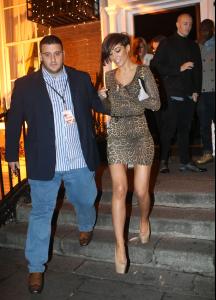Everything posted by 2Shhweet
-
Rihanna
In Barbados - Dec 27 /monthly_12_2011/post-48843-0-1593846315-52123_thumb.jpg" class="ipsImage ipsImage_thumbnailed" alt="63047_Rihanna1_123_173lo.jpg">
-
Megan Fox
- Megan Fox
- Jameela Jamil
- Jameela Jamil
- Rihanna
Love all the new pics- Megan Fox
- Megan Fox
- Megan Fox
- Megan Fox
- Megan Fox
- Megan Fox
- JoJo
Pop-up concert at the Hollywood & Highland Courtyard - Dec 17 /monthly_12_2011/post-48843-0-1446119733-8223_thumb.jpg" data-fileid="4370652" alt="post-48843-0-1446119733-8223_thumb.jpg" data-ratio="67.8">- Megan Fox
- Megan Fox
- Sara Carbonero
Shopping in Madrid, Spain - Dec 21- Tamara Ecclestone
In Glamour Magazine January 2012- Tamara Ecclestone
At Kai Restaurant in London - Dec 19 /monthly_12_2011/post-48843-0-1593890737-25161_thumb.jpg" class="ipsImage ipsImage_thumbnailed" alt="tamara ecclestone005.jpg"> /monthly_12_2011/post-48843-0-1593890737-29079_thumb.jpg" class="ipsImage ipsImage_thumbnailed" alt="tamara ecclestone007.jpg"> /monthly_12_2011/post-48843-0-1593890737-48652_thumb.jpg" class="ipsImage ipsImage_thumbnailed" alt="tamara ecclestone013.jpg">- Tamara Ecclestone
- Tamara Ecclestone
- Sara Carbonero
Account
Navigation
Search
Configure browser push notifications
Chrome (Android)
- Tap the lock icon next to the address bar.
- Tap Permissions → Notifications.
- Adjust your preference.
Chrome (Desktop)
- Click the padlock icon in the address bar.
- Select Site settings.
- Find Notifications and adjust your preference.
Safari (iOS 16.4+)
- Ensure the site is installed via Add to Home Screen.
- Open Settings App → Notifications.
- Find your app name and adjust your preference.
Safari (macOS)
- Go to Safari → Preferences.
- Click the Websites tab.
- Select Notifications in the sidebar.
- Find this website and adjust your preference.
Edge (Android)
- Tap the lock icon next to the address bar.
- Tap Permissions.
- Find Notifications and adjust your preference.
Edge (Desktop)
- Click the padlock icon in the address bar.
- Click Permissions for this site.
- Find Notifications and adjust your preference.
Firefox (Android)
- Go to Settings → Site permissions.
- Tap Notifications.
- Find this site in the list and adjust your preference.
Firefox (Desktop)
- Open Firefox Settings.
- Search for Notifications.
- Find this site in the list and adjust your preference.