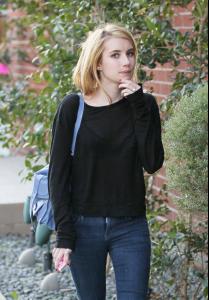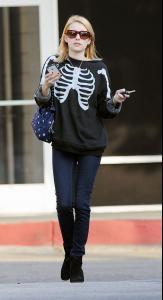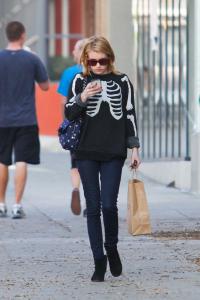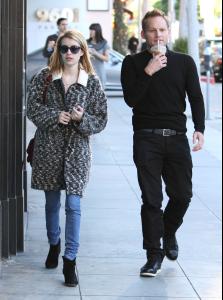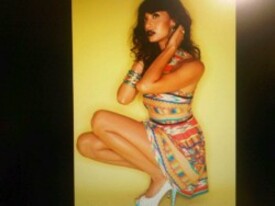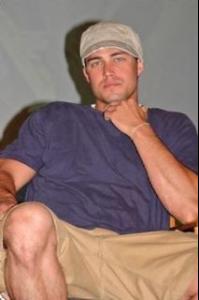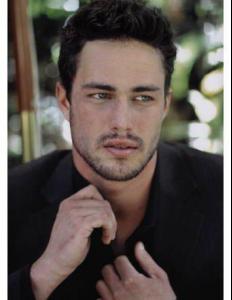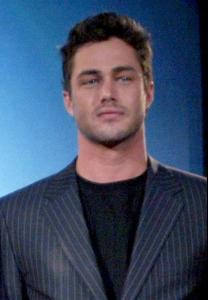Everything posted by 2Shhweet
-
Georgia Salpa
- 141 replies
-
- 2012
- big boobs
- fhm
- futuregiraffes
-
Tagged with:
- Emma Roberts
- Emma Roberts
Leaving the gym in Los Angeles - Jan 5- Emma Roberts
- Emma Roberts
Out in West Hollywood - Dec 30 /monthly_01_2012/post-48843-0-1446100520-23096_thumb.jpg" data-fileid="4070131" alt="post-48843-0-1446100520-23096_thumb.jpg" data-ratio="213.75"> /monthly_01_2012/post-48843-0-1446100520-3454_thumb.jpg" data-fileid="4070136" alt="post-48843-0-1446100520-3454_thumb.jpg" data-ratio="128.98">- Emma Roberts
- Emma Roberts
Shopping at West Elm in Hollywood – Dec 29- Emma Roberts
Shopping at Agent Provocateur in London - Dec 20- Emma Roberts
Shopping at Target in Los Angeles - Dec 14- Emma Roberts
- Emma Roberts
All-Star Tribute in Los Angeles - Dec 11- Emma Roberts
- Emma Roberts
Out in West Hollywood - Dec 7 /monthly_01_2012/post-48843-0-1446100494-62091_thumb.jpg" data-fileid="4069668" alt="post-48843-0-1446100494-62091_thumb.jpg" data-ratio="140.19">- Megan Fox
- Georgia Salpa
- 141 replies
-
- 2012
- big boobs
- fhm
- futuregiraffes
-
Tagged with:
- Georgia Salpa
- 141 replies
-
- 2012
- big boobs
- fhm
- futuregiraffes
-
Tagged with:
- Jessica Lowndes
Forevermark And InStyle Golden Globes Event in Beverly Hills - Jan 10- Jessica Lowndes
- The Saturdays
- Jameela Jamil
VIDEO Week 1: Jameela Straight Talkin' http://www.channel4.com/programmes/playing...straight-talkin- Jameela Jamil
twitter pics /monthly_01_2012/post-48843-0-1593838332-16518_thumb.jpg" class="ipsImage ipsImage_thumbnailed" alt="830td1.jpg">- JoJo
Account
Navigation
Search
Configure browser push notifications
Chrome (Android)
- Tap the lock icon next to the address bar.
- Tap Permissions → Notifications.
- Adjust your preference.
Chrome (Desktop)
- Click the padlock icon in the address bar.
- Select Site settings.
- Find Notifications and adjust your preference.
Safari (iOS 16.4+)
- Ensure the site is installed via Add to Home Screen.
- Open Settings App → Notifications.
- Find your app name and adjust your preference.
Safari (macOS)
- Go to Safari → Preferences.
- Click the Websites tab.
- Select Notifications in the sidebar.
- Find this website and adjust your preference.
Edge (Android)
- Tap the lock icon next to the address bar.
- Tap Permissions.
- Find Notifications and adjust your preference.
Edge (Desktop)
- Click the padlock icon in the address bar.
- Click Permissions for this site.
- Find Notifications and adjust your preference.
Firefox (Android)
- Go to Settings → Site permissions.
- Tap Notifications.
- Find this site in the list and adjust your preference.
Firefox (Desktop)
- Open Firefox Settings.
- Search for Notifications.
- Find this site in the list and adjust your preference.