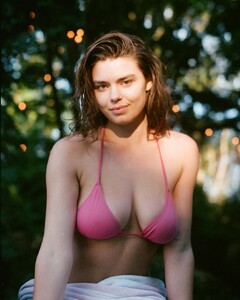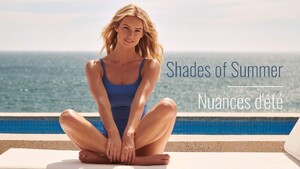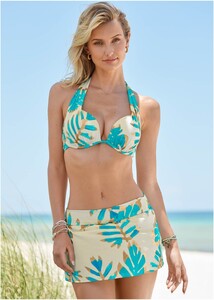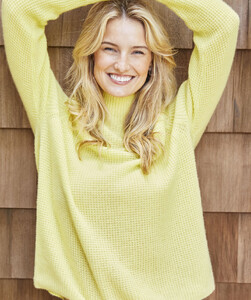Everything posted by jj3
- Kara Del Toro
- Brooke Buchanan
- Brooke Buchanan
-
Noor Schauten
- Lauren Searle
- Noor Schauten
- Lauren Searle
- Brooke Buchanan
- Brooke Buchanan
- Brooke Buchanan
- Brooke Buchanan
- Brooke Buchanan
- Noor Schauten
- Olivia Brower
- Lauren Searle
- Candice Swanepoel
Thank you all !- Noor Schauten
- Brooke Buchanan
- Noor Schauten
- Noor Schauten
- Brooke Buchanan
- Brooke Buchanan
- Eline Lykke
Ariane Ernst more 310007149_192165963290545_7190345708104098200_n.mp4 309832209_810643320148117_6331233387517019858_n.mp4- Eline Lykke
- Amelie Manzoli