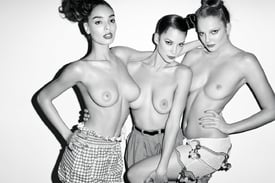Everything posted by jj3
-
Blanca Padilla
- Blanca Padilla
Hopefully not !! But please, a Twitter- The Official Victoria's Secret Thread
Oh and ... Romee > Jojo ...- The Official Victoria's Secret Thread
- Blanca Padilla
- Blanca Padilla
- Niamh Adkins
- I Am...
- Nicole Meyer
- Jessica Alba
- Jessica Alba
- Natalie Jayne Roser
- Natalie Jayne Roser
- The Official Victoria's Secret Thread
What a great choice to shoot at the Palais Garnier !- The Official Victoria's Secret Thread
They surely reserved it since long time !- Eniko Mihalik
- The Official Victoria's Secret Thread
The chateau is the Château de Vaux-le-Vicomte But no one can own it, it's a Trésor National (Monument Historique classification) i think...- Natalie Jayne Roser
- Irina Shayk
- Natalie Jayne Roser
- Nicole Meyer
- Niamh Adkins
- Eniko Mihalik
'Best of the Season' Terry Richardson for Purple Magazine #15 Spring-Summer 2011 NUDITY Sorry if Repost- Alexandria Morgan
Account
Navigation
Search
Configure browser push notifications
Chrome (Android)
- Tap the lock icon next to the address bar.
- Tap Permissions → Notifications.
- Adjust your preference.
Chrome (Desktop)
- Click the padlock icon in the address bar.
- Select Site settings.
- Find Notifications and adjust your preference.
Safari (iOS 16.4+)
- Ensure the site is installed via Add to Home Screen.
- Open Settings App → Notifications.
- Find your app name and adjust your preference.
Safari (macOS)
- Go to Safari → Preferences.
- Click the Websites tab.
- Select Notifications in the sidebar.
- Find this website and adjust your preference.
Edge (Android)
- Tap the lock icon next to the address bar.
- Tap Permissions.
- Find Notifications and adjust your preference.
Edge (Desktop)
- Click the padlock icon in the address bar.
- Click Permissions for this site.
- Find Notifications and adjust your preference.
Firefox (Android)
- Go to Settings → Site permissions.
- Tap Notifications.
- Find this site in the list and adjust your preference.
Firefox (Desktop)
- Open Firefox Settings.
- Search for Notifications.
- Find this site in the list and adjust your preference.
- Blanca Padilla