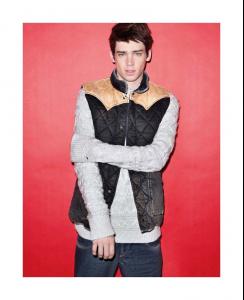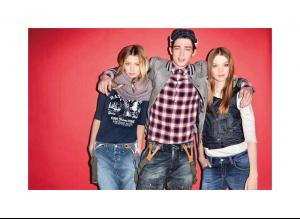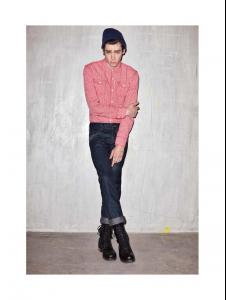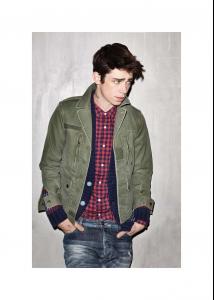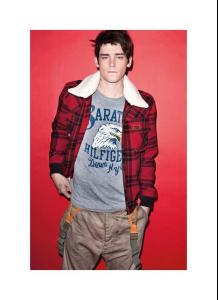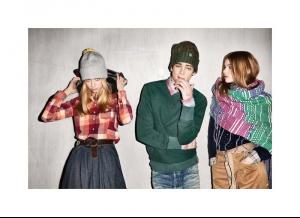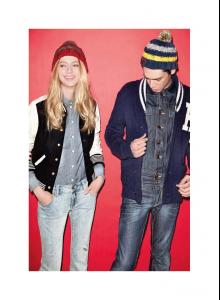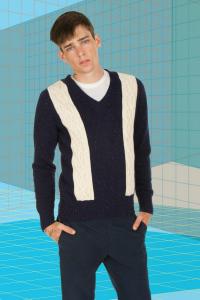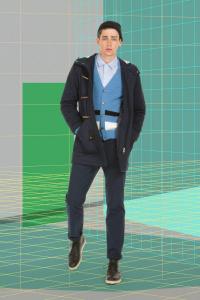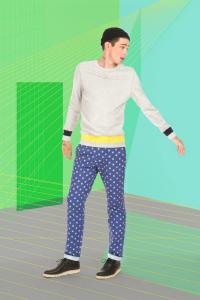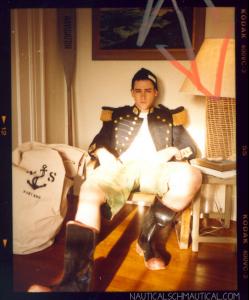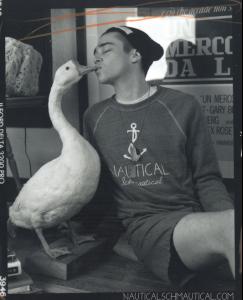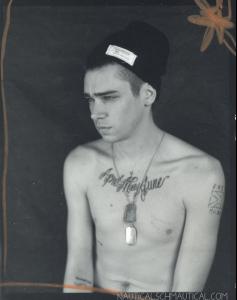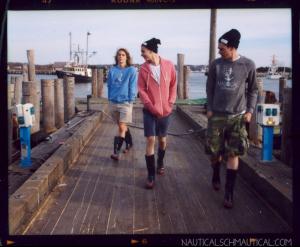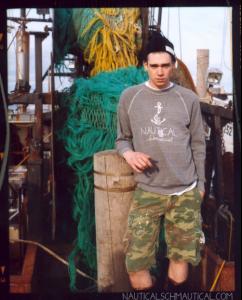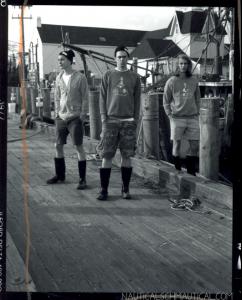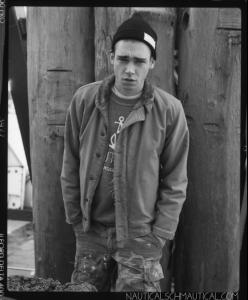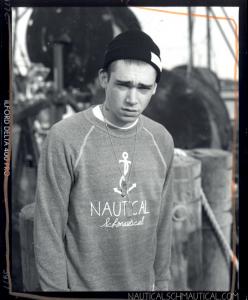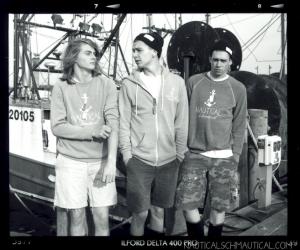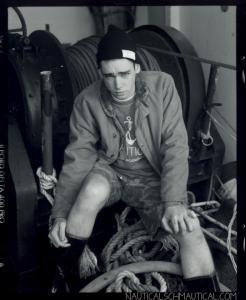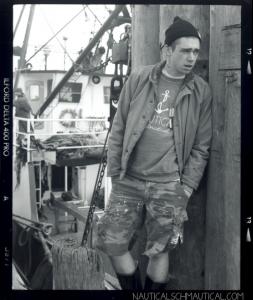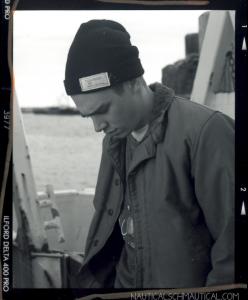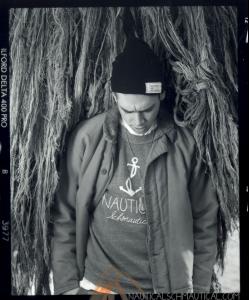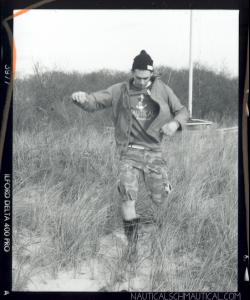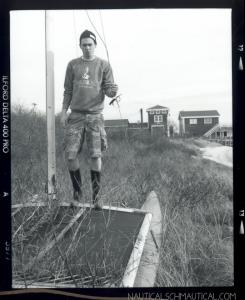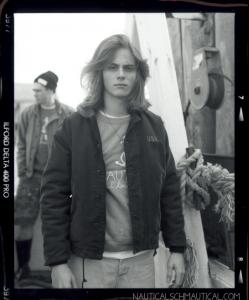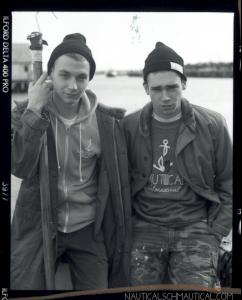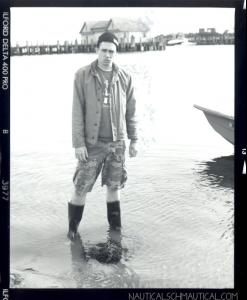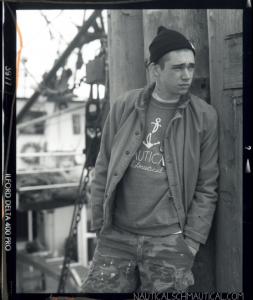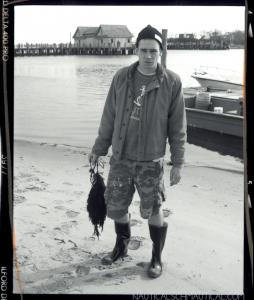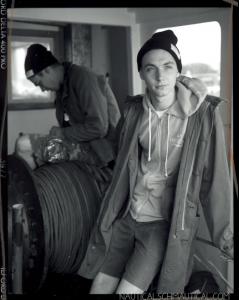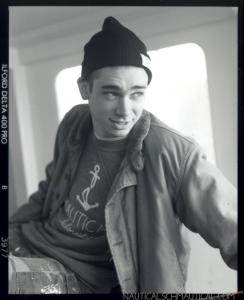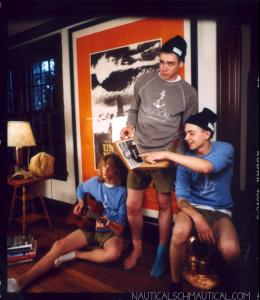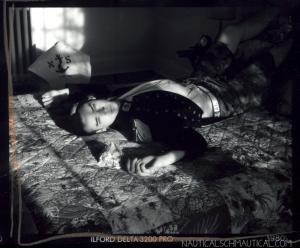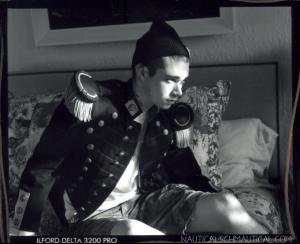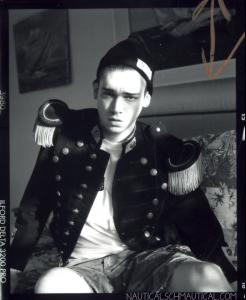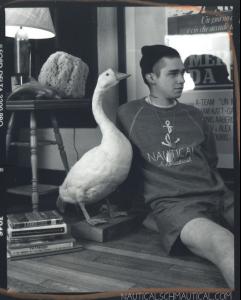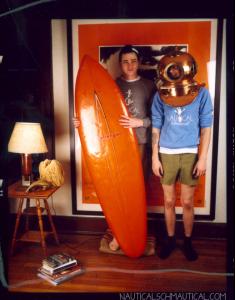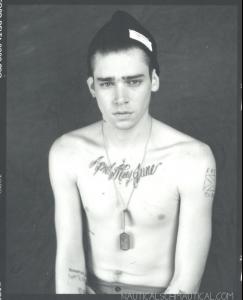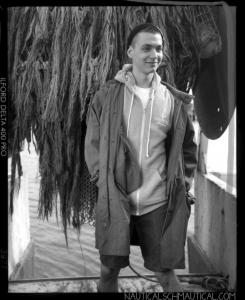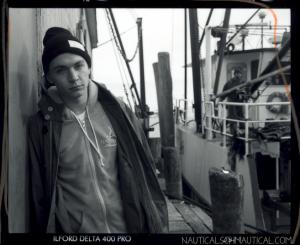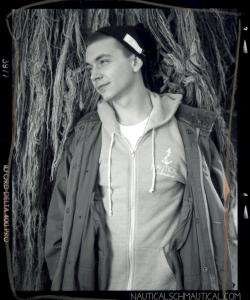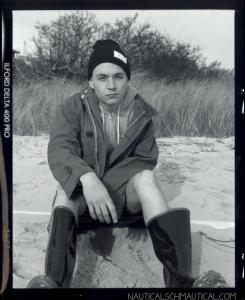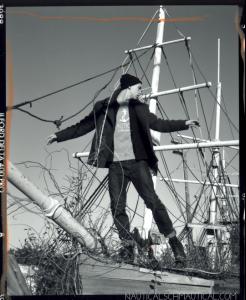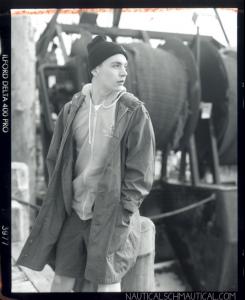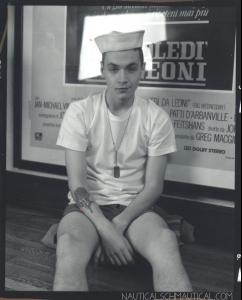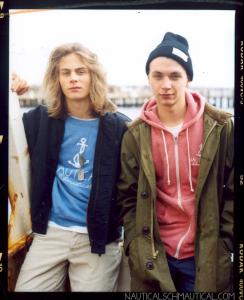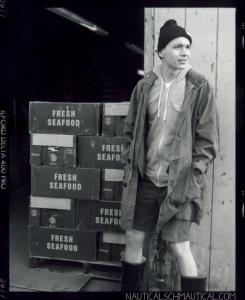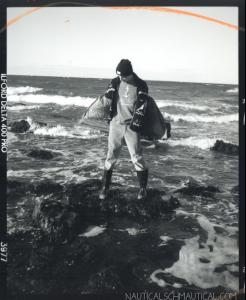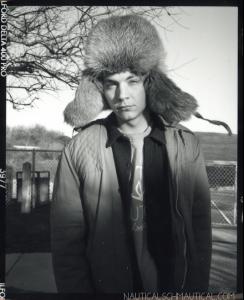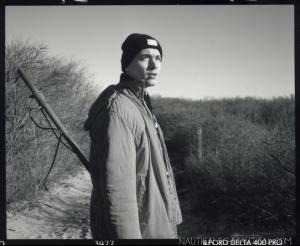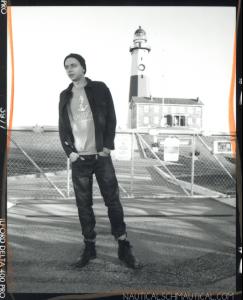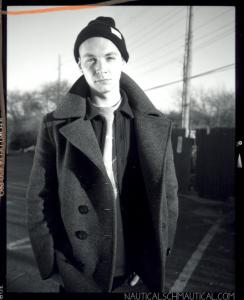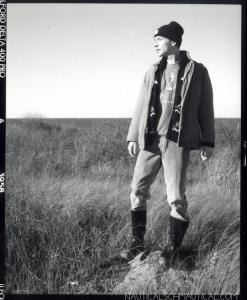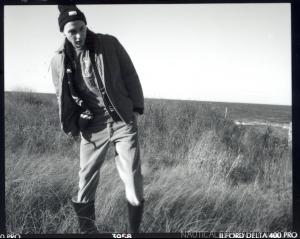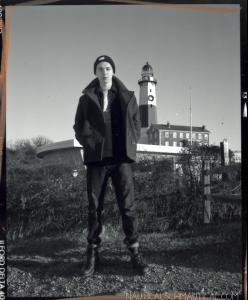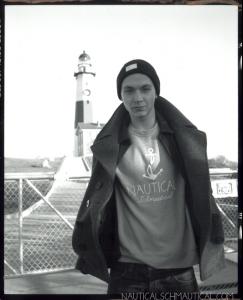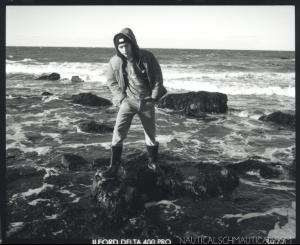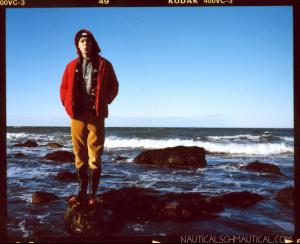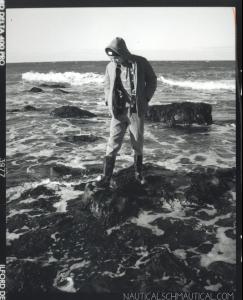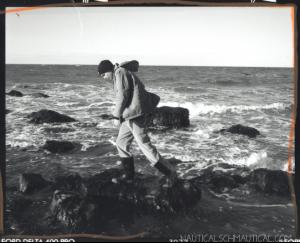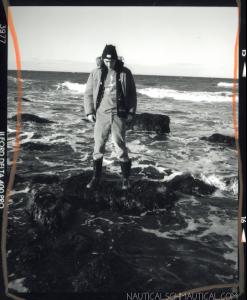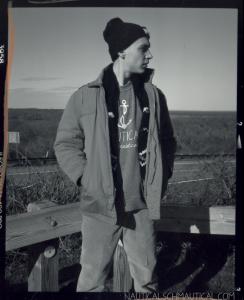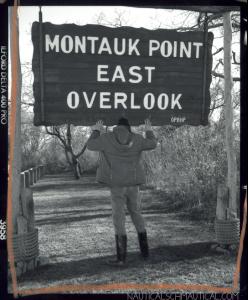- Cole Mohr
-
Cole Mohr
-
Cole Mohr
-
Now Playing
the killers - somebody told me
-
Girls ABC Name Game
Wanda
- Andreja Pejic
-
Simon Nessman
thank you so much for all these amazing pictures
-
Cole Mohr
oh not another tattoos :yuckky: Ann Demeulemeester
-
Cole Mohr
Cole's tattoos & his favorite bands http://ffw.com.br/noticias/ffwsetlist-top-...s-22-tatuagens/
-
Sean O'pry
so cool! thanks you so much
-
Cole Mohr
-
Yuri Pleskun
- Luke Worrall
-
Luke Worrall
you talk about this story ? :evil: http://www.mirror.co.uk/celebs/news/2011/0...15875-22851823/
-
Sean O'pry
^ so beautiful