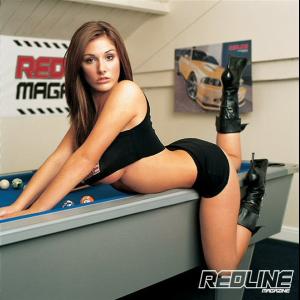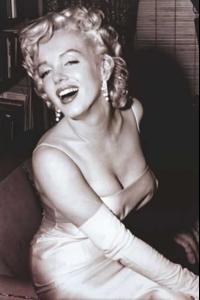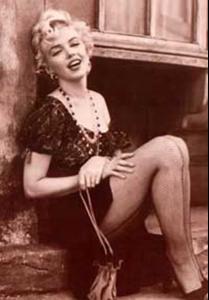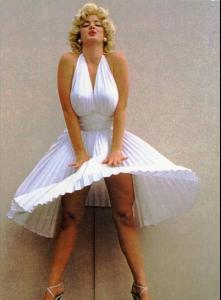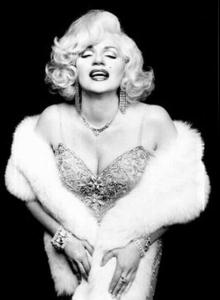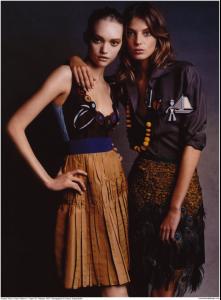-
Lucy Pinder
my eye's
-
Avatar and Signature Request Thread
hi guys please someone could make to me SIGNATURE . help me I need signature awesome plzzzzzzzzzzzzzzzzzzzzz but it's mixing with black color and white color
-
Marisa Miller
kiss 4 u ,kiss 4 u man or gilr no problem,the important kiss 4 you
-
Karolina Kurkova
who is the guy in this's pic?? [~..~] the girls around it....lol
-
Lucy Pinder
welcome Lucy Pinder [~_~]
-
Anja Rubik
i like that really /amowhhhhhhhhhhhhhhhhhhhhhh [~_*]
-
Song Title Help
artist:The stone roses- Tell me it's it not this's your song?? click here
-
Lucy Pinder
-
Marilyn Monroe
-
Lucy Pinder
Ymmmmmmmmmmmmmmmmmmmmmmmm so delicious [~_~]
-
Diana Dondoe
woow ........ girls of paris it's my favorite......so awesome girls [~_~]
-
Daria Werbowy
-
Lily Cole
so nice [~_~]
-
Marisa Miller
Ymmmmmmmmmmmmmmmmmmmmmmmm SO awesome (Y)
-
Wallpapers
my lovly angel........really great site (Y) AND The pics sooooooo nice.... keep on rocking <[~_~]>