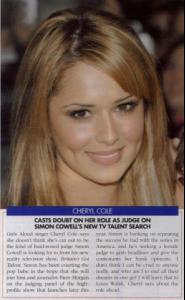Everything posted by Compassionate_Conservative
-
Shakira Vs. Christina Aguilera
All for Christina!
-
Shakira Vs. Christina Aguilera
Christina Aguilera: Shakira:
-
Cheryl Fernandez-Versini
- Cheryl Fernandez-Versini
- Cheryl Fernandez-Versini
- Yes or No Game
yes Is it true that you like Bellazon?- Celebrity elimination game
1.. Doutzen Kroes (10) 2. Rianne Ten Haken (7) 3. Gisele Bundchen (8) 4. Daria Werbowy (9) 5. Selita Ebanks (7) 7. Alessandra Ambrosio (10) 8. Ana BB (4) 9. Adriana Lima (6) 10. Eugenia Volodina (6)- Cheryl Fernandez-Versini
- Feet
Cheryl Tweedy:- Cheryl Fernandez-Versini
Posters:- Music that makes you cry
If You're Not The One-Daniel Bedingfield- Cheryl Fernandez-Versini
- Cheryl Fernandez-Versini
She looks so beautiful here:- Hayden Panettiere
great pics of Hayden!- Christina Aguilera
ok- Cheryl Fernandez-Versini
Ok,bye Egle! goodnight- Cheryl Fernandez-Versini
you're welcome- Hilary Duff
You're welcome- Christina Aguilera
lol... Is she really pregnant?- The greatest models' challenge season5. Do they rock together?
the same one again yeah...lol- The greatest models' challenge season5. Do they rock together?
excatly the same as mine That's awesome! I don't like Lily Allen. <_< earlier i really liked her now i'm indifferent with her i dunno i saw she has some bad habits She hates the lovely Cheryl Tweedy. <_< she talk noncenses due to pay atention to herfelf, i don't think she really hates her she slammed PCD and madonna too, i don't bother i love Cheryl anyway Agree- The greatest models' challenge season5. Do they rock together?
Set A:Behati Prinsloo and Patricia Schmid Set B:Julia Stegner and Lisa Cant Set C:Doutzen Kroes and Scarlett Johansson- Christina Aguilera
Christina Aguilera - Back to Basics Promos (UHQ)- The greatest models' challenge season5. Do they rock together?
excatly the same as mine That's awesome! I don't like Lily Allen. <_< earlier i really liked her now i'm indifferent with her i dunno i saw she has some bad habits She hates the lovely Cheryl Tweedy. <_<- Celebrity elimination game
1.. Doutzen Kroes (10) 2. Rianne Ten Haken (7) 3. Gisele Bundchen (8) 4. Daria Werbowy (9) 5. Selita Ebanks (7) 6. Miranda Kerr (1) 7. Alessandra Ambrosio (10) 8. Ana BB (5) 9. Adriana Lima (6) 10. Eugenia Volodina (6) - Cheryl Fernandez-Versini