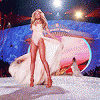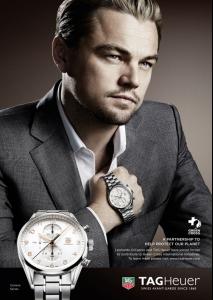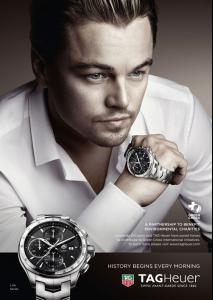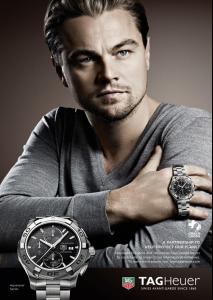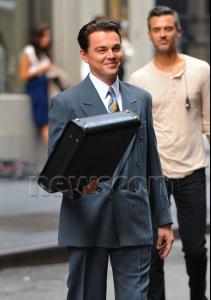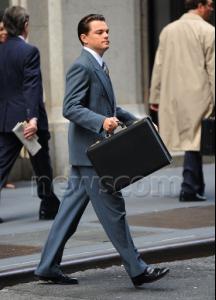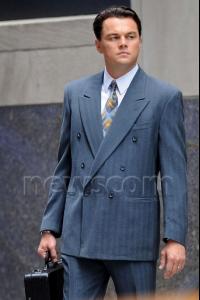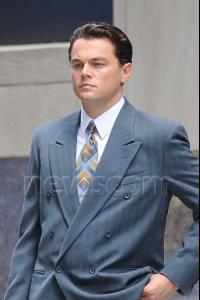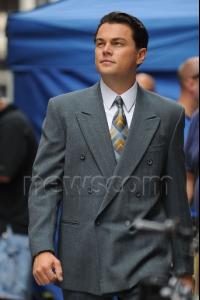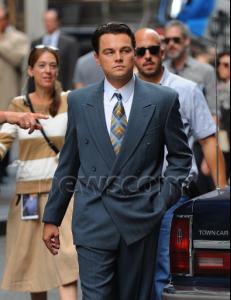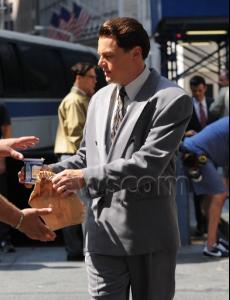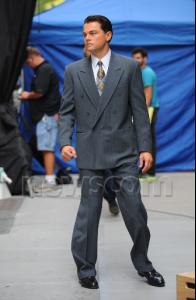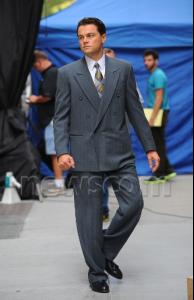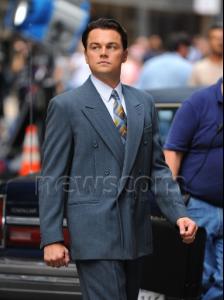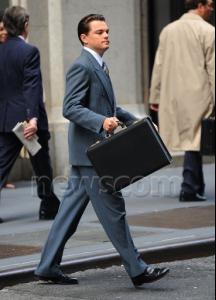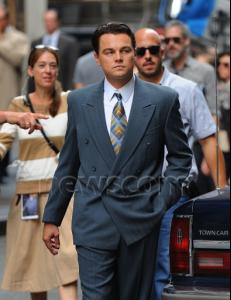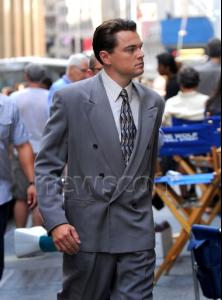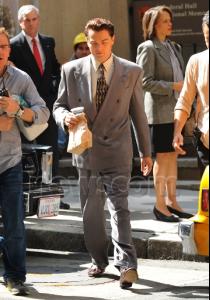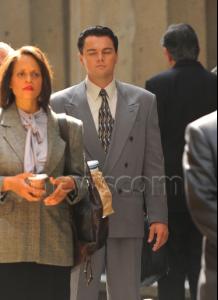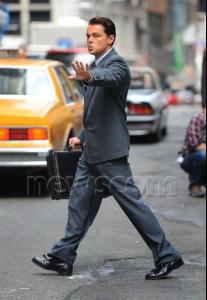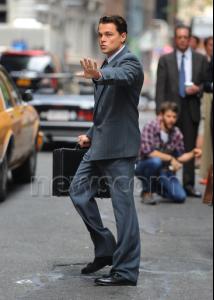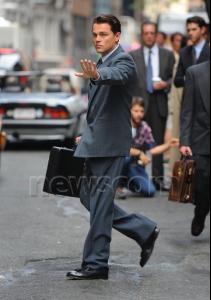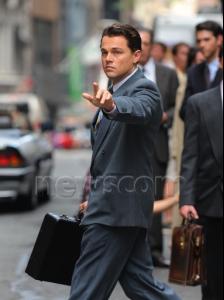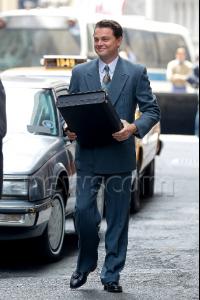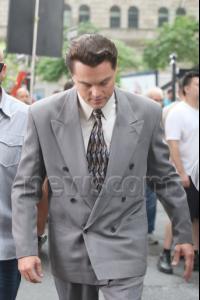Everything posted by 'shine
-
Leonardo DiCaprio - (Please Read First Post Prior to Posting)
- Leonardo DiCaprio - (Please Read First Post Prior to Posting)
- Leonardo DiCaprio - (Please Read First Post Prior to Posting)
Welcome baaaack!- Leonardo DiCaprio - (Please Read First Post Prior to Posting)
- Leonardo DiCaprio - (Please Read First Post Prior to Posting)
omg they're so adorable!- Leonardo DiCaprio - (Please Read First Post Prior to Posting)
- Leonardo DiCaprio - (Please Read First Post Prior to Posting)
Wow! thank you for the new picture- Leonardo DiCaprio - (Please Read First Post Prior to Posting)
OH MY GOSH yes, it's a perfect clip i absolutely love it! You're welcome! I'll again keep my eye out for more- Leonardo DiCaprio - (Please Read First Post Prior to Posting)
pretty much the same but have them anyway :') there were loads of him under his umbrella but they seemed pointless to post 'cause you can't see anything!- Leonardo DiCaprio - (Please Read First Post Prior to Posting)
So adorable! I know Neon will totally enjoy this, she's only been after it since it happened :')- Leonardo DiCaprio - (Please Read First Post Prior to Posting)
The new trailer... just wow! His little smug smile is just the best. I literally can't wait for Django!- Leonardo DiCaprio - (Please Read First Post Prior to Posting)
No Shine... Thanks to Leo... for being so hot, for wearing his cap backwards, for wearing those cute sneakers Turn me up, Turn me up, Turn me, Turn me Thanks to Leo for being in pictures which you posted for all of us* omg, he's so adorable though!- Leonardo DiCaprio - (Please Read First Post Prior to Posting)
Aw, thank you so much Princess!- Leonardo DiCaprio - (Please Read First Post Prior to Posting)
Oooh, I hope so!- Leonardo DiCaprio - (Please Read First Post Prior to Posting)
Aww, you're so welcome my wijn! I'm really glad all like them <33 I'm glad you appreciate them, you're welcome and thank you! :3 I'll keep an eye out incase anymore pop up!- Leonardo DiCaprio - (Please Read First Post Prior to Posting)
his face in the second picture sums up everything i love and adore about him omfg what a precious little ham UGH 'little ham' :wub2: I'm glad you liked them!- Leonardo DiCaprio - (Please Read First Post Prior to Posting)
Oh, I double posted so many times today aha! you're welcome. :') again, you're welcome! <3- Leonardo DiCaprio - (Please Read First Post Prior to Posting)
With me at first, it reminded me of J. Edgar! Me too like Shine (guess what? even more! I think this might be my last of these, they're getting slightly repetitive just from different angles etc)- Leonardo DiCaprio - (Please Read First Post Prior to Posting)
With me at first, it reminded me of J. Edgar! I agree too ! Even though he looked older in J.Edgar (without talking about the make up) Oh yes, J. Edgar without the aging process haha. Definitely! SOME MORE (there are a ton!)- Leonardo DiCaprio - (Please Read First Post Prior to Posting)
With me at first, it reminded me of J. Edgar!- Leonardo DiCaprio - (Please Read First Post Prior to Posting)
- Leonardo DiCaprio - (Please Read First Post Prior to Posting)
omg thank you so much, you are literally my favorite person rn GOOD (and you're welcome!) You're welcome! I'll keep an eye out for even more.- Leonardo DiCaprio - (Please Read First Post Prior to Posting)
I really do! haha. It kept saying too many photos and then silly error things. Ugh!- Leonardo DiCaprio - (Please Read First Post Prior to Posting)
Finally! Here you go...- Leonardo DiCaprio - (Please Read First Post Prior to Posting)
I found some more pictures! aaslsdjkasoklsja THERE ARE SO MANY. (I'm having a bit of trouble with the uploader though, I'll be as quick as I can!) - Leonardo DiCaprio - (Please Read First Post Prior to Posting)
Account
Navigation
Search
Configure browser push notifications
Chrome (Android)
- Tap the lock icon next to the address bar.
- Tap Permissions → Notifications.
- Adjust your preference.
Chrome (Desktop)
- Click the padlock icon in the address bar.
- Select Site settings.
- Find Notifications and adjust your preference.
Safari (iOS 16.4+)
- Ensure the site is installed via Add to Home Screen.
- Open Settings App → Notifications.
- Find your app name and adjust your preference.
Safari (macOS)
- Go to Safari → Preferences.
- Click the Websites tab.
- Select Notifications in the sidebar.
- Find this website and adjust your preference.
Edge (Android)
- Tap the lock icon next to the address bar.
- Tap Permissions.
- Find Notifications and adjust your preference.
Edge (Desktop)
- Click the padlock icon in the address bar.
- Click Permissions for this site.
- Find Notifications and adjust your preference.
Firefox (Android)
- Go to Settings → Site permissions.
- Tap Notifications.
- Find this site in the list and adjust your preference.
Firefox (Desktop)
- Open Firefox Settings.
- Search for Notifications.
- Find this site in the list and adjust your preference.