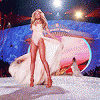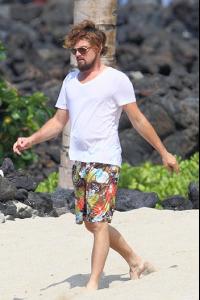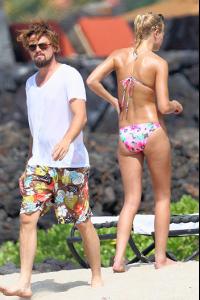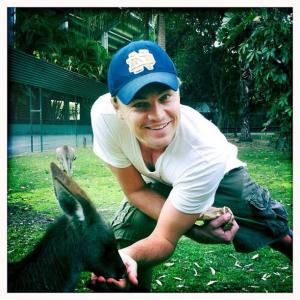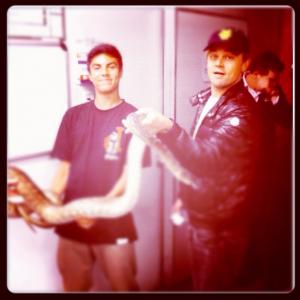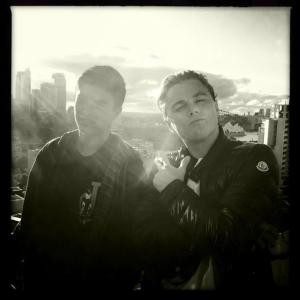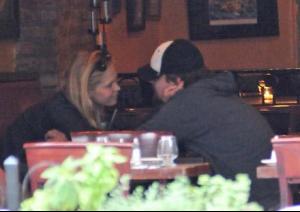Everything posted by 'shine
-
Leonardo DiCaprio - (Please Read First Post Prior to Posting)
- Leonardo DiCaprio - (Please Read First Post Prior to Posting)
Happy Birthday, Princess!- Leonardo DiCaprio - (Please Read First Post Prior to Posting)
Thanks for the photos.- Leonardo DiCaprio - (Please Read First Post Prior to Posting)
- Leonardo DiCaprio - (Please Read First Post Prior to Posting)
- Leonardo DiCaprio - (Please Read First Post Prior to Posting)
- Leonardo DiCaprio - (Please Read First Post Prior to Posting)
- Leonardo DiCaprio - (Please Read First Post Prior to Posting)
These are just repeats... but a tiny bit clearer and bigger! I'll keep an eye out for HQs, although I'm sure someone else will find them before me :'')- Leonardo DiCaprio - (Please Read First Post Prior to Posting)
- Leonardo DiCaprio - (Please Read First Post Prior to Posting)
- Leonardo DiCaprio - (Please Read First Post Prior to Posting)
Thanks!- Leonardo DiCaprio - (Please Read First Post Prior to Posting)
I was editing with these, thought I might aswell post them even though everyone has them already, haha.- Leonardo DiCaprio - (Please Read First Post Prior to Posting)
Here I am, hello hello!- Leonardo DiCaprio (GENERAL DISCUSSION)
Damn, how did you guess? wanted to keep them allllll to myself!- Leonardo DiCaprio (GENERAL DISCUSSION)
You're all welcome! I hope so, Ox. I could do with some new Calvin ;D- Leonardo DiCaprio (GENERAL DISCUSSION)
Here's a colour version of the still from yesterday.. flamingowaltz @ tumblr!- Leonardo DiCaprio - (Please Read First Post Prior to Posting)
Oh my god, his little outfit is adorable :')! Thank you for the pictures/links!- Leonardo DiCaprio - (Please Read First Post Prior to Posting)
- Leonardo DiCaprio (GENERAL DISCUSSION)
I was just about to comment on how I'm freakin' excited as hell for Jon to be in it because of his performance on TWD. :') Still pressed he got killed off it! Oh my god, Jon & Leo. I AM SO READY FOR THIS!- Leonardo DiCaprio - (Please Read First Post Prior to Posting)
Here's a full set with different tags etc. :3- Leonardo DiCaprio - (Please Read First Post Prior to Posting)
Thanks for the news, pictures and stuff guys! :') they look cute! Nice to see we're getting a lot of pictures lately.- Leonardo DiCaprio - (Please Read First Post Prior to Posting)
The comments on JJ are always so vile.- Leonardo DiCaprio - (Please Read First Post Prior to Posting)
Too funny... are you ok now? After the initial 'AAAAAAAAAAAAAAWs' and 'OMGs' I would like to report that yes, I am now recovering- Leonardo DiCaprio - (Please Read First Post Prior to Posting)
- Leonardo DiCaprio - (Please Read First Post Prior to Posting)
- Leonardo DiCaprio - (Please Read First Post Prior to Posting)
Account
Navigation
Search
Configure browser push notifications
Chrome (Android)
- Tap the lock icon next to the address bar.
- Tap Permissions → Notifications.
- Adjust your preference.
Chrome (Desktop)
- Click the padlock icon in the address bar.
- Select Site settings.
- Find Notifications and adjust your preference.
Safari (iOS 16.4+)
- Ensure the site is installed via Add to Home Screen.
- Open Settings App → Notifications.
- Find your app name and adjust your preference.
Safari (macOS)
- Go to Safari → Preferences.
- Click the Websites tab.
- Select Notifications in the sidebar.
- Find this website and adjust your preference.
Edge (Android)
- Tap the lock icon next to the address bar.
- Tap Permissions.
- Find Notifications and adjust your preference.
Edge (Desktop)
- Click the padlock icon in the address bar.
- Click Permissions for this site.
- Find Notifications and adjust your preference.
Firefox (Android)
- Go to Settings → Site permissions.
- Tap Notifications.
- Find this site in the list and adjust your preference.
Firefox (Desktop)
- Open Firefox Settings.
- Search for Notifications.
- Find this site in the list and adjust your preference.