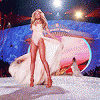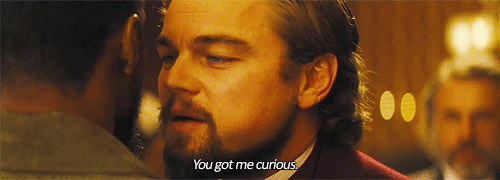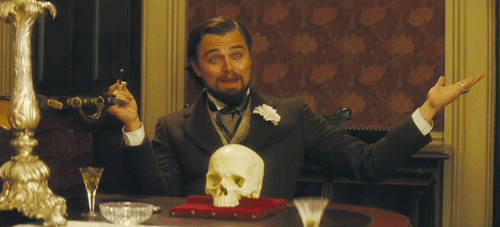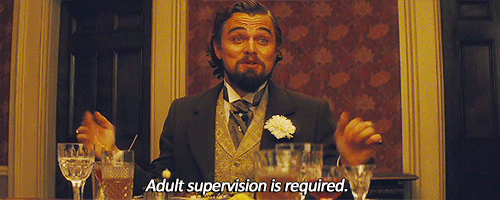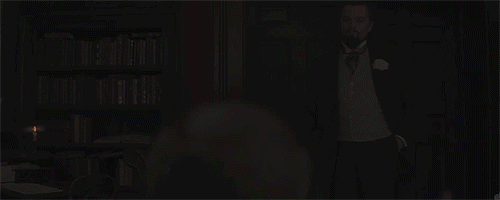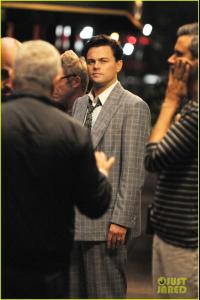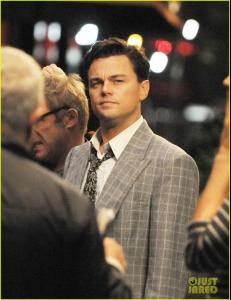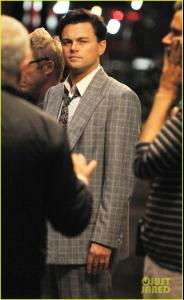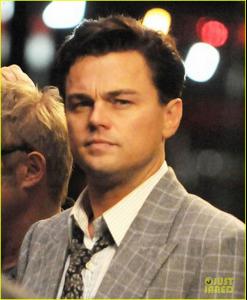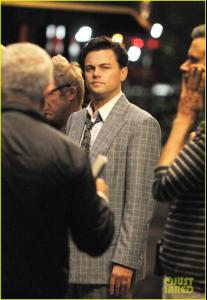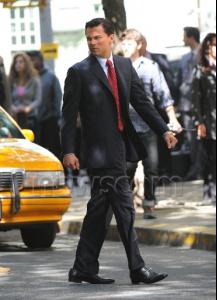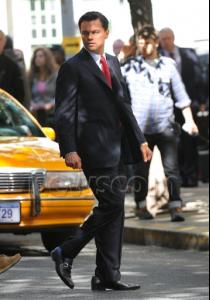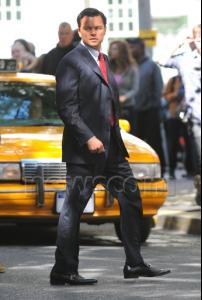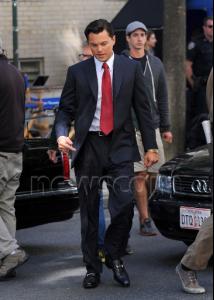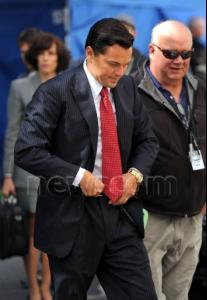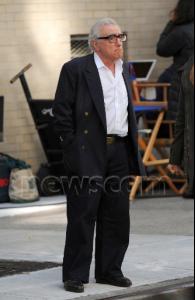Everything posted by 'shine
-
Leonardo DiCaprio - (Please Read First Post Prior to Posting)
Hey girl! I'm doing good, how are you?
-
Leonardo DiCaprio - (Please Read First Post Prior to Posting)
I saw the interview where Erin said that, but they've taken it slightly out of context though as always.
-
Leonardo DiCaprio - (Please Read First Post Prior to Posting)
We have quite a few of them all over England The one nearest to me is just outside Starbucks so you can sit and have coffee while staring at it
-
Leonardo DiCaprio - (Please Read First Post Prior to Posting)
- Leonardo DiCaprio - (Please Read First Post Prior to Posting)
- Leonardo DiCaprio - (Please Read First Post Prior to Posting)
Happy Birthday, Kat!- Leonardo DiCaprio - (Please Read First Post Prior to Posting)
Vote 4 Stuff video!- Leonardo DiCaprio - (Please Read First Post Prior to Posting)
- Leonardo DiCaprio - (Please Read First Post Prior to Posting)
- Leonardo DiCaprio - (Please Read First Post Prior to Posting)
- Leonardo DiCaprio - (Please Read First Post Prior to Posting)
- Leonardo DiCaprio - (Please Read First Post Prior to Posting)
- Leonardo DiCaprio - (Please Read First Post Prior to Posting)
- Leonardo DiCaprio - (Please Read First Post Prior to Posting)
Leonardo DiCaprio films a night scene for new Martin Scorsese movie 'The Wolf Of Wall Street' in front of Trump Tower in midtown New York City - 28th September 2012.- Leonardo DiCaprio - (Please Read First Post Prior to Posting)
I am indeed! Nice to see a fellow Brit here You're welcome girls! I love the ones in the car with Margot and the ones in his coat!- Leonardo DiCaprio - (Please Read First Post Prior to Posting)
New York, Sep 25th 2012 LEONARDO DICAPRIO looks dapper on the set of "The Wolf of Wall Street" filming scenes with MARGOT ROBBIE in the Gramercy Park neighborhood in Manhattan, NYC.- Leonardo DiCaprio - (Please Read First Post Prior to Posting)
Welcome, JMelissa!- Leonardo DiCaprio - (Please Read First Post Prior to Posting)
New York - September 25, 2012: Leonardo DiCaprio and Margot Robbie on the film set of "The Wolf Of Wall Street" in Manhattan. ... To whoever thanked me for my last sets, you're welcome!- Leonardo DiCaprio - (Please Read First Post Prior to Posting)
Even more... Okay, I think I'm done with the picture spamming- Leonardo DiCaprio - (Please Read First Post Prior to Posting)
More...- Leonardo DiCaprio - (Please Read First Post Prior to Posting)
Managed to find a few more! Audrina's are alot better though- Leonardo DiCaprio - (Please Read First Post Prior to Posting)
I can't get over how handsome he looks. My god, Leo. Thank you so much for all of these, girlies! You're all the best- Leonardo DiCaprio - (Please Read First Post Prior to Posting)
Wow! Thank you, Leo Lover- Leonardo DiCaprio - (Please Read First Post Prior to Posting)
- Leonardo DiCaprio - (Please Read First Post Prior to Posting)
- Leonardo DiCaprio - (Please Read First Post Prior to Posting)
Account
Navigation
Search
Configure browser push notifications
Chrome (Android)
- Tap the lock icon next to the address bar.
- Tap Permissions → Notifications.
- Adjust your preference.
Chrome (Desktop)
- Click the padlock icon in the address bar.
- Select Site settings.
- Find Notifications and adjust your preference.
Safari (iOS 16.4+)
- Ensure the site is installed via Add to Home Screen.
- Open Settings App → Notifications.
- Find your app name and adjust your preference.
Safari (macOS)
- Go to Safari → Preferences.
- Click the Websites tab.
- Select Notifications in the sidebar.
- Find this website and adjust your preference.
Edge (Android)
- Tap the lock icon next to the address bar.
- Tap Permissions.
- Find Notifications and adjust your preference.
Edge (Desktop)
- Click the padlock icon in the address bar.
- Click Permissions for this site.
- Find Notifications and adjust your preference.
Firefox (Android)
- Go to Settings → Site permissions.
- Tap Notifications.
- Find this site in the list and adjust your preference.
Firefox (Desktop)
- Open Firefox Settings.
- Search for Notifications.
- Find this site in the list and adjust your preference.