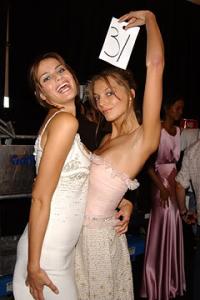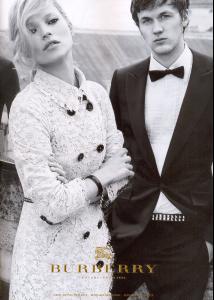Everything posted by segundo
-
Editorials
Elle - Czech Republic / August 06 http://www.elle.cz
-
Editorials
New Magazine - Vogue Portugal - July 2006, Photos: David Sims http://s17.flogao.com.br/06/07/06/136/66186843.jpg source please do not hotlink
-
Isabeli Fontana
-
Isabeli Fontana
Happy birthday to you in advance! 23 years of life and success! [the birthday of it he is tomorrow]
-
Isabeli Fontana
I recognized soon of face! (laughs)
-
Isabeli Fontana
I liked! I found the photo very pretty! Debtor sinha
- Raquel Zimmermann
-
Kate Moss
-
Raquel Zimmermann
I cannot boot photos of firstview not?
-
Isabeli Fontana
Rocco Barocco Fall 2006
-
Isabeli Fontana
^ so are u saying that that guy | is the same of this guy? Yes! This pretty man!
-
Isabeli Fontana
Henri Castelli? He is the husband of it!
-
Isabeli Fontana
- Isabeli Fontana
Backstage Salinas with Marceli Bittar - Isabeli Fontana