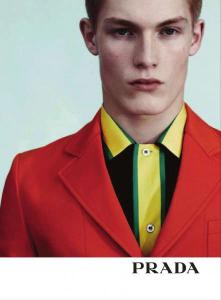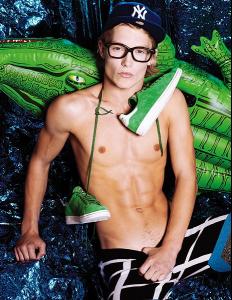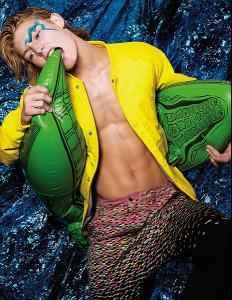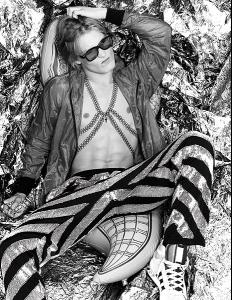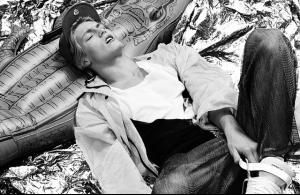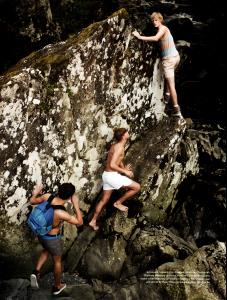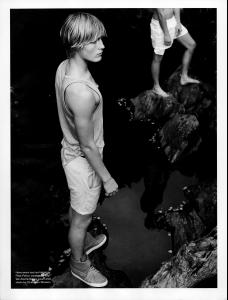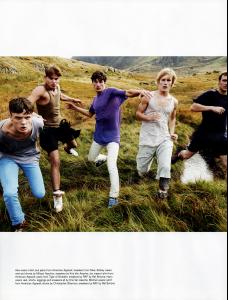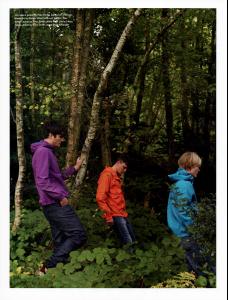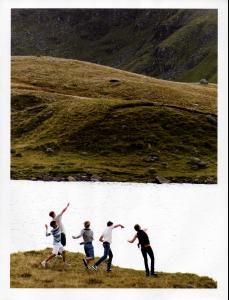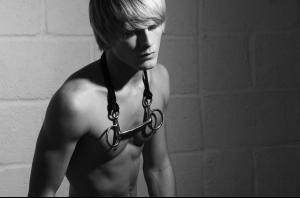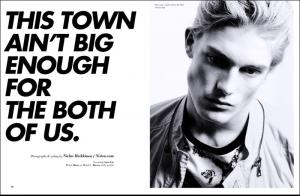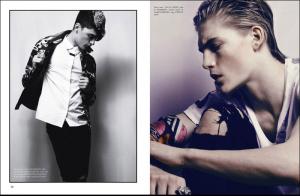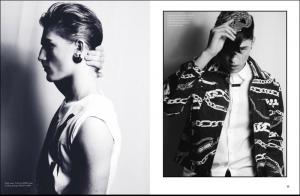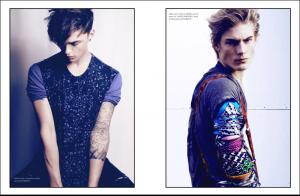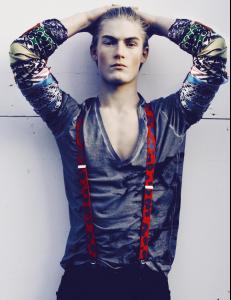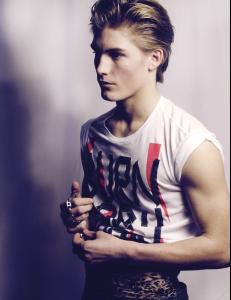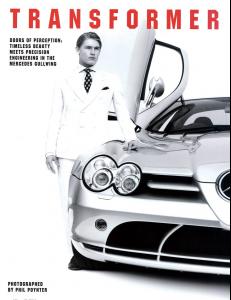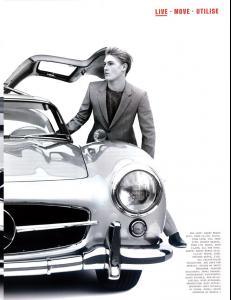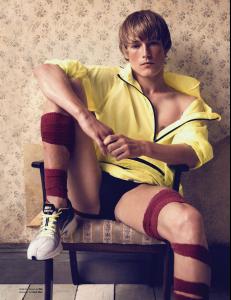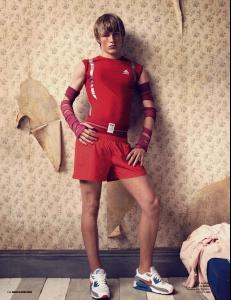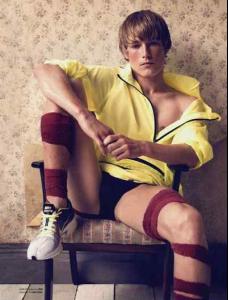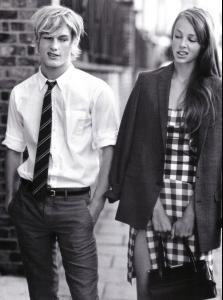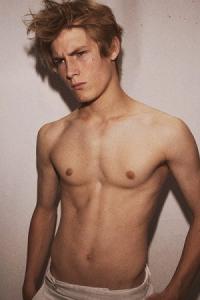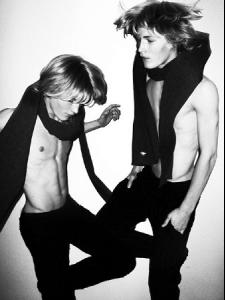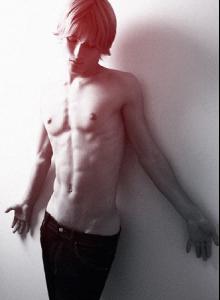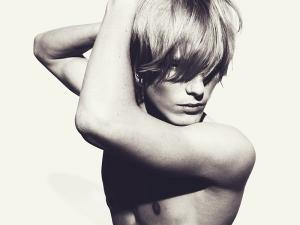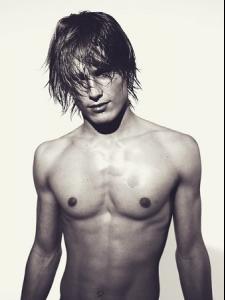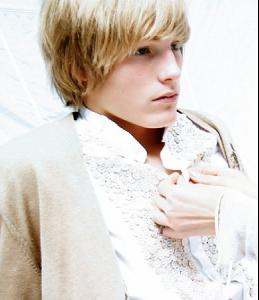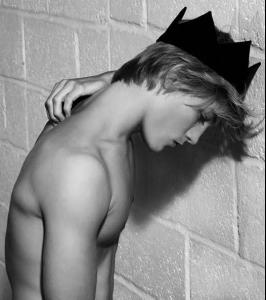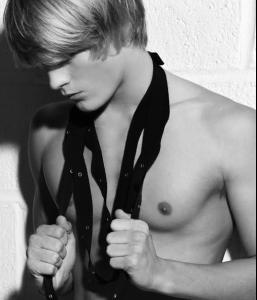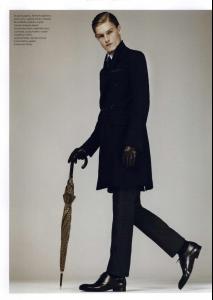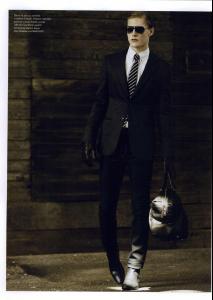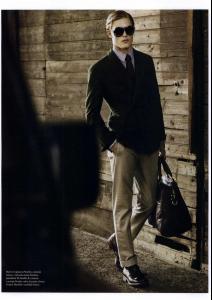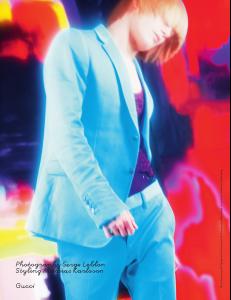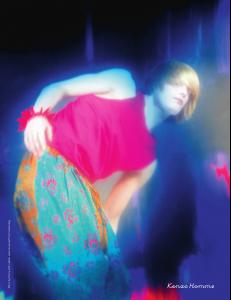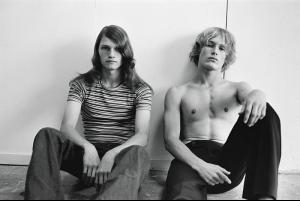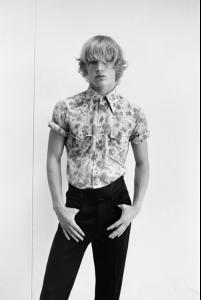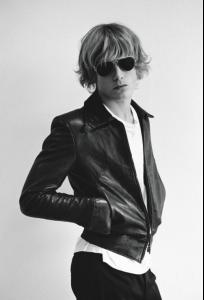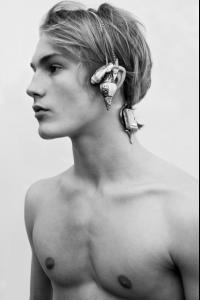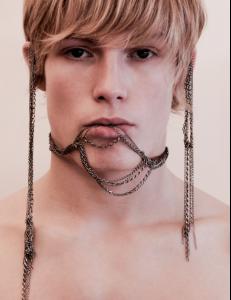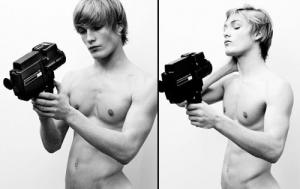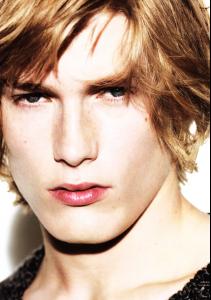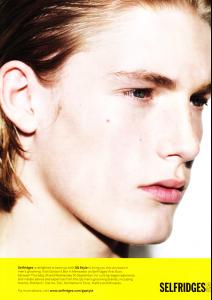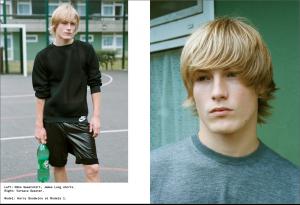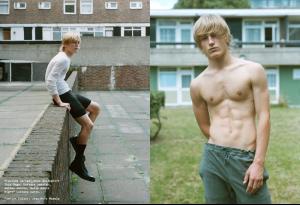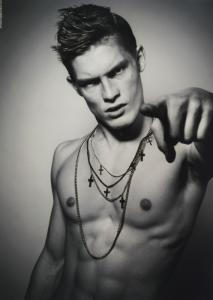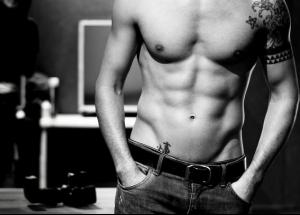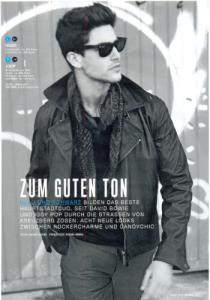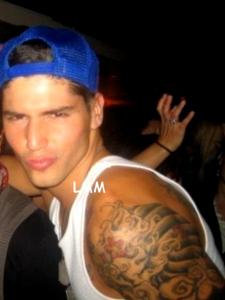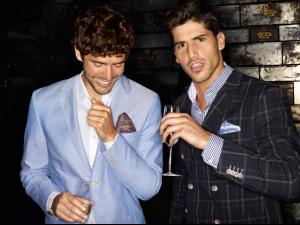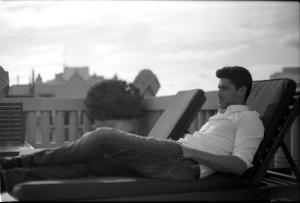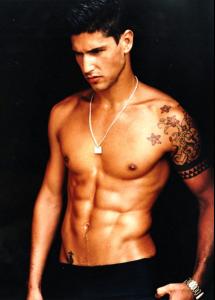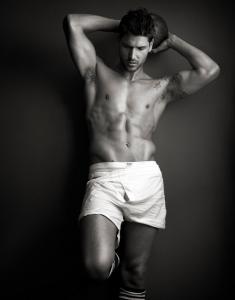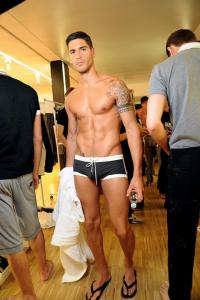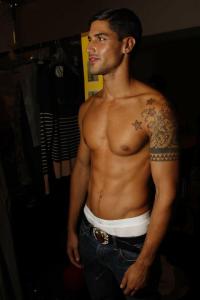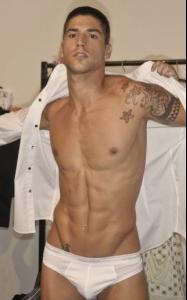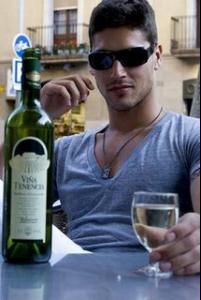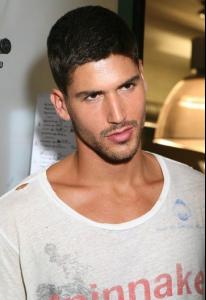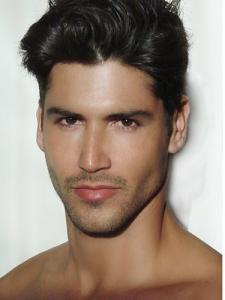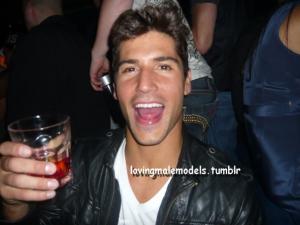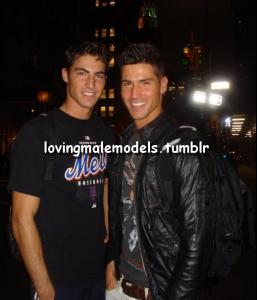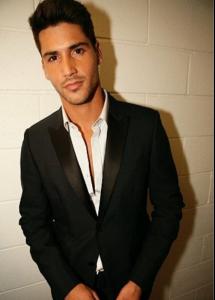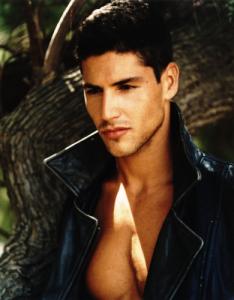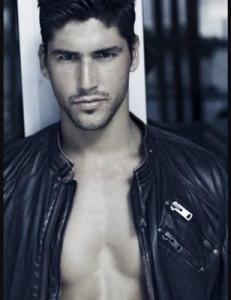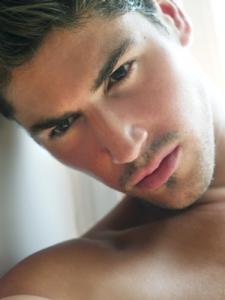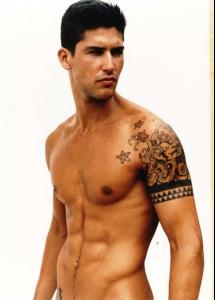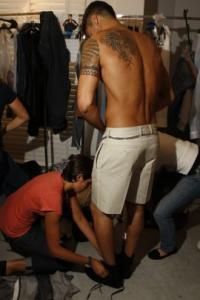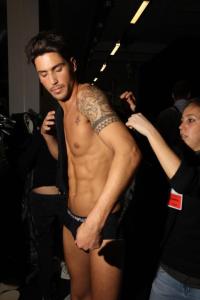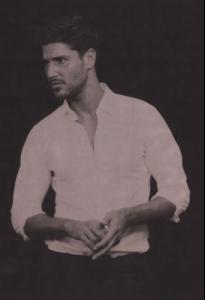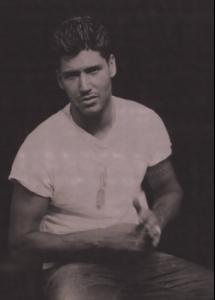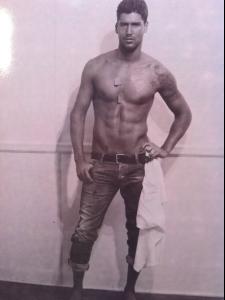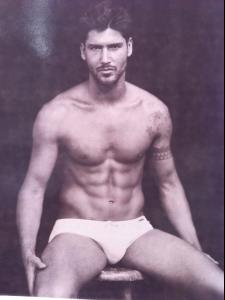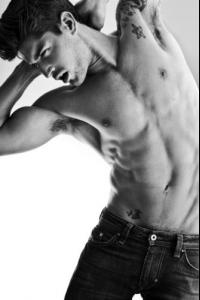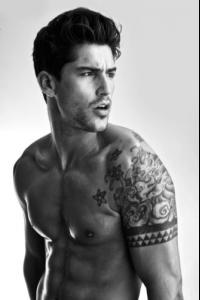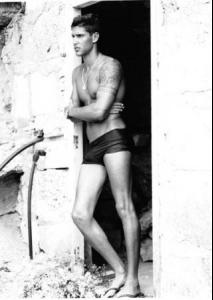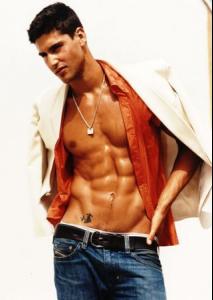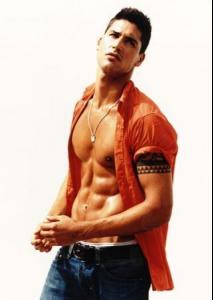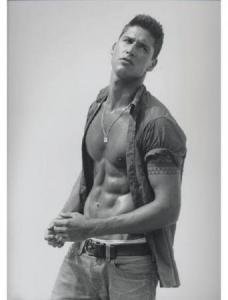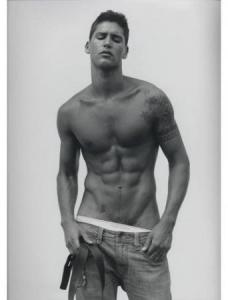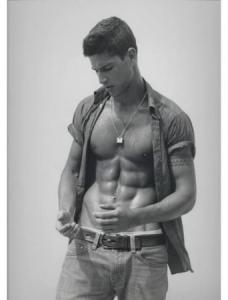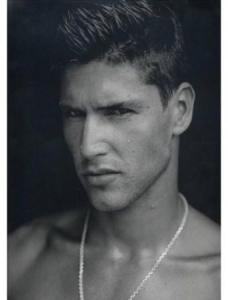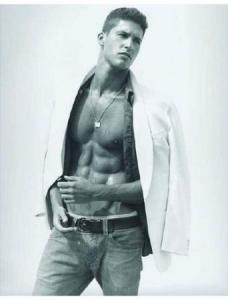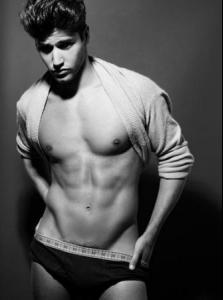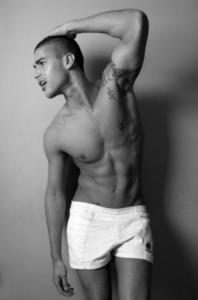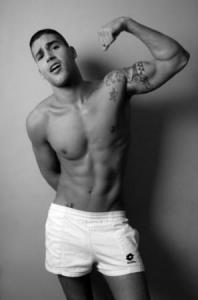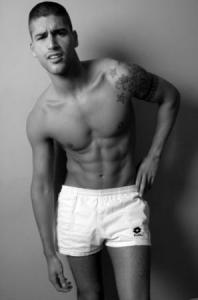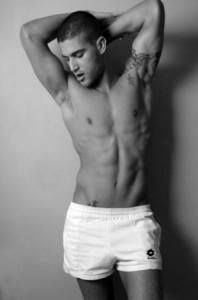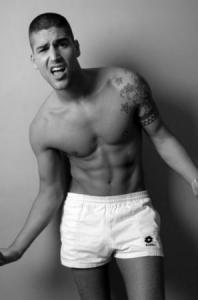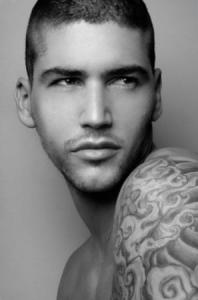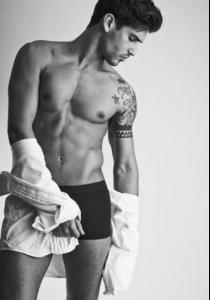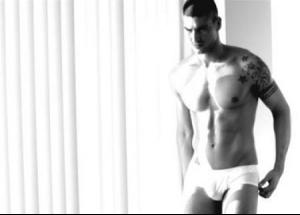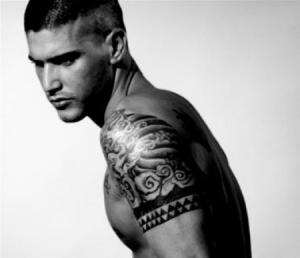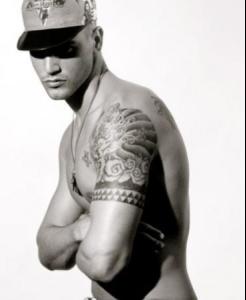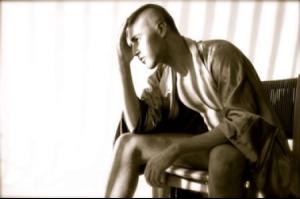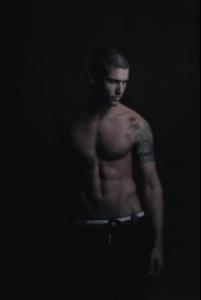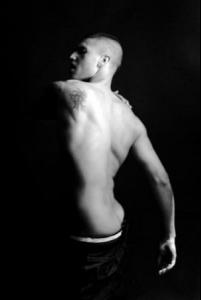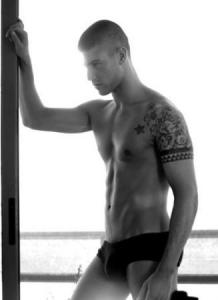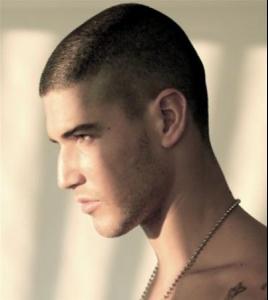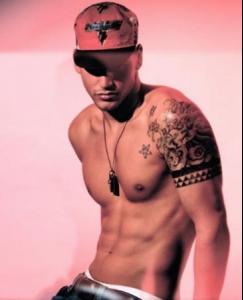Everything posted by sexysilk
- Harry Goodwins
-
Harry Goodwins
-
Harry Goodwins
Guapo Fall/Winter 10.11 Photographer: Dimitris Theocharis Stylist: Ioannis Dimitrousis Model: Harry Goodwins
-
Harry Goodwins
- Harry Goodwins
- Harry Goodwins
- Harry Goodwins
This Town Ain't Big Enough For The Both Of Us. I Love Fake Magazine Photographer: Niclas Heikkinen Styling: Niclas Heikkinen- Harry Goodwins
- Harry Goodwins
- Harry Goodwins
- Harry Goodwins
Every Boy on the Sunset Strip Publication: Centrefold Magazine Photographer: Claire Shilland Styling: David Lamb Models: Harry Goodwins, Jeremy Young, Ash Stymest, Gavin Jones, Tom Robinson, Daniel T, Josh Blount & Charlie Wright Source: homotography- Harry Goodwins
- Harry Goodwins
- Harry Goodwins
Concrete Blonde Contributing Editor Magazine Photographer: Bruno Staub Styling: Jean Marc Masala Source: thecontributingeditor.com- Harry Goodwins
Name: Harry Goodwins Country of Origin: United Kingdom Agencies: Models 1(London), Bananas(Paris) & Bravo(Tokyo) Height: 185cm/6'1'' Chest: 94cm/37'' Waist: 74cm/29'' Suit: 97cm/38''/48R Collar: 38cm/15'' Shoes: 43 EU/9 UK Hair: Blonde Eyes: Blue- Leo Vlasic-Klasan
count me in as a fan- Sean Opry
now tell me his phone number- Sean Opry
- Miguel Iglesias
Account
Navigation
Search
Configure browser push notifications
Chrome (Android)
- Tap the lock icon next to the address bar.
- Tap Permissions → Notifications.
- Adjust your preference.
Chrome (Desktop)
- Click the padlock icon in the address bar.
- Select Site settings.
- Find Notifications and adjust your preference.
Safari (iOS 16.4+)
- Ensure the site is installed via Add to Home Screen.
- Open Settings App → Notifications.
- Find your app name and adjust your preference.
Safari (macOS)
- Go to Safari → Preferences.
- Click the Websites tab.
- Select Notifications in the sidebar.
- Find this website and adjust your preference.
Edge (Android)
- Tap the lock icon next to the address bar.
- Tap Permissions.
- Find Notifications and adjust your preference.
Edge (Desktop)
- Click the padlock icon in the address bar.
- Click Permissions for this site.
- Find Notifications and adjust your preference.
Firefox (Android)
- Go to Settings → Site permissions.
- Tap Notifications.
- Find this site in the list and adjust your preference.
Firefox (Desktop)
- Open Firefox Settings.
- Search for Notifications.
- Find this site in the list and adjust your preference.
- Harry Goodwins