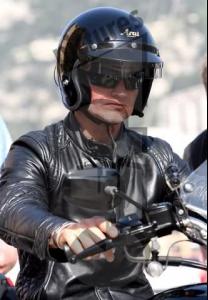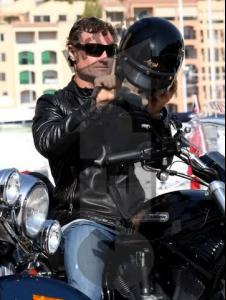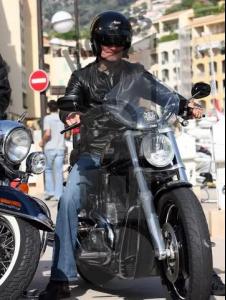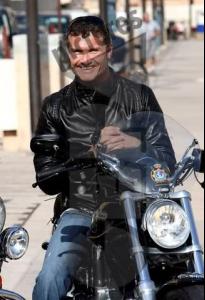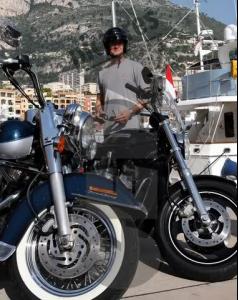Everything posted by LuNo
-
David Coulthard
- David Coulthard
- David Coulthard
- David Coulthard
- David Coulthard
- David Coulthard
- David Coulthard
- David Coulthard
- David Coulthard
- David Coulthard
- David Coulthard
- David Coulthard
- David Coulthard
- David Coulthard
- David Coulthard
- David Coulthard
- Paolo Maldini
- Paolo Maldini
You're welcome Sandy- David Coulthard
- Ronaldo Lima
REGGINA-MILAN KEEPERS: Fiori, Kalac, Storari; DEFENDERS: Bonera, Cafu, Favalli, Grimi, Jankulovski, Kaladze, Nesta, Oddo, Serginho, Simic; MIDFIELDERS: Brocchi, Gattuso, Pirlo; STRIKERS: Borriello, Gilardino, Inzaghi, Ronaldo.- Paolo Maldini
- Paolo Maldini
CESARE MALDINI: 'Paolo makes his own decisions' MILAN - Captain Paolo Maldini's father, Cesare Maldini, had this to say about his son: 'He always makes his own decisions. However, I can confirm that he is flying to Belgium on Tuesday to get an operation so that he can return to being stronger than ever!'- Alessandro Nesta
REGGINA-MILAN KEEPERS: Fiori, Kalac, Storari; DEFENDERS: Bonera, Cafu, Favalli, Grimi, Jankulovski, Kaladze, Nesta, Oddo, Serginho, Simic; MIDFIELDERS: Brocchi, Gattuso, Pirlo; STRIKERS: Borriello, Gilardino, Inzaghi, Ronaldo.- Alessandro Nesta
Account
Navigation
Search
Configure browser push notifications
Chrome (Android)
- Tap the lock icon next to the address bar.
- Tap Permissions → Notifications.
- Adjust your preference.
Chrome (Desktop)
- Click the padlock icon in the address bar.
- Select Site settings.
- Find Notifications and adjust your preference.
Safari (iOS 16.4+)
- Ensure the site is installed via Add to Home Screen.
- Open Settings App → Notifications.
- Find your app name and adjust your preference.
Safari (macOS)
- Go to Safari → Preferences.
- Click the Websites tab.
- Select Notifications in the sidebar.
- Find this website and adjust your preference.
Edge (Android)
- Tap the lock icon next to the address bar.
- Tap Permissions.
- Find Notifications and adjust your preference.
Edge (Desktop)
- Click the padlock icon in the address bar.
- Click Permissions for this site.
- Find Notifications and adjust your preference.
Firefox (Android)
- Go to Settings → Site permissions.
- Tap Notifications.
- Find this site in the list and adjust your preference.
Firefox (Desktop)
- Open Firefox Settings.
- Search for Notifications.
- Find this site in the list and adjust your preference.
- David Coulthard