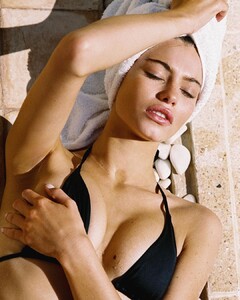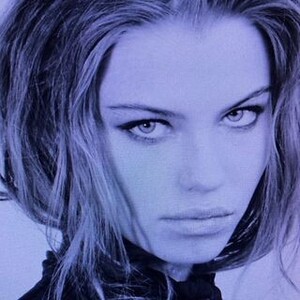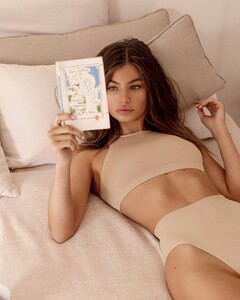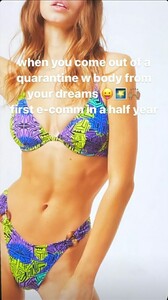Everything posted by Roms
-
Kate Li
- Kate Li
- Kate Li
- Kate Li
Instagram Numéro Russia sur Instagram - Directors- 2KIDS - @2kids_film Model- Kate Li - @babykateli69 @monster_mgmt Stylist- Vittoria Rossi Provesi @vrp_styling Stylist….mp4 Stories • Instagram_6.mp4 lavarice_88901479_190291009456871_5616920907632447664_n.mp4 Stories • Instagram (2).mp4- Kate Li
- Kate Li
- Kate Li
- Kate Li
Instagram Kate Li (@babykateli69) • Photos et vidéos Instagram.mp4 Kate Li sur Instagram - shooting a new one w @2kids_film very soon ;-💘🥳.mp4- Kate Li
- Josephine Skriver
- Kate Li
- Kate Li
- Kate Li
- Josephine Skriver
Account
Navigation
Search
Configure browser push notifications
Chrome (Android)
- Tap the lock icon next to the address bar.
- Tap Permissions → Notifications.
- Adjust your preference.
Chrome (Desktop)
- Click the padlock icon in the address bar.
- Select Site settings.
- Find Notifications and adjust your preference.
Safari (iOS 16.4+)
- Ensure the site is installed via Add to Home Screen.
- Open Settings App → Notifications.
- Find your app name and adjust your preference.
Safari (macOS)
- Go to Safari → Preferences.
- Click the Websites tab.
- Select Notifications in the sidebar.
- Find this website and adjust your preference.
Edge (Android)
- Tap the lock icon next to the address bar.
- Tap Permissions.
- Find Notifications and adjust your preference.
Edge (Desktop)
- Click the padlock icon in the address bar.
- Click Permissions for this site.
- Find Notifications and adjust your preference.
Firefox (Android)
- Go to Settings → Site permissions.
- Tap Notifications.
- Find this site in the list and adjust your preference.
Firefox (Desktop)
- Open Firefox Settings.
- Search for Notifications.
- Find this site in the list and adjust your preference.