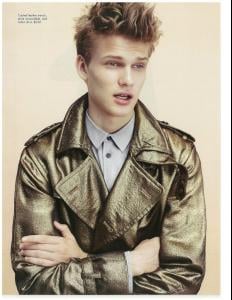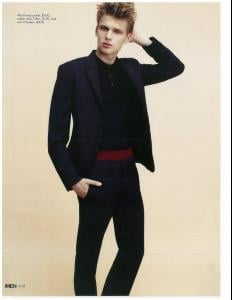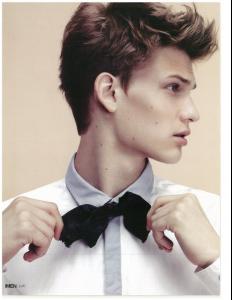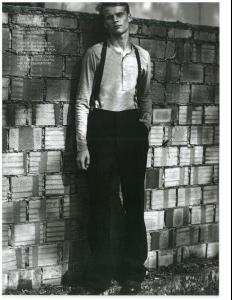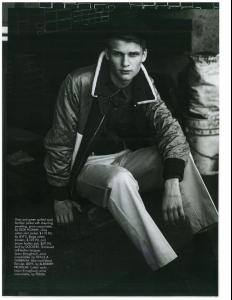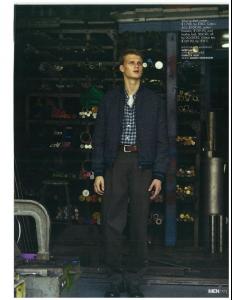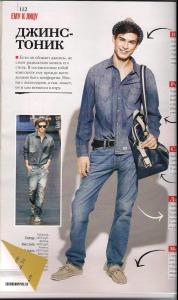-
canmoremalcolm57 started following NikeSoul
-
Andrey Kupchenko
-
Andrey Kupchenko
-
Andrey Kupchenko
-
Madonna
MDNA - FREE PUSSY RIOT ! Stade Charles Ehrmann-Nice VIDEO by Sergey Kalyuzhnyy twitter: @136th + more photos: FB: .../136th http://www.telly.com/2OKZY?fromtwitvid=1#none
-
Madonna
MDNA - Stade Charles Ehrmann-Nice Photo by Sergey Kalyuzhnyy twitter: @136th + more photos: FB: .../136th
-
Anatoly Budkov, Kosmos - New model from Russia
-
Andrey Kupchenko
-
Dmitry Kurylev
-
Dmitry Kurylev
DMITRY KURYLEV Hot Russian delivery Agencies: pointmodel.com nface.ru Height: 185cm Chest: 94 cm Waist: 75 cm Hips: 92 cm Shoes: 43 EU Jacket 48 Hair: dark blond Eyes: brown Place of Origin: Moscow, Russia Favorite things: football
-
Natalia Vodianova
-
Volodya Averianov
- Andrey Zakharov
-
Volodya Averianov
+ http://models.com/work/miharayasuhiro-miha...iro-fw-11/55016 Model - Vladimir Averyanov Photo by Paolo Roversi
-
Volodya Averianov
Model Vladimir Averyanov @averyashka captured by Paolo Roversi for MIHARAYASUHIRO Fall/Winter 2011 Full campaign fuckingyoung.es
-
Volodya Averianov
NikeSoul
Members
-
Joined
-
Last visited