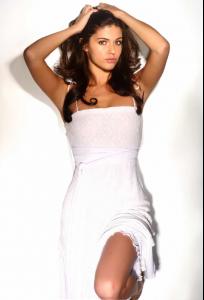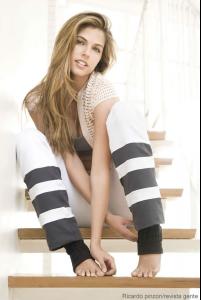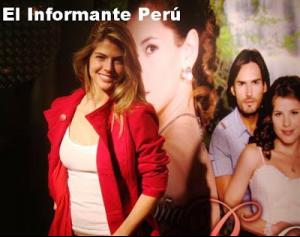Everything posted by Ad_U
-
Michelle Casis
Sirana F/W 11 Look Book
-
Carolina Cubas
Thanks again!! V.I.U
- Michelle Casis
-
Alejandra Gonzales Daly
!!!
-
Carolina Cubas
Camila Cornejo Dresses - Fall/Winter 11.12 Collection
-
Giulliana Weston Olaechea
- Michelle Woyke
-
Alejandra Gonzales Daly
thanks!!!!!!
-
Michelle Woyke
lucasgatsas.com Thanks DanniCullen
-
Michelle Casis
- Michelle Woyke
'Natural Woman' 'J' Magazine ,June 2011 KUNA Facebook- Michelle Woyke
- Michelle Woyke
- Anahi Gonzales
Guys VOTE FOR ANAHI !! http://www.beachbunnyswimwear.com/model/finalists/ http://www.beachbunnyswimwear.com/images/c....00.16%20PM.jpg ~Please do not hotlink images - check the rules here - Edited by Carmelita.~- Stephanie Cayo Sanguinetti
- Michelle Woyke
Account
Navigation
Search
Configure browser push notifications
Chrome (Android)
- Tap the lock icon next to the address bar.
- Tap Permissions → Notifications.
- Adjust your preference.
Chrome (Desktop)
- Click the padlock icon in the address bar.
- Select Site settings.
- Find Notifications and adjust your preference.
Safari (iOS 16.4+)
- Ensure the site is installed via Add to Home Screen.
- Open Settings App → Notifications.
- Find your app name and adjust your preference.
Safari (macOS)
- Go to Safari → Preferences.
- Click the Websites tab.
- Select Notifications in the sidebar.
- Find this website and adjust your preference.
Edge (Android)
- Tap the lock icon next to the address bar.
- Tap Permissions.
- Find Notifications and adjust your preference.
Edge (Desktop)
- Click the padlock icon in the address bar.
- Click Permissions for this site.
- Find Notifications and adjust your preference.
Firefox (Android)
- Go to Settings → Site permissions.
- Tap Notifications.
- Find this site in the list and adjust your preference.
Firefox (Desktop)
- Open Firefox Settings.
- Search for Notifications.
- Find this site in the list and adjust your preference.