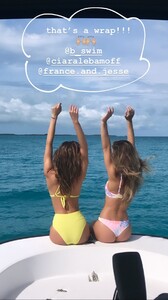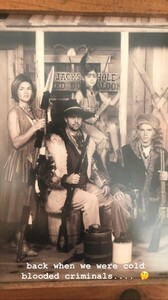Everything posted by Ramses2
- Gigi Paris
-
Gigi Paris
- Gigi Paris
IG story 27462533_467097010762913_3727070379204610607_n.mp4- Gigi Paris
- Gigi Paris
IG story 41249212_2617205588342326_6890885747282977884_n.mp4- Gigi Paris
IG story 41099529_2197027487017670_9211566705338205417_n.mp4- Gigi Paris
- Gigi Paris
- Gigi Paris
- Gigi Paris
- Gigi Paris
- Gigi Paris
- Gigi Paris
IG story @asulprusia 54772523_827324430977271_2978545389942488443_n.mp4 40753389_190206098629848_2113004465209558588_n.mp4 33583503_124955262029270_9065845546222670313_n.mp4 39529949_867401730262004_7073945287790179754_n.mp4- Gigi Paris
IG story @leohairofficial 54700745_109151476871507_910651824338466786_n.mp4 32692298_142258123564173_1807957910841709167_n.mp4 40985804_631454457318139_6723006165023044344_n.mp4 33208251_285805042303100_7729966350097072252_n.mp4- Gigi Paris
- Gigi Paris
- Gigi Paris
- Gigi Paris
- Gigi Paris
- Gigi Paris
- Gigi Paris
IG story @therealeebs 60264764_285362662413099_3240722184102968520_n.mp4- Gigi Paris
- Gigi Paris
- Gigi Paris
Account
Navigation
Search
Configure browser push notifications
Chrome (Android)
- Tap the lock icon next to the address bar.
- Tap Permissions → Notifications.
- Adjust your preference.
Chrome (Desktop)
- Click the padlock icon in the address bar.
- Select Site settings.
- Find Notifications and adjust your preference.
Safari (iOS 16.4+)
- Ensure the site is installed via Add to Home Screen.
- Open Settings App → Notifications.
- Find your app name and adjust your preference.
Safari (macOS)
- Go to Safari → Preferences.
- Click the Websites tab.
- Select Notifications in the sidebar.
- Find this website and adjust your preference.
Edge (Android)
- Tap the lock icon next to the address bar.
- Tap Permissions.
- Find Notifications and adjust your preference.
Edge (Desktop)
- Click the padlock icon in the address bar.
- Click Permissions for this site.
- Find Notifications and adjust your preference.
Firefox (Android)
- Go to Settings → Site permissions.
- Tap Notifications.
- Find this site in the list and adjust your preference.
Firefox (Desktop)
- Open Firefox Settings.
- Search for Notifications.
- Find this site in the list and adjust your preference.
- Gigi Paris