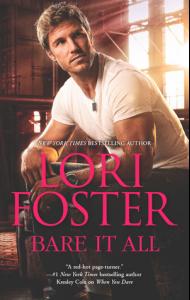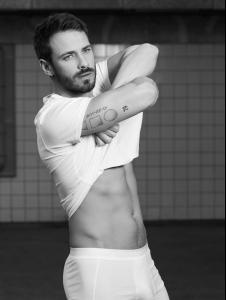-
"Bare it all" guy
OK, I know this is not a common ID over here, but I need to ask. Does anyone know his name, please? Thanks !!
-
Andrew Cooper
F***K! I have nothing else to say.
-
Andrew Stetson
- Andrew Stetson
-
Joshua Kloss
http://guyslook.blogspot.com.es/2012/09/joshua-kloss-4-tetu-mag.html?zx=6a26a059b66046ba
-
I AM the Biggest fan revival (male edition)
Bruno: 5 David: 3 Marlon: 0 Sean: 3 Tobias: 4
-
Andrew Stetson
Thanks foir the pics, liika!! He looks great!
-
Andrew Cooper
http://therddiary.blogspot.com.es/2012/10/trdd-loves-banna-republic.html
-
Andrew Stetson
Happy belated Birthday, Andrew!! I forgot about this day!! Worst fan ever
-
Gilles Souteyrand
Thanks for the pics!!
-
Andrew Cooper
No, I can't The video is not available for Spain. And it seems is not available for USA and that is why UltraSurf is not working
-
Andrew Cooper
Sorry, UltraSurf doesn't work either But I have an old version, if anyone wants to try with a new one...
-
Andrew Cooper
I'll try using ultra surf or somethng like that later. Stay tuned!!
-
Levi Poulter
-
Andrew Cooper