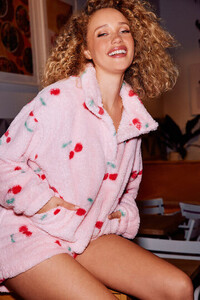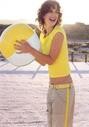Everything posted by modelknowledge
-
Models of Take 2 Model Management
-
Models of Take 2 Model Management
-
Models of Take 2 Model Management
-
Models of Take 2 Model Management
-
Models of Take 2 Model Management
-
Models of Take 2 Model Management
-
Models of Take 2 Model Management
-
Models of Take 2 Model Management
-
Models of Take 2 Model Management
-
Models of Take 2 Model Management
-
Models of Take 2 Model Management
- Katja Brandt
-
Rachael Tennent
- Rachael Tennent
- Nivea Models
The second image is Ina Kiesel.- Allie Silva
- Allie Silva
- Allie Silva
Agencies New York Model Management LA Models Directions Models USA- North Carolina Block Agency Denver Maggie's Models Boston (Mother???) Two Management Canada Metropolitan Models Paris MGM Models Hamburg/Dusseldorf- Aldara Ortega
- Francesca Lynch
- Christine Beutmann
- Christine Beutmann
Only with 1 agency Christine Beutmann with PMA Models Hamburg Seeds Management Berlin Munich Models Stars Models Dusseldorf Linden Staub Models London IMM Brussels Uniko Models Barcelona Books under Haehner with Modellink Gothenberg Not sure if its a mistake of not. Her mother agency and her instagram are still under her maiden name. Let's keep an eye on it we can always hyphenate the Bellazon thread name if need be.- Annelie Mare
- Annelie Mare
- Karolina Bosakova
Account
Navigation
Search
Configure browser push notifications
Chrome (Android)
- Tap the lock icon next to the address bar.
- Tap Permissions → Notifications.
- Adjust your preference.
Chrome (Desktop)
- Click the padlock icon in the address bar.
- Select Site settings.
- Find Notifications and adjust your preference.
Safari (iOS 16.4+)
- Ensure the site is installed via Add to Home Screen.
- Open Settings App → Notifications.
- Find your app name and adjust your preference.
Safari (macOS)
- Go to Safari → Preferences.
- Click the Websites tab.
- Select Notifications in the sidebar.
- Find this website and adjust your preference.
Edge (Android)
- Tap the lock icon next to the address bar.
- Tap Permissions.
- Find Notifications and adjust your preference.
Edge (Desktop)
- Click the padlock icon in the address bar.
- Click Permissions for this site.
- Find Notifications and adjust your preference.
Firefox (Android)
- Go to Settings → Site permissions.
- Tap Notifications.
- Find this site in the list and adjust your preference.
Firefox (Desktop)
- Open Firefox Settings.
- Search for Notifications.
- Find this site in the list and adjust your preference.