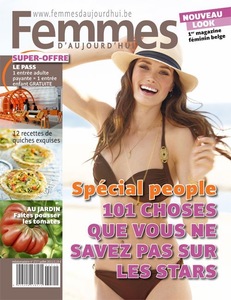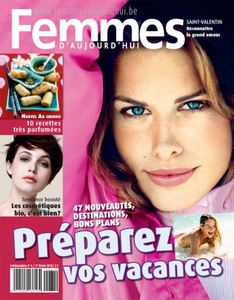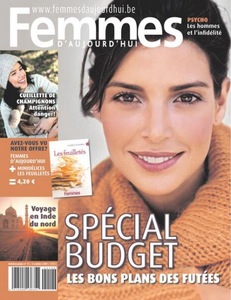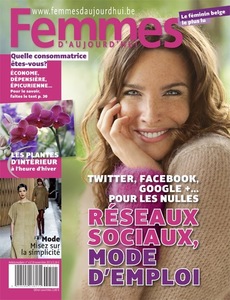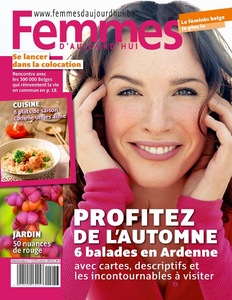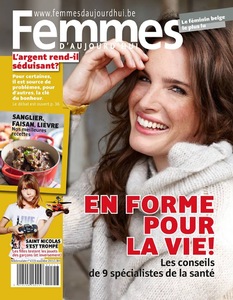Who is this? I inquired about her in another thread. I thought it might be Katerina Juriskova?
I decided to separate her from the other thread so I could place all her covers in here.
Obviously these are syndicated images. The origin is unknown.
Fur Sie books from Hamburg mostly.
Femme d'Ajour'dhui is Belgian. Covers are mostly syndicated.
Saper Vivere is Italian but it's sister publication is Spanish. Possibly books from Barcelona?
Pleine Vie is French but often uses Fur Sue or Femina covers
Sante is French but uses syndicated covers
Ma Bra is Swedish. Books from Gothenberg, Malmö or Stocholm but uses syndicated images
Femina Sweden books their models. Not 100% it's her. They only syndicate from other Scandinavian magazines such as Femina Denmark, Henne, etc.
*Syndicated images are when a photographer shoots images that may be used for cover and editorial purposes in specified regions. Thus, why you see the same image or similar image on most of these covers from different countries and different publishers.
If you don't think this is Katerina Juriskova, let me know.