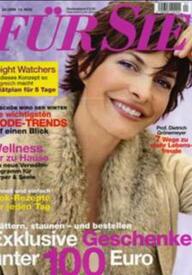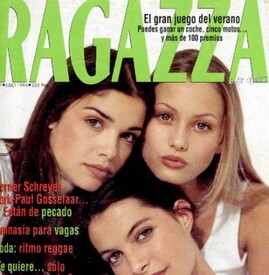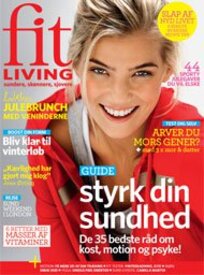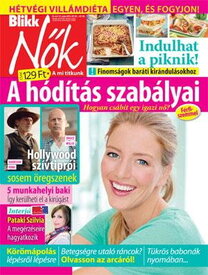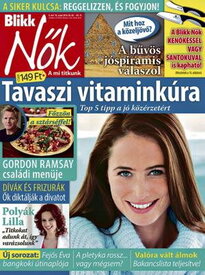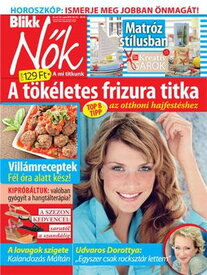Everything posted by modelknowledge
-
Lucia Kopacikova
Zena zivot
-
Same Picture, Different Magazine
-
Same Picture, Different Magazine
-
Gurus Segovia
@Minerva13 I can't believe she didn't have a thread either. she is still working. so i'll be adding a lot of covers shortly.
-
Gurus Segovia
-
Gurus Segovia
-
Gurus Segovia
-
Gurus Segovia
-
Gurus Segovia
First Name: Gurus Last Name: Segovia Nationality: Spanish Ethnicity: Spanish Hair Color: Brown Eye Color: Brown Date of Birth: 1974 Place of Birth: Alicante - Spain Height: 5'9" ; 175cm Measurements: (US) 34-24-35 ; (EU) 86-62-89 Dress Size: (US) 4 ; (EU) 34 Shoe Size: (US) 8 ; (EU) 39 Agencies: Bookings Models London Noviembre Cool Spain PMA Models Hamburg Talents Model Management Munich/Berlin Formerly of Ace Models Athens Group Model Management Barcelona Mega Model Agency - Hamburg/Berlin Munich Models Option Model Agency Zurich Ford Models - New York Advertisements: Armani, Dior, El Corte Ingles, Jesús del Pozo, Josephine & Co., Pollini, Revlon, Roberto Verino, Toypes, Magazine Covers: Germany: 'Für Sie' - November 2006; 'Brigitte' Spain: 'Ragazza' - July 1994; 'Ragazza' - April 1995; 'Woman' - January 2001 Fashion Shows: Ready to wear - Spring/Summer 1995 {Christian Dior} Ready to wear - Spring/Summer 1997 {Antonio Pernas, David Valls, Givenchy, Guillermina Baeza, Jesús del Pozo, Oscar de la Renta} Ready to wear - Autumn/Winter 1997 {Antonio Miró, Esteve Mujer} Ready to wear - Spring/Summer 1998 {Angel Schlesser, Antonio Pernas, Kina Fernández, Laura Biagiotti, Veva Medem} Ready to wear - Autumn/Winter 1998 {Angel Schlesser, Antonio Miró, Antonio Pernas, Jesús del Pozo, Josep Font, Kina Fernández, Palacio & Lemoniez, Peter Aedo, Roberto Torretta, Victorio & Lucchino} Ready to wear - Spring/Summer 1999 {Antonio Miró, Antonio Pernas, Carmela Rosso, Debota & Lomba, Duyos Paniagua, Lluís Generó, Mª Jose Navarro, Pedro Morago} Ready to wear - Autumn/Winter 1999 {Angel Schlesser, Armand Basi, Joaquím Verdú, Lluís Generó, Nuria Mora, Roberto Verino, Roger O., Victorio & Lucchino} Ready to wear - Spring/Summer 2000 {Agatha Ruiz de la Prada, Dolores Cortés, Hermes Govantes, Montesinos Alama, Juan Duyos, Peter Aedo, Roberto Verino, Valentín Herraiz} Ready to wear - Autumn/Winter 2000 {Andrés Sardá, Armand Basi, Dias Rojos, Esteve, Hannibal Laguna, J+G, Joaquím Verdú, M&T, Peter Aedo, Roberto Torretta, Toypes} Ready to wear - Spring/Summer 2001 {Esteve} Ready to wear - Autumn/Winter 2001 {Juan Duyos} Notes: - She appeared in 'Larios Calendar' in 1997.
-
Modelknowledge's Requests
- Modelknowledge's Requests
https://www.facebook.com/blikknokmagazin/ https://www.facebook.com/casopisKatka/ https://www.facebook.com/chvilkaprotebe/ https://www.facebook.com/perfectweddingmag/ https://www.facebook.com/fitliving.dk/ https://www.facebook.com/lisa.magazin https://www.facebook.com/lisafreundeskreis/photos https://www.facebook.com/mujeresreales.es/photos https://www.facebook.com/iform.dk https://www.facebook.com/iform.se https://www.facebook.com/kondice/ https://www.facebook.com/MagazynClaudia/ https://www.facebook.com/zenaazivot- Same Picture, Different Magazine
- Vanessa Stuhr Ellegaard
- Nevena Dujmovic
- Nevena Dujmovic
- Nathália Costa
- Colette Cronje
- Armanda Barten
- Janini Milet
- Elisabeth van Tergouw
- Britta Luber
- Milene Rigue
I am collecting Hungarian Covers and I am finding more of her in other places as well- Same Picture, Different Magazine
- Same Picture, Different Magazine
- Irene Lambers
- Modelknowledge's Requests
Account
Navigation
Search
Configure browser push notifications
Chrome (Android)
- Tap the lock icon next to the address bar.
- Tap Permissions → Notifications.
- Adjust your preference.
Chrome (Desktop)
- Click the padlock icon in the address bar.
- Select Site settings.
- Find Notifications and adjust your preference.
Safari (iOS 16.4+)
- Ensure the site is installed via Add to Home Screen.
- Open Settings App → Notifications.
- Find your app name and adjust your preference.
Safari (macOS)
- Go to Safari → Preferences.
- Click the Websites tab.
- Select Notifications in the sidebar.
- Find this website and adjust your preference.
Edge (Android)
- Tap the lock icon next to the address bar.
- Tap Permissions.
- Find Notifications and adjust your preference.
Edge (Desktop)
- Click the padlock icon in the address bar.
- Click Permissions for this site.
- Find Notifications and adjust your preference.
Firefox (Android)
- Go to Settings → Site permissions.
- Tap Notifications.
- Find this site in the list and adjust your preference.
Firefox (Desktop)
- Open Firefox Settings.
- Search for Notifications.
- Find this site in the list and adjust your preference.