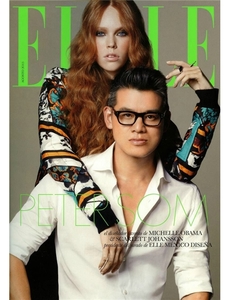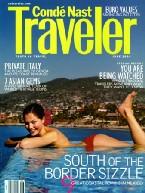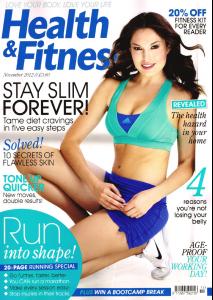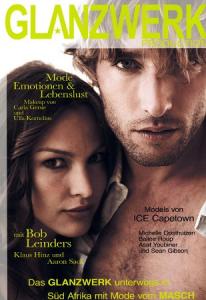Everything posted by modelknowledge
-
Ida Daugaard
Fit Living Denmark
-
Ida Daugaard
Petra Magazine
-
Jasmin Søe Pedersen
agencies Dominique Models Brussels De Boekers Models Amsterdam Brave Models Milan Modelwerk Hamburg Just Models Munich Le Management Arhaus Stockholmsgruppen Full Circle Management Capetown Elite Model Management Miami
-
Georgia Fowler Evans
Agencies Agencies Premier Model Management London Dominique Models Brussels L'Agence Lisbon Le Management Arhaus Formerly of Take 2 Model Management Milk Model Management
-
Francesca Frame
Agencies Ford Models New York Dominque Models Brussels MD Management Hamburg Fotogen Models Zurich formerly of Premier Model Management London FM Agency London Milk Model Management London EMG Models Sydney Karin Models Paris Photogenics Models Los Angeles Modelsec Istanbul MC2 Models New York
-
Laela Vastrick
Conleys MagazinePhotographer: Anja Boxhammer
-
Laela Vastrick
Femina Switzerland
-
Laela Vastrick
Absolutely Fulham August 2013Photographer: Louise SamuelsenStylist: Charlie Moore
-
Laela Vastrick
Agencies W360 Models New York The Squad Management London Dominique Models Brussels Next Model Management Paris Touche Models Amsterdam Francina Models Barcelona Modelwerk Hamburg Aqua Model Management Zurich Unique Models Copenhagen Ice Model Management Capetown formerly of Modelution Netherlands Next Model Management London Union Model Management London Fashion Model Management Milan Louisa Models Hamburg Uno Model Management Barcelona Le Management Arhaus No Toys Models Dusselorf Modellink Gothenburg
-
Hannah Kern
Margaret Howell SS 11 London
-
Hannah Kern
agencies Elite Model Management London Woman Model Management Milan Mega Models Hamburg
-
Ariane Tasca
- Ariane Tasca
- Jessiqa Pace
- Jessiqa Pace
JE models San Francisco- Nete Hansen
The Hive Management London- I Love the 90s
Pros: The 90s had good music that was genre-less. There was room for every type of music. People had to have talent. LOL. 90s sitcoms were awesome. There are a handful of funny shows on today. Too much fratboy/stoner comedies and cop dramas. Great Thriller/Action Movies. Great Rom-Coms (Sandra Bullock and Julia Roberts) Late 90s Clothing. Late 90s had some create Ready to Wear. Those ribbed turtle neck sweaters were awesome. Everything was so soft. Today, everything is so abrasive because they want thinner material because they think its sexier. Cons: Horrible makeup. Despite the rise of MAC and Bobby Brown, there was too much cold tone brown makeup. And the Late 90s silvery blue shadow and lipstick that only look good on 3% of the population. LOL Grunge clothes were gross. Comfortable but gross. Early 90s were an extension of bad 80s clothes, except for some couture. Shoulder Pads. Mom Jeans (high rise, ill-fiting straight leg jeans- Any celeb that everyone says is hot but who you think is unattractive
I never heard anyone saying she was hot. Pretty, classy, elegant, but never hot. LOL. Mine is Kate Upton. She is pair of boobs. Her body isn't all that great. Her face is just average.- Alexandra Madar
- Alexandra Madar
- Alexandra Madar
LA Models IT Models Irvine JE Models San Francisco- Bailee Roup
- Bailee Roup
agencies JE Models San Francisco Wilhelmina Models New York MOT Models London Dominique models brussels Okay Models Hamburg Look Models Vienna Le Management Arhaus formerly of Ice Models- Capetown TFM Oslo- Oslo Body & Soul - Hamburg Clear Models- Munich Model Management-Hamburg- Bailee Roup
- Amber Elkins Martinez
Areej H&M Aly Hazelwood