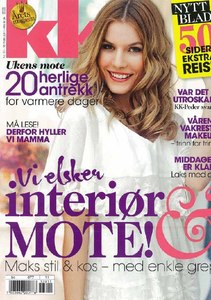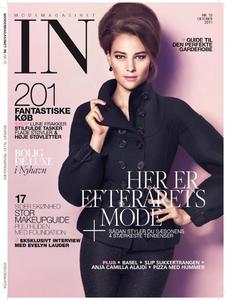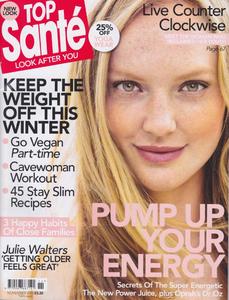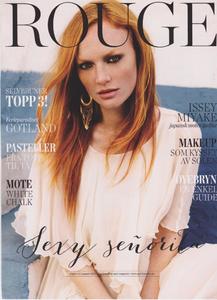Everything posted by modelknowledge
-
KK Magazine Model List
-
KK Magazine Model List
- Alt for Damerne Models
- Laviva Magazine Model List
- Freundin Cover Models
- Anna Fath
- Anna Fath
- Anna Fath
-
Anna Fath
Anna Fath Nationality German Hair color Dark brown Eye color Brown Height 5'9.3" ; 176cm Measurements(US) 32.5-23-34.5 ; (EU) 83-58-88 Dress size(US) 4-6 ; (EU) 34-36 Shoe size(US) 8.5 ; (EU) 39 ; (UK) 6 anakena Models Paris Best Models Lisbon No Logo Models Milan Heart Break Management Copenhagen Pholk Models Oslo formerly of MD Management Hamburg Unique Models Copenhagen Just WM Paris Blow Models Barcelona
-
Beauty Magazine Models
@hairmodelfan you might want to add to this.
- Top Sante and Sante Magazine Models List
-
Sylvia Flote
-
Sylvia Flote
-
Sylvia Flote
-
Sylvia Flote
-
Sylvia Flote
Top Sante UK @Enrico_sw thought you should know about her.
-
Sylvia Flote
-
Sylvia Flote
Agencies Lind Models Stockholm Pholk Models Oslo Heartbreak Management Oslo/Copenhagen Francina Models Barcelona Nevs Model Management London anymore???
-
Femina Magazine Models
-
KK Magazine Model List
- Mendy Smits
-
Mendy Smits
Mother Agency: Dune Agency Amsterdam Bookings Models London Dominique Models Brussels Body and Soul Models Hamburg Talents Model Managament Munich/Berlin East West Models Frankfurt IMM Europe Dusseldorf Le Management Arhaus Idol Looks Oslo D&A Models Capetown Formerly of Java Models Munich Max Models Rotterdam
-
Norwegian Magazine IDs
yes but I just uploaded them. I didn't actually look at the covers. I created a magazine list for this magazine which is why I posted the covers. Any model you ID please place them in here: https://www.bellazon.com/main/topic/63444-det-nye-magazine-models/
- Det Nye Magazine Models
- Det Nye Magazine Models