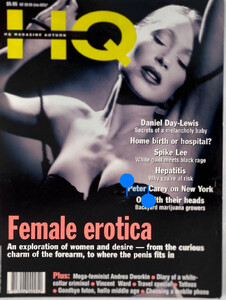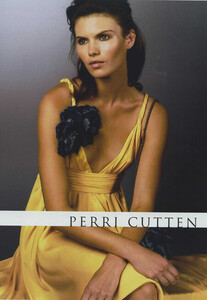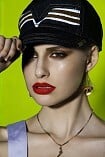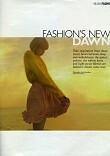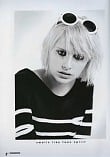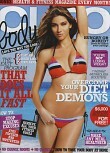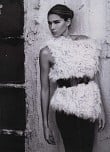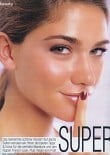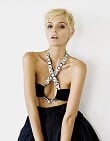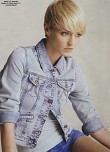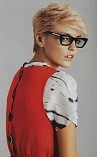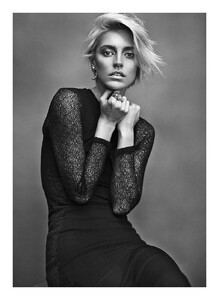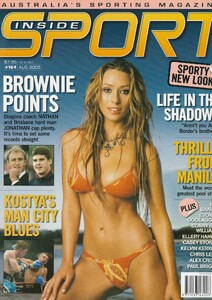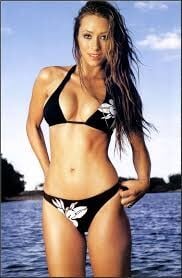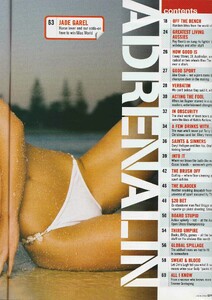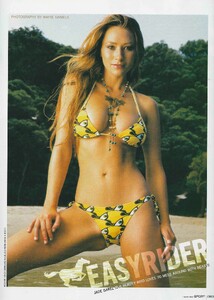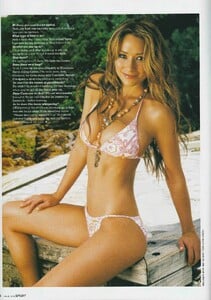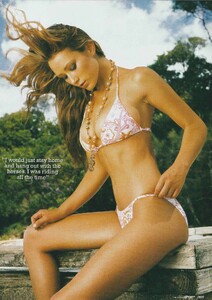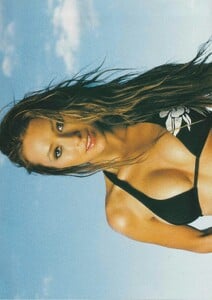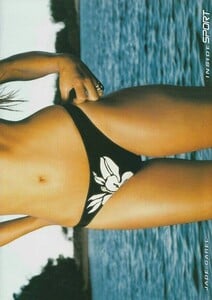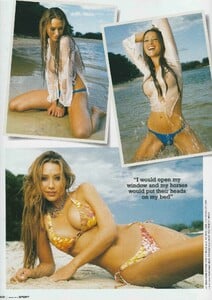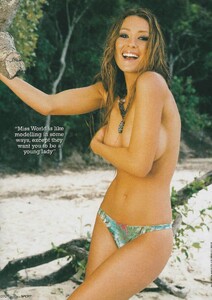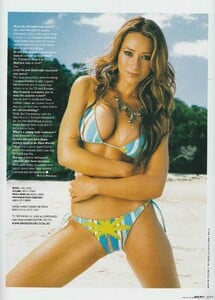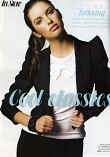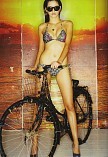Everything posted by modelknowledge
- Kate Bell
- Kate Bell
-
Kate Bell
Kate Bell Height 175cm / 5' 9in Bust 91cm / 36in Cup Size C Waist 71cm / 28in Hips 97cm / 38in Shoes 9 Dress 12 Eye Colour Blue Hair Colour Blonde Scoop Management Australia Chic Management Sydney Red Eleven Management Auckland Louisa Models Hamburg/Munich Le Management Arhaus formerly of New York agency 1980s Paris Agency 1980s London Agency 1990s she is also a yoga instructor
-
Annaliese Victoria Treharne
-
Annaliese Victoria Treharne
-
Annaliese Victoria Treharne
-
Trinidad de la Noi
- Trinidad de la Noi
- Trinidad de la Noi
- Natasha Beardmore
- Jessica Martin Sewell
- Hayley Magnus
- Hayley Magnus
- Hayley Magnus
Hayley Magnus Height: 5’ 11” - 180cm I Bust: 32 I Waist: 24” - 61cm I Hips: 34’ - 86cm I Shoes: 8 I Dress: 8 I Eye Colour: Green I Hair Colour: Light Brown formerly Chic Management Hayley Magnus was born on 25 January 1989 in Brisbane, Australia. She is an actress, known for Mojave (2015), The Dressmaker (2015) and The Wrong Girl (2016). BornJanuary 25, 1989- Maggi Caruthers
- Maggi Caruthers
- Lucy Edwards
- Lucy Edwards
- Luci Taffs
- Luci Taffs
- Jade Garel
- Jade Garel
- Jade Garel
jade garel Height: 5’ 10” - 178cm Bust: 34 Waist: 24” - 61cm Hips: 36’ - 91cm I Shoes: 9 Dress: 10 I Eye Colour: Brown Hair Colour: Brown- Camille Piazza
- Camille Piazza
- Trinidad de la Noi
Account
Navigation
Search
Configure browser push notifications
Chrome (Android)
- Tap the lock icon next to the address bar.
- Tap Permissions → Notifications.
- Adjust your preference.
Chrome (Desktop)
- Click the padlock icon in the address bar.
- Select Site settings.
- Find Notifications and adjust your preference.
Safari (iOS 16.4+)
- Ensure the site is installed via Add to Home Screen.
- Open Settings App → Notifications.
- Find your app name and adjust your preference.
Safari (macOS)
- Go to Safari → Preferences.
- Click the Websites tab.
- Select Notifications in the sidebar.
- Find this website and adjust your preference.
Edge (Android)
- Tap the lock icon next to the address bar.
- Tap Permissions.
- Find Notifications and adjust your preference.
Edge (Desktop)
- Click the padlock icon in the address bar.
- Click Permissions for this site.
- Find Notifications and adjust your preference.
Firefox (Android)
- Go to Settings → Site permissions.
- Tap Notifications.
- Find this site in the list and adjust your preference.
Firefox (Desktop)
- Open Firefox Settings.
- Search for Notifications.
- Find this site in the list and adjust your preference.