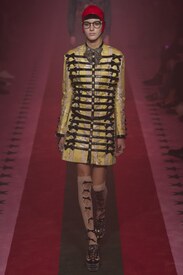Everything posted by DanniCullen
-
Zhenya Katava
-
Julia van Os
-
Anna Mila Guyenz
-
Michi Kat
-
Mariana Exterkoetter Beltrame
-
Paula Schinschel
-
Cassandra van Waveren
-
Tereza Holanová
-
Mical Bockru
Gucci F/W 2016 Milan (HQ)
-
Mical Bockru
Tommy Hilfiger fw16 - New York
-
Michi Kat
Marc Jacobs SS17
-
Valery Kaufman
-
McKenna Hellam
Alexander Wang S/S 2017 New York
-
Ansolet Rossouw
Francesco Scognamiglio S/S 2017 Milan
-
Paulina Frankowska
Tommy Hilfiger SS17
-
Paulina Frankowska
Prada FW16 Advertising campaign Photographer: Steven Meisel Fashion Editor: Oliver Rizzo Makeup Artist: Pat McGrath Hair Stylist: Guido Palau scanned by nuit @ tfs
- Sara Wittgruberova
-
Annabel Longden
Alberta Ferretti SS17
-
Dilia Martins
-
Luna Bijl
Roberto Cavalli S/S 2017 Milan Alberta Feretti S/S 2017
-
Adela Stenberg
-
Adela Stenberg
-
Alexandria Morgan
^Yes
-
Anna Mila Guyenz
^No, It's Aneta P.
-
Nathalie Junghans