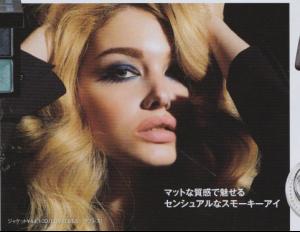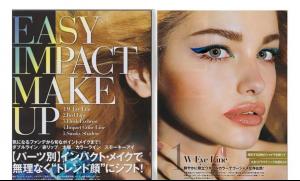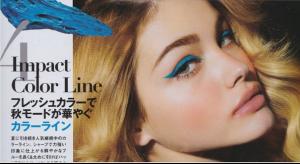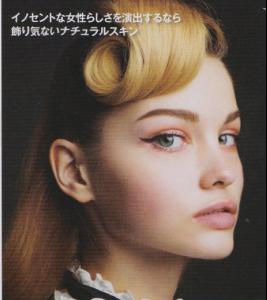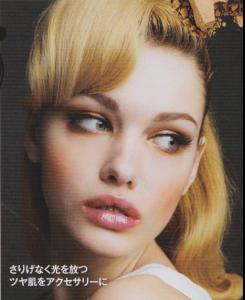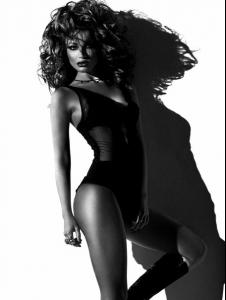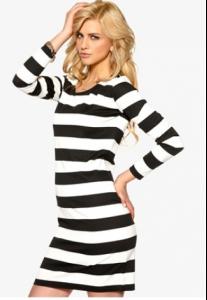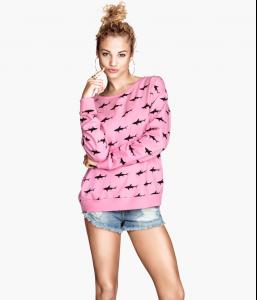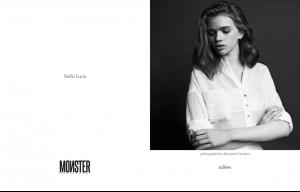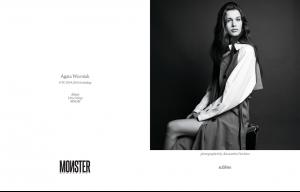Everything posted by DanniCullen
-
Maja Darving
-
Maja Darving
Height: 5'9" / 175 cm Bust: 32.5" / 82 cm Waist: 25" / 63 cm Hips: 36" / 92 cm Agency: Unique Models
-
Katya Smirnova
-
Katya Smirnova
- Katya Smirnova
- Topaz Berger
Interesting new face from Perth with Chadwick Models. Size: 8 Height: 174 cm Hair: Brown Eye: Blue Shoe: 8-8½ / 39eu Waist: 66 cm- Nadine Leopold
More from Urban shoot: http://fashionvertigo.com/nadine-leopold-and-gabby-westbrook-for-urban-outfitters-summer-camp/- Marina Laswick
- Marina Laswick
Love how Model Link list her as 177cm (5'9.5) Digitals from ModelLink.se (Though Marina recently dyed her hair back brown)- Nadine Leopold
- Nadine Leopold
- Christy Heimuth
- Christy Heimuth
- Nicole Harrison
- Iris Kavka
- Xenia Deli
- Moa Aberg
- Jena Goldsack
- Stephanie Rose Bertram
- Mathilda Bernmark
- Stella Lucia
- Agata Wozniak
- Tess Hellfeuer
- Shen Lijuan
- Shen Lijuan
So cat-like, I love it! Height: 5'11.5" / 181 cm Bust: 35" / 89 cm Waist: 24" / 61 cm Hips: 34.5" / 88cm Agency: Wilhelmina - Katya Smirnova
Account
Navigation
Search
Configure browser push notifications
Chrome (Android)
- Tap the lock icon next to the address bar.
- Tap Permissions → Notifications.
- Adjust your preference.
Chrome (Desktop)
- Click the padlock icon in the address bar.
- Select Site settings.
- Find Notifications and adjust your preference.
Safari (iOS 16.4+)
- Ensure the site is installed via Add to Home Screen.
- Open Settings App → Notifications.
- Find your app name and adjust your preference.
Safari (macOS)
- Go to Safari → Preferences.
- Click the Websites tab.
- Select Notifications in the sidebar.
- Find this website and adjust your preference.
Edge (Android)
- Tap the lock icon next to the address bar.
- Tap Permissions.
- Find Notifications and adjust your preference.
Edge (Desktop)
- Click the padlock icon in the address bar.
- Click Permissions for this site.
- Find Notifications and adjust your preference.
Firefox (Android)
- Go to Settings → Site permissions.
- Tap Notifications.
- Find this site in the list and adjust your preference.
Firefox (Desktop)
- Open Firefox Settings.
- Search for Notifications.
- Find this site in the list and adjust your preference.