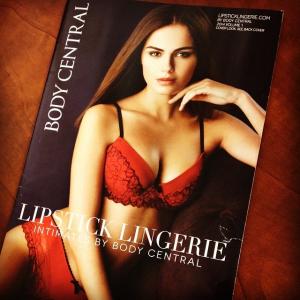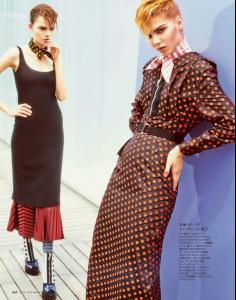Everything posted by DanniCullen
-
Carmen Bründler
More... M&S
-
Carmen Bründler
Marks and Spencer SS14.
-
Carmen Bründler
Hurf Magazine
-
Carmen Bründler
ORIFLAME Sweden - Ph. Gavin O'Neill
-
Mathilda Bernmark
- Xenia Deli
- Chloe Lloyd
- Natali Danish
Follow her on instagram, and found she is with Art Li Models in Kiev Height 175 Bust 86 Waist 58 Hips 89 Hair Brown Eyes Green Date of Birth: 19.August 1990 Place of Birth: Kiev, Ukraine- Allie Leggett
No way! Saw her the other day on there site too! She was in some kind of "Miss" competition- Robin van Halteren
- Lula-Allie Villain
- Spam Increase
user not90, hotlinking/power posting Seen to... ~ Post Edited by Joe > Average- Gabrielle Pollock
- Kalli Dangerfield
- Angela Jurkowianiec
Angela Jurkowianiec is her full name Her Mother agency is GAGA Models Poland. Elle Japan November 2013 "Play the New Way" Ph: Tisch Styling: Rena Semba Hair: Hiroki Yoshimori Make-up: Itsuki Models: Angela & Ellen Pinaffi- Klara Lukasova
- Eden Bristowe
- Linda Silverio
- Tina Lozovskaya
With Born Models in Denmark now- Kim Dillen
- Rachel Finninger
- Alieda Ross
tamblynmodelling.blogspot.co.uk She seems so humble- Charissa Du Plessis
- Meng Zheng
- Xenia Deli
Account
Navigation
Search
Configure browser push notifications
Chrome (Android)
- Tap the lock icon next to the address bar.
- Tap Permissions → Notifications.
- Adjust your preference.
Chrome (Desktop)
- Click the padlock icon in the address bar.
- Select Site settings.
- Find Notifications and adjust your preference.
Safari (iOS 16.4+)
- Ensure the site is installed via Add to Home Screen.
- Open Settings App → Notifications.
- Find your app name and adjust your preference.
Safari (macOS)
- Go to Safari → Preferences.
- Click the Websites tab.
- Select Notifications in the sidebar.
- Find this website and adjust your preference.
Edge (Android)
- Tap the lock icon next to the address bar.
- Tap Permissions.
- Find Notifications and adjust your preference.
Edge (Desktop)
- Click the padlock icon in the address bar.
- Click Permissions for this site.
- Find Notifications and adjust your preference.
Firefox (Android)
- Go to Settings → Site permissions.
- Tap Notifications.
- Find this site in the list and adjust your preference.
Firefox (Desktop)
- Open Firefox Settings.
- Search for Notifications.
- Find this site in the list and adjust your preference.