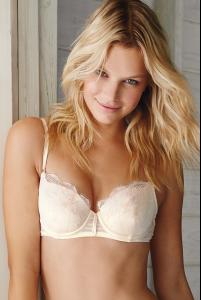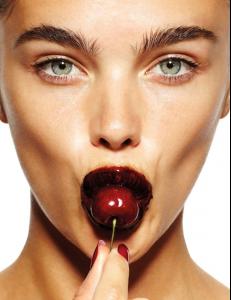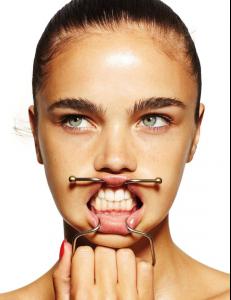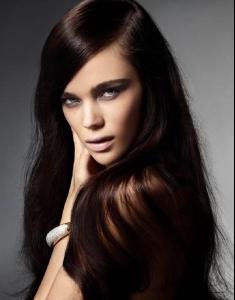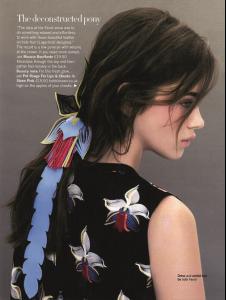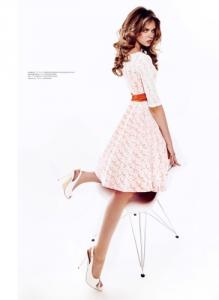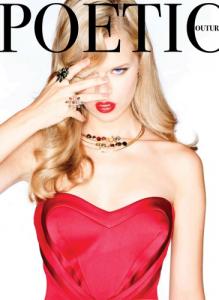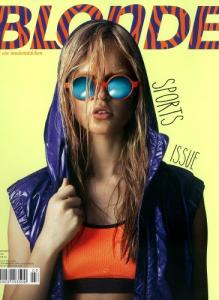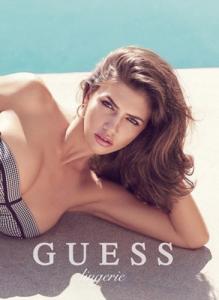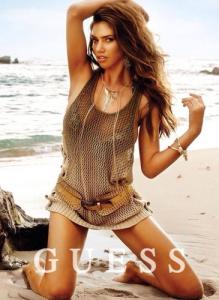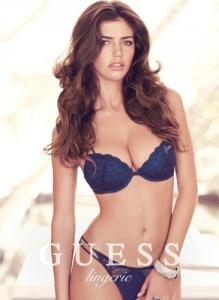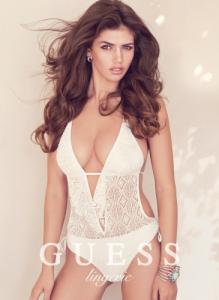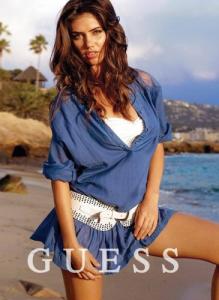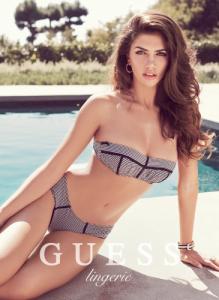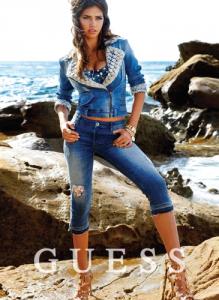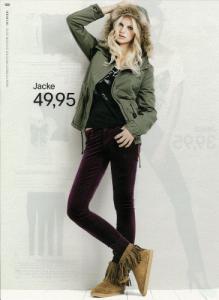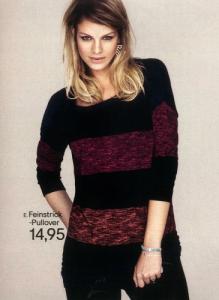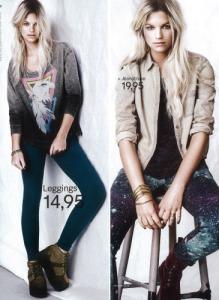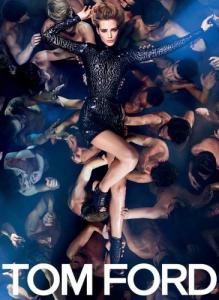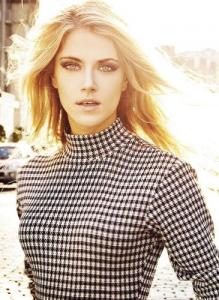Everything posted by DanniCullen
-
Dalianah Arekion
-
Dalianah Arekion
W FEBRUARY 2015 La Clique C'est Chic Ondria Hardin, Lexi Boling, Amanda Murphy, Jamie Bochert, Riley Montana, Molly Blair, Vanessa Moody, Katlina Aas, Andrej Pejic, Nastya Sten, Harleth Kuusik, Daria Strokous, Snejana Onopka, Jessica Burley, Charlotte Wiggins, Grace Plowden, Neelam Gill, Sam Rollinson, Mathilda Lowther, Joan Smalls, Amanda Wellsh, Gracie Carvalho, Mariana Santana, Barbara Fialho, Dalianah Arekion, Binx Walton, Tami Williams, Ajak Deng, Malaika Firth, Leila Nda, Maria Borges, Liu Wen, Issa Lish, Shu Pei Qin, Chiharu Okunugu, Fei Fei sun & Dylan Xue Photographed by Steven Klein Styled by Edward Enninful
-
Dalianah Arekion
- Dalianah Arekion
- Dalianah Arekion
- Dalianah Arekion
- Dalianah Arekion
- Nadine Leopold
- Jena Goldsack
- Jena Goldsack
- Jena Goldsack
- Marilhéa Peillard
- Marilhéa Peillard
Jessica Butrich S/S 2014 Madrid Meche Correa S/S 2014 Madrid © Sitka Semsch S/S 2014 Madrid- Marilhéa Peillard
Glamour Italia October 2014 CHIC SAUVAGE Photographer: Ali Mahdavi Stylist: ? Hair: Tie Toyama Make-up: Megumi Itano Model: Marilhéa Peillard- Lieke van Houten
- Tahlia Getheridge-Giumelli
^Gorgeous!- Serafima Kobzeva
- Olga Datsenko
- Nicoleta Vaculov
- Nicoleta Vaculov
- Nadine Leopold
- Lada Kravchenko
- Esther Heesch
- Esther Heesch
- Alisa Basyuk
- Dalianah Arekion
Account
Navigation
Search
Configure browser push notifications
Chrome (Android)
- Tap the lock icon next to the address bar.
- Tap Permissions → Notifications.
- Adjust your preference.
Chrome (Desktop)
- Click the padlock icon in the address bar.
- Select Site settings.
- Find Notifications and adjust your preference.
Safari (iOS 16.4+)
- Ensure the site is installed via Add to Home Screen.
- Open Settings App → Notifications.
- Find your app name and adjust your preference.
Safari (macOS)
- Go to Safari → Preferences.
- Click the Websites tab.
- Select Notifications in the sidebar.
- Find this website and adjust your preference.
Edge (Android)
- Tap the lock icon next to the address bar.
- Tap Permissions.
- Find Notifications and adjust your preference.
Edge (Desktop)
- Click the padlock icon in the address bar.
- Click Permissions for this site.
- Find Notifications and adjust your preference.
Firefox (Android)
- Go to Settings → Site permissions.
- Tap Notifications.
- Find this site in the list and adjust your preference.
Firefox (Desktop)
- Open Firefox Settings.
- Search for Notifications.
- Find this site in the list and adjust your preference.