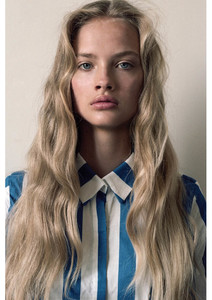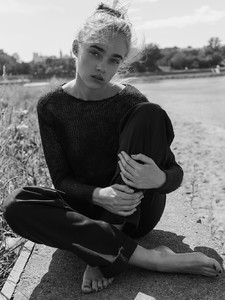Everything posted by DanniCullen
-
Stella
- Stella
- Harriet Longhurst
- Britney Van Der Steen
- Michaela 'Mica' Karakova
Gorgeous, thanks all for the updates- Kiana Alexis
- Frankie Mason
- Frankie Mason
- Frankie Mason
- Frankie Mason
Eudon Choi fw16 - London Ashish fw16 - London Faustine Steinmetz fw16 - London Marques Almeida fw16 - London Isa Arfen fw16 - London- Frankie Mason
- Brittany Noon
- Brittany Noon
- Brittany Noon
More from Emilio Pucci Trussardi ss17 - Milan Bottega Veneta ss17 - Milan Dolce & Gabbana ss17 - Milan- Brittany Noon
- Brittany Noon
- Keyla Raghe
- Marta Wieczorek
- Marta Wieczorek
- Christina Van Nuis
- Keltie Straith
- Maggie Rawlins
- Cat Norris
- Anastasia Zakharova
^Thanks @foofur16 Ana looks good.- Tijana Zlaticanin
I feel like you might like this girl @Prettyphile - Stella
Account
Navigation
Search
Configure browser push notifications
Chrome (Android)
- Tap the lock icon next to the address bar.
- Tap Permissions → Notifications.
- Adjust your preference.
Chrome (Desktop)
- Click the padlock icon in the address bar.
- Select Site settings.
- Find Notifications and adjust your preference.
Safari (iOS 16.4+)
- Ensure the site is installed via Add to Home Screen.
- Open Settings App → Notifications.
- Find your app name and adjust your preference.
Safari (macOS)
- Go to Safari → Preferences.
- Click the Websites tab.
- Select Notifications in the sidebar.
- Find this website and adjust your preference.
Edge (Android)
- Tap the lock icon next to the address bar.
- Tap Permissions.
- Find Notifications and adjust your preference.
Edge (Desktop)
- Click the padlock icon in the address bar.
- Click Permissions for this site.
- Find Notifications and adjust your preference.
Firefox (Android)
- Go to Settings → Site permissions.
- Tap Notifications.
- Find this site in the list and adjust your preference.
Firefox (Desktop)
- Open Firefox Settings.
- Search for Notifications.
- Find this site in the list and adjust your preference.