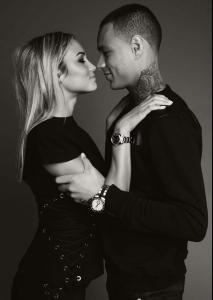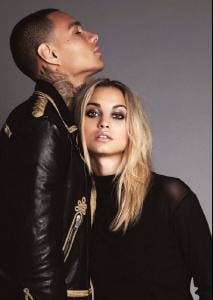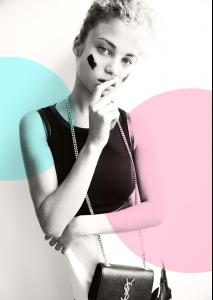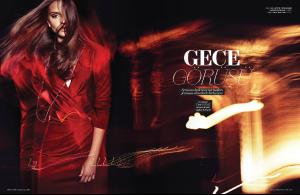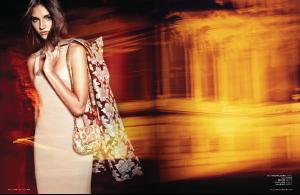Everything posted by DanniCullen
-
Stephanie Rose Bertram
- Stephanie Rose Bertram
- Stephanie Rose Bertram
- Daniela Lopez Osorio
- Kate Grigorieva
^I saw that too. 99.9% Kate is there. Now that her wedding is finished and done, I think she will be back to working more frequent. Edit: Kate confirmed Fashion Week on instagram by replying to friend in Russian saying she will be there.- Kristina Kika Jovanovic
Agencies PARIS: WOMEN MILAN:WOMEN LONDON: SELECT BARCELONA: TRAFFIC GERMANY: MEGA MODELS TORONTO: ELITE ISTANBUL: OPTION ATHENS: FASHION CULT- Kristina Kika Jovanovic
Oscar Carvallo - Haute Couture ss13 Bora Aksu fw13 - London- Kristina Kika Jovanovic
L'Officiel Turkey September 2012 Gece Görüşü (Night Vision) Photographer: Ümit Savaci Model: Kika Styling: Tugba Ansen Hair: Tayfun Kaydok Make-Up: Hakan Kültür- Lydia Simonis
- Lydia Simonis
- Pauline Hoarau
- Luna Bijl
- Luna Bijl
- Mariana Salaru
- Jacqueline Oloniceva
- Aygul Galimullina
She goes by Diana now.- Luna Bijl
- Luna Bijl
- Erin Eliopulos
Height: 5'9.5" / 177 cm Bust: 32" / 81 cm Waist: 22" / 57 cm Hips: 34" / 86 cm Agency: Re:Quest Model Management- Sophia Simone
- Sophia Simone
Height: 5'9" / 176 cm Bust: 34" / 87 cm Waist: 23" / 59 cm Hips: 35" / 89 cm Agencies: DNA Models & Echo Models Ph. Grant Mills- Erica Bertoni
Gorgeous girl- Senait Gidey
Love Senait- The Official Victoria's Secret Thread
I also don't get what tea means oh well..- Diana Moroz
- Stephanie Rose Bertram
Account
Navigation
Search
Configure browser push notifications
Chrome (Android)
- Tap the lock icon next to the address bar.
- Tap Permissions → Notifications.
- Adjust your preference.
Chrome (Desktop)
- Click the padlock icon in the address bar.
- Select Site settings.
- Find Notifications and adjust your preference.
Safari (iOS 16.4+)
- Ensure the site is installed via Add to Home Screen.
- Open Settings App → Notifications.
- Find your app name and adjust your preference.
Safari (macOS)
- Go to Safari → Preferences.
- Click the Websites tab.
- Select Notifications in the sidebar.
- Find this website and adjust your preference.
Edge (Android)
- Tap the lock icon next to the address bar.
- Tap Permissions.
- Find Notifications and adjust your preference.
Edge (Desktop)
- Click the padlock icon in the address bar.
- Click Permissions for this site.
- Find Notifications and adjust your preference.
Firefox (Android)
- Go to Settings → Site permissions.
- Tap Notifications.
- Find this site in the list and adjust your preference.
Firefox (Desktop)
- Open Firefox Settings.
- Search for Notifications.
- Find this site in the list and adjust your preference.