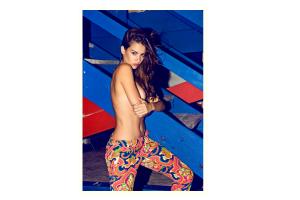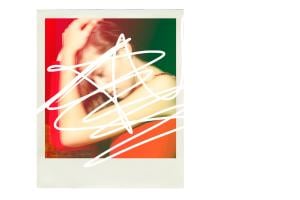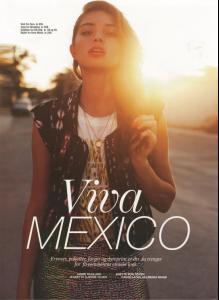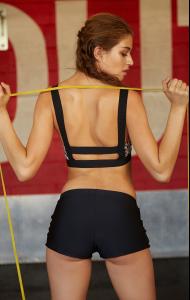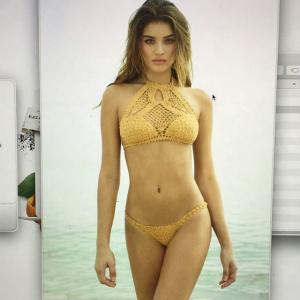Everything posted by DanniCullen
-
Katya Smirnova
COGNITION II Model: Katya @Wilhelmina Styled by Camilo Rios & Silvana R Hair & Makeup by Aileen Quintana Produced by The Webster
-
Katherine Henderson
-
Daniela Lopez Osorio
ANTHONY VACCARELLO X THE WEBSTER Model: Daniela Lopez @ Wilhelmina Styled by Juan Villalba Hair & Makeup by KHADINE Produced by The Webster
-
Daniela Lopez Osorio
-
Xenia Deli
The beginning! Aw, Xenia!
- 2016 SI Swimsuit
- 2016 SI Swimsuit
-
Daniela Lopez Osorio
-
Daniela Lopez Osorio
-
Daniela Lopez Osorio
-
The Official Victoria's Secret Thread
Still waiting for Kate's video How lolz is that gonna be Unless they skip her altogether
-
Alice Alexandra Peneaca
- Annika Krijt
- Hedvig Palm
Elle Sweden September 2015 Photographer: Eric Josjö Styling: Lisa Lindqwister Hair: Karl Eklund Makeup: Ignacio Alonso- Stephanie Shiu
Allure August 2015 HEAD TURNERS Photographer: Sebastian Kim Stylist: Paul Cavaco Hair: Garren of Garren New York Make-up: Dotti Models: Tess Hellfeuer, Stephanie Shiu & Sharam Diniz- Tess Hellfeuer
Allure August 2015 HEAD TURNERS Photographer: Sebastian Kim Stylist: Paul Cavaco Hair: Garren of Garren New York Make-up: Dotti Models: Tess Hellfeuer, Stephanie Shiu & Sharam Diniz- Daniela Lopez Osorio
- Daniela Lopez Osorio
^Thanks for the adds guys- Miss Popularity... RESULTS
Group 1: Nastassia Lindes Lana Zakocela 3 Frida Gustavsson Clara Alonso Alyssa Miller Xenia Deli 12 ------ Group 2: Vika Bronova 5 Anna Luisa Ewers 2 Andreea Diaconu Sonya Gorelova 8 Catherine McNeil Gracie Carvalho- Daniela Lopez Osorio
It's new- Stephanie Shiu
- Daniela Lopez Osorio
- Lana Zakocela
Lana is getting married on the 22nd!- Kalli Dangerfield
- Kalli Dangerfield
- Annika Krijt
Account
Navigation
Search
Configure browser push notifications
Chrome (Android)
- Tap the lock icon next to the address bar.
- Tap Permissions → Notifications.
- Adjust your preference.
Chrome (Desktop)
- Click the padlock icon in the address bar.
- Select Site settings.
- Find Notifications and adjust your preference.
Safari (iOS 16.4+)
- Ensure the site is installed via Add to Home Screen.
- Open Settings App → Notifications.
- Find your app name and adjust your preference.
Safari (macOS)
- Go to Safari → Preferences.
- Click the Websites tab.
- Select Notifications in the sidebar.
- Find this website and adjust your preference.
Edge (Android)
- Tap the lock icon next to the address bar.
- Tap Permissions.
- Find Notifications and adjust your preference.
Edge (Desktop)
- Click the padlock icon in the address bar.
- Click Permissions for this site.
- Find Notifications and adjust your preference.
Firefox (Android)
- Go to Settings → Site permissions.
- Tap Notifications.
- Find this site in the list and adjust your preference.
Firefox (Desktop)
- Open Firefox Settings.
- Search for Notifications.
- Find this site in the list and adjust your preference.