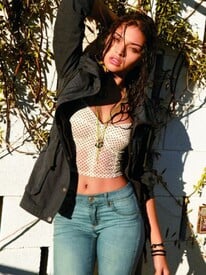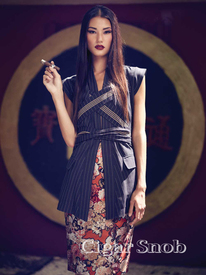Everything posted by DanniCullen
-
Sima Jakuleviciute
-
Tsanna Latouche
- Zoe Mantzakanis
- Chloe Lloyd
- Frankie Wall
- Serafima Kobzeva
- Lorena Rae
- Lorena Rae
- Lorena Rae
- Chloe Landa
Height: 5'10.5 Agency: Dulcedo Canada- Melrose Boyer
Garage Clothing- Melrose Boyer
Gorgeous girl with Dulcedo in Canada Height: 5'7.5 / 172cm- Daniela Lopez Osorio
- Lorena Rae
- Jasmin Søe Pedersen
- Ashley Rogers
Banana Republic ss16 - New York Katie Gallagher ss16 - New York Osklen ss16 - New York- Verena Koerner
- Rachel Finninger
Ermanno Scervino S/S 2016 - Milan vogue Aquilano Rimondi S/S 2016 - Milan Marni S/S 2016 - Milan Damir Doma S/S 2016 - Milan- Agnes Sokolowska
Alexander Wang ss16 - New York Nicole Miller ss16 - New York Milly ss16 - New York Thom Browne ss16 - New York Osklen ss16 - New York Hanley ss16 - New York- Kailey Hsu
- Kailey Hsu
Venue Magazine Master Collection Three Photographer: David Benoliel Styling: Hot Pink Style Hair & Makeup: Virginia Lefay- Romy Schönberger
Milan - Spring/Summer 2016 Dolce & Gabbana Jil Sander Missoni Salvatore Ferragamo- Mathilde Brandi
Francesco Scognamiglio S/S 2016 Milan Missoni S/S 2016 Milan- Lorena Rae
I'm sorry, but whaaaaat? your first post here is this Had to laugh, sorry... But, moving on.... welcome to Bellazon- Zhenya Katava
Zhenya for VSFS would be a dreamAccount
Navigation
Search
Configure browser push notifications
Chrome (Android)
- Tap the lock icon next to the address bar.
- Tap Permissions → Notifications.
- Adjust your preference.
Chrome (Desktop)
- Click the padlock icon in the address bar.
- Select Site settings.
- Find Notifications and adjust your preference.
Safari (iOS 16.4+)
- Ensure the site is installed via Add to Home Screen.
- Open Settings App → Notifications.
- Find your app name and adjust your preference.
Safari (macOS)
- Go to Safari → Preferences.
- Click the Websites tab.
- Select Notifications in the sidebar.
- Find this website and adjust your preference.
Edge (Android)
- Tap the lock icon next to the address bar.
- Tap Permissions.
- Find Notifications and adjust your preference.
Edge (Desktop)
- Click the padlock icon in the address bar.
- Click Permissions for this site.
- Find Notifications and adjust your preference.
Firefox (Android)
- Go to Settings → Site permissions.
- Tap Notifications.
- Find this site in the list and adjust your preference.
Firefox (Desktop)
- Open Firefox Settings.
- Search for Notifications.
- Find this site in the list and adjust your preference.
- Zoe Mantzakanis