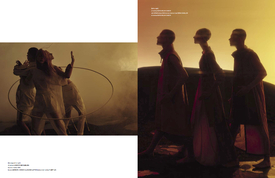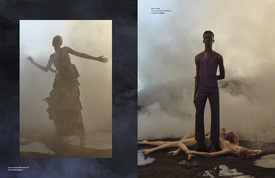Everything posted by LenoreX
- Amalie Lund
-
Charlene Högger
Koton Fall/Winter 2016, ph: Emre Doğru
-
Charlene Högger
Oysho Spring/Summer 2017
- Charlene Högger
-
Charlene Högger
Massimo Dutti
-
Mona Johannesson
Matalan Spring/Summer 2017
-
Johanna Jonsson
TÜZÜN Fall/Winter 2016, ph: Koray Parlak
-
Amalie Lund
-
Sofie Theobald
Unmade Copenhagen Spring/Summer 2017, ph: Ditte Capion
-
Sofie Theobald
-
Sofie Theobald
Atlas Magazine April 2017 Photographer: Nick Eucker Stylist: Heather Newberger Hair: Katy Albright Makeup: Flynn Pyykkonen
-
Sofie Theobald
The Hunger Magazine Spring/Summer 2017 Photographer: Nikolay Biryukov Stylist: Kim Howells & Stevie Westgarth Hair: Keiichiro Hirano Makeup: Terry Barber
- Charlene Högger
-
Charlene Högger
Free People
-
Amalie Lund
-
Chase Carter
Frankies Bikinis
-
Chase Carter
Frankies Bikinis "USA, Baby!" Lookbook
-
Chase Carter
Free People
-
Riley Hillyer
Free People
-
Riley Hillyer
-
Riley Hillyer
-
Riley Hillyer
-
Riley Hillyer
-
Esther Heesch
Anthropologie H&M /monthly_05_2017/post-42933-0-1593860458-1605_thumb.jpg" class="ipsImage ipsImage_thumbnailed" alt="8UZ_0213_013R.jpg">
- Esther Heesch
.thumb.png.60f29cb2a70c4743511f09706882fbb9.png)