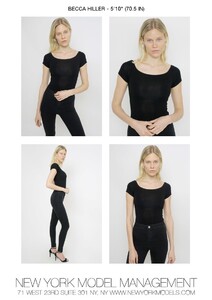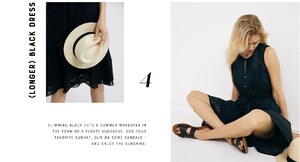Everything posted by LenoreX
-
Abby Champion
R13 Spring/Summer 2020 Khaite Spring/Summer 2020 Helmut Lang Spring/Summer 2020 Sies Marjan Spring/Summer 2020
-
Abby Champion
Tory Burch Spring/Summer 2020 Backstage Gabriela Hearst Spring/Summer 2020 Tommy Hilfiger Fall/Winter 2019
-
Luna Bijl
-
Luna Bijl
- Luna Bijl
-
Rozanne Verduin
-
Rozanne Verduin
-
Rozanne Verduin
-
Rozanne Verduin
-
Rozanne Verduin
-
Rozanne Verduin
-
Rozanne Verduin
-
Rozanne Verduin
-
Astrid Baarsma
-
Astrid Baarsma
-
Astrid Baarsma
-
Astrid Baarsma
-
Edita Vilkeviciute
-
Edita Vilkeviciute
-
Hannah Ferguson
-
Constance Jablonski
Costume Denmark July 2019 Photography: Philip Messmann Styling: Annika Zobel Agerled Hair & Makeup: Lasse Pedersen
-
Constance Jablonski
-
Constance Jablonski
- Becca Hiller
- Becca Hiller
.thumb.png.60f29cb2a70c4743511f09706882fbb9.png)












































































































































































































































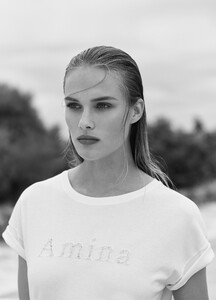



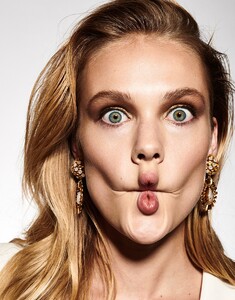
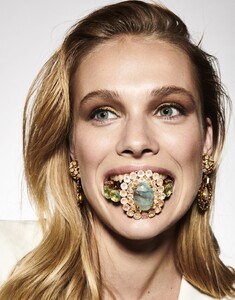

















































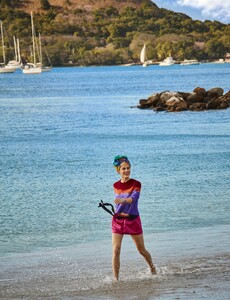











.thumb.jpg.97eafda098e7cda8b4755f302a9be2d9.jpg)
.thumb.jpg.2922579c92432b281244e9181413188d.jpg)
.thumb.jpg.9a48b78fa5fb4b82a29e941c1beabc7e.jpg)
.thumb.jpg.57044c22399d894c999d6ba4d9a7c32b.jpg)
.thumb.jpg.85262b32249094696eaac48384679db7.jpg)
.thumb.jpg.9fc898db33a7f103c370f451cea42f04.jpg)
.thumb.jpg.dc0975e016aa7d4d3cb0d9eaeb65bfb4.jpg)
.thumb.jpg.caefc4c43e34e87c291888a8368fbfe7.jpg)
.thumb.jpg.704e1e3e5c1a105715a1b7e5c625c2cd.jpg)
.thumb.jpg.534d42d18535a598a17858698ed6fce4.jpg)
.thumb.jpg.e1a066fc256d5f92c03b7538fb98147e.jpg)
.thumb.jpg.03efdd8a2945d32618a1ef50ea932117.jpg)
.thumb.jpg.ef82fc66e05f5cf97e2de0d62ca0b0c0.jpg)
.thumb.jpg.3e790f3ab0021392385cc782e8308572.jpg)
.thumb.jpg.47f54bd88128b345d0ac1eb1d0414ccc.jpg)
.thumb.jpg.f91f2293412b850fff85e5db92802dc7.jpg)
.thumb.jpg.3fc91da38376b96f9ad3d8b524a87b5f.jpg)
.thumb.jpg.7896947f5e4ce941316335bce360a921.jpg)
.thumb.jpg.eae3044403a38ccc1d168e33cfad7add.jpg)
.thumb.jpg.e83bc07947c16e001b8cf804a153e43c.jpg)
.thumb.jpg.5c2b1ad8094ad2037c2234f8db29ea01.jpg)
.thumb.jpg.0d0a4054c14eceefac7cd3d3084424c3.jpg)


























































































































































































































































































































































































.thumb.jpg.a29b2f5bb1fdbdf4c0b06da2d0790eba.jpg)
.thumb.jpg.0e89a5a97aa4ac20d0a22107592283ce.jpg)
.thumb.jpg.9e1f442ee35334cbbe97307f81ce2023.jpg)
.thumb.jpg.bf672e4882b29acc0e51aca78bd9130d.jpg)
.thumb.jpg.5c7cfa0651af3313c946795f899726eb.jpg)
.thumb.jpg.b67dccca8fb7a44b8393c432c97d34d3.jpg)
.thumb.jpg.c706f40162af429b4027bf16015c8bf9.jpg)
.thumb.jpg.a92e70c8ecb829fa5e331b30febf31ff.jpg)
.thumb.jpg.6ba12549052fd9ae869dfa512eab8ad2.jpg)
.thumb.jpg.5477a25ecb6d98edda31ff484faef4bb.jpg)
.thumb.jpg.5aa991f2f65af843bd5de25676395f81.jpg)
.thumb.jpg.96568d81ef3b02a5c92db82381f34074.jpg)
.thumb.jpg.b172b1c8bfafcee19fe29e4a1f786e0b.jpg)
.thumb.jpg.8d22915aea2b9132f0c4ed18c48a0d67.jpg)
.thumb.jpg.104d6a38125f2bfb5531454cfebcc470.jpg)
.thumb.jpg.a643f7711cc0d3f599b6a587b686ff5d.jpg)
.thumb.jpg.791f49a70ecc3c82ccd14597178ab79d.jpg)
.thumb.jpg.5517f45260be9b7bcb29fdbae9e3bef4.jpg)
.thumb.jpg.8b48be7a5aab2ae8dc550199bb8eb3a7.jpg)
.thumb.jpg.3382adf65f73e6971fa9bc6fe1a950b7.jpg)
.thumb.jpg.bef7cb16e0d3eac701c789ff552f3385.jpg)
.thumb.jpg.0b6b783d91a4c09c5eaa891149f71803.jpg)
.thumb.jpg.0c588cd4cca4ccd430b28892a34e021b.jpg)
.thumb.jpg.768895a955cebe0c4e14b311ff648bb2.jpg)
.thumb.jpg.98a641d05c3add6d1368a6208f02d439.jpg)
.thumb.jpg.c8470db173b80c21c14e848daf61b892.jpg)
.thumb.jpg.42f7e27c9ae19da3ef1c9e11977af6a0.jpg)
.thumb.jpg.3be3ed2647ea20867a89198aa0020b4b.jpg)
.thumb.jpg.e89d6cca176b177045322a76bf542ca9.jpg)





















.thumb.jpg.3a612d21f6cf1abffac742ede6ed9975.jpg)





























































































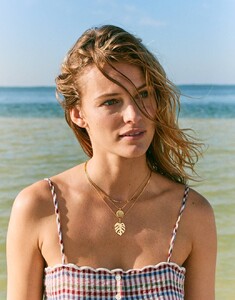









.thumb.jpg.c4ce8e7557e2d752d3e097fad118f19f.jpg)
.thumb.jpg.354b853f1de4e45a80266ed6cc990163.jpg)
.thumb.jpg.08922e039c65327690726299d5734309.jpg)
.thumb.jpg.f61354d5e6066a17224e29daf62a4e9b.jpg)
.thumb.jpg.74efb48d8a88fc6999dc94468e2c8bfa.jpg)
.thumb.jpg.85c3769acd440eb17d17be3d2d1dbc19.jpg)
.thumb.jpg.abb2356c7303a022555da8d31bed5a1b.jpg)
.thumb.jpg.721d5b1150e43d57007c75901ff5e467.jpg)
.thumb.jpg.656d4f74763b876fe9e9d3c3a119f709.jpg)
.thumb.jpg.15105cbc10982a3f77ac0077f662fdbe.jpg)
.thumb.jpg.cf53a8a891ce79b86858518de084e908.jpg)
.thumb.jpg.f37ce257c24598e3894c8da86ebe9990.jpg)
.thumb.jpg.4ab1d8fcbfea90886ca1fa9bf0b24628.jpg)
.thumb.jpg.18e5f9dc22a6f25e490ef78d2856346a.jpg)
.thumb.jpg.2faf9f0097931f7b73644536decbffde.jpg)
.thumb.jpg.cdb0d14a223480e1fba2e054db258d3c.jpg)
.thumb.jpg.3fa929910c25e376b1a16a2e3a06e4e6.jpg)
.thumb.jpg.74d7bf0e451c6531a6650d74401f4950.jpg)
.thumb.jpg.854aab78eb13c162ca8520fc2f931121.jpg)
.thumb.jpg.6c3c6e20ec55fb688b622704e5cf78af.jpg)
.thumb.jpg.4ef1e976519ff954a352211231d68db3.jpg)
.thumb.jpg.94fca729400dab07d484e935a405278b.jpg)
.thumb.jpg.69607f6ca9b412a00230e840d2fb84a4.jpg)
.thumb.jpg.b77a0bef36da27d99b2570dbe4efee10.jpg)
.thumb.jpg.e7e59b0b851eef5f59cf4009c48cae82.jpg)
.thumb.jpg.2f65ff76feab4d35f463032ad0c8ac16.jpg)
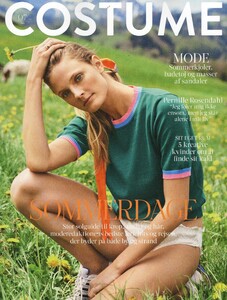

.thumb.jpg.a9ffedd9bcaf28377bfbbe981c6d97f8.jpg)
.thumb.jpg.be270bee45eed29b0ca7b34fb832d016.jpg)
.thumb.jpg.c55014a9e409a32b9a04144ebcff7a69.jpg)
.thumb.jpg.f726180af50c65913d889e9450651370.jpg)
.thumb.jpg.d889666befb8095b13248ab7f093c0d1.jpg)
.thumb.jpg.2598c5922a6023d709157dc7ee5f710f.jpg)
.thumb.jpg.457f9aa38278bfbc0120ca98decce667.jpg)
.thumb.jpg.dda627f50de7f20220eef4feef5ffdc2.jpg)
.thumb.jpg.e73da96c1c73c4e17c9e7a78a418ca1b.jpg)
.thumb.jpg.afb2b080d91d278d3b94da99778e22ea.jpg)
.thumb.jpg.daf4f7ae0a4a2f8900c292b203c32591.jpg)
.thumb.jpg.f617e26f6d25ca0a359463bfba1365d2.jpg)