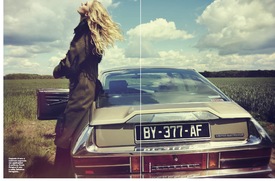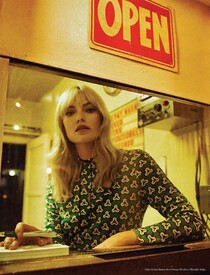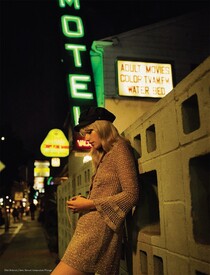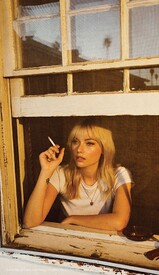Everything posted by LenoreX
-
Farah Holt
-
Mathilde Brandi
Anthropologie Lord& Taylor
-
Mathilde Brandi
Ann Taylor
-
Mathilde Brandi
Eurowoman March 2016 Photography: Jonas Bie Styling: Camilla Larson Make-up: Marie Thomsen Hair: Line Bille
-
Mathilde Brandi
Zara "Monday to Friday" Lookbook
-
Johanna Jonsson
D-La Repubblica 4th October 2014 Photographer: Taki Bibelas Stylist: Rachele Bagnato Hair: Mathieu Guignaudeau Make-up: Houda Remita Elle Sweden October 2014 Photographer: Eric Broms Stylist: Jenny Fredriksson Hair: Mette Thorsgaard Make-up: Viktoria Sorensdotter
-
Johanna Jonsson
-
Paige Reifler
-
Paige Reifler
You're welcome. Urban Outfitters 1/2
-
Megan Williams
Free People
-
Alexina Graham
-
Alexina Graham
-
Alexina Graham
-
Alexina Graham
-
Alexina Graham
Lands' End 1/3
-
Farah Holt
Street Style Ph: Olivia Malone So It Goes Magazine Issue 7 Photography: Zackery Michael Styling: Liz McClean
-
Farah Holt
-
Elyse Taylor
- Elyse Taylor
-
Farah Holt
Free People Forever 21
-
Mathilde Brandi
M Missoni Summer 2016 Catalog
-
Mathilde Brandi
Vero Moda Summer 2016 Ph: Asa Tallgard
-
Mathilde Brandi
Ann Taylor part 3
-
Mathilde Brandi
Ann Taylor part 2
-
Mathilde Brandi
Ann Taylor part 1
.thumb.png.60f29cb2a70c4743511f09706882fbb9.png)