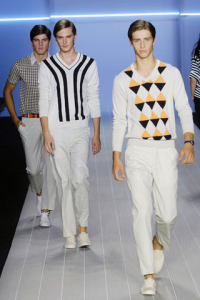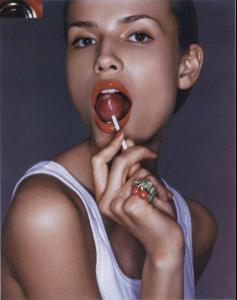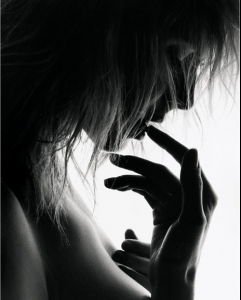-
The best editorial. Vote!!!
Tiiu
-
Julia Stegner
^^ Thanks for all the pics!! Julia is so sweet !!
-
Natasha Poly
Great compilation!! Thank you . Natasha is sooo sweet .
-
Heeey :D
OMG not with the fish !! Soon like ... in Friday ??
-
Heeey :D
I have to study. . How are you? Will you come visit me any time soon?
- Heeey :D
- Gemma Ward
-
Gemma Ward
Does anyone have that Numero pic with no text ?
- Evandro Soldati
- I Am...
-
Editorials
Wooow great scans Angelxxxx . Thanks.
-
Natasha Poly
-
Natasha Poly
- Black & White Photography
- What instrument do you play?
^^Wow that's great . I don't play any instrument. I wish i could play violine and piano. - Black & White Photography
nika
Members
-
Joined
-
Last visited
Account
Search
Configure browser push notifications
Chrome (Android)
- Tap the lock icon next to the address bar.
- Tap Permissions → Notifications.
- Adjust your preference.
Chrome (Desktop)
- Click the padlock icon in the address bar.
- Select Site settings.
- Find Notifications and adjust your preference.
Safari (iOS 16.4+)
- Ensure the site is installed via Add to Home Screen.
- Open Settings App → Notifications.
- Find your app name and adjust your preference.
Safari (macOS)
- Go to Safari → Preferences.
- Click the Websites tab.
- Select Notifications in the sidebar.
- Find this website and adjust your preference.
Edge (Android)
- Tap the lock icon next to the address bar.
- Tap Permissions.
- Find Notifications and adjust your preference.
Edge (Desktop)
- Click the padlock icon in the address bar.
- Click Permissions for this site.
- Find Notifications and adjust your preference.
Firefox (Android)
- Go to Settings → Site permissions.
- Tap Notifications.
- Find this site in the list and adjust your preference.
Firefox (Desktop)
- Open Firefox Settings.
- Search for Notifications.
- Find this site in the list and adjust your preference.