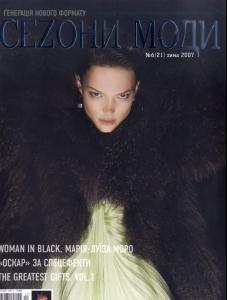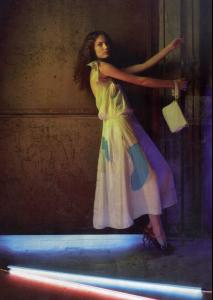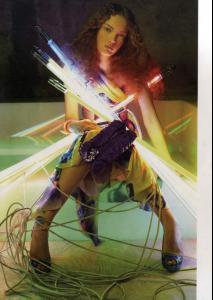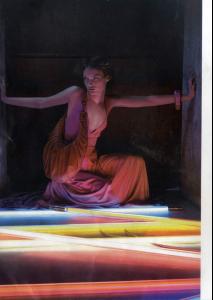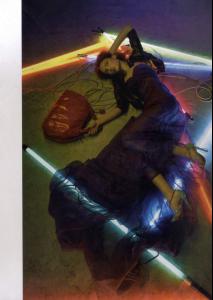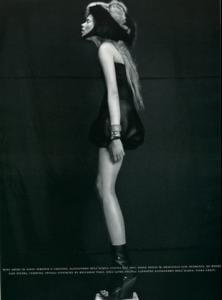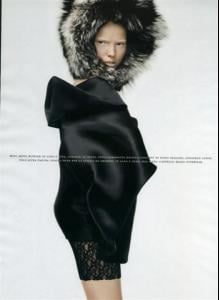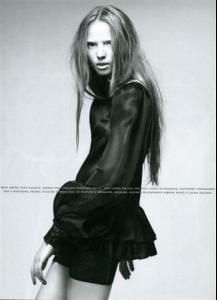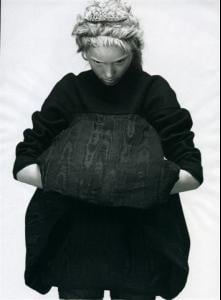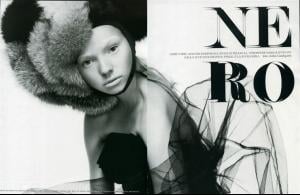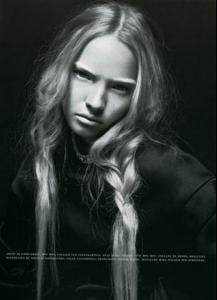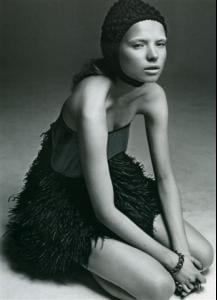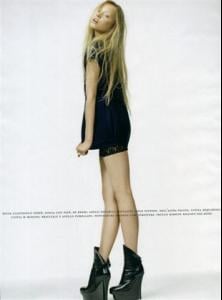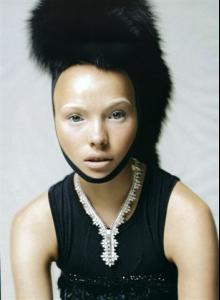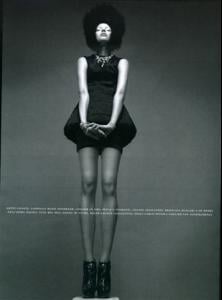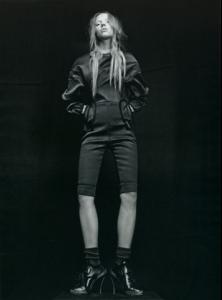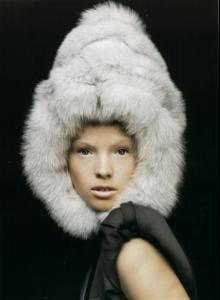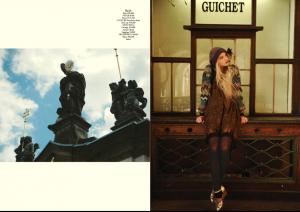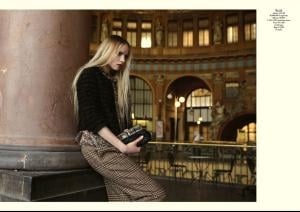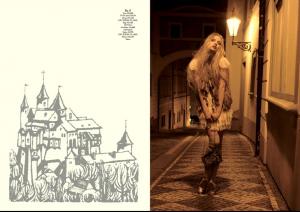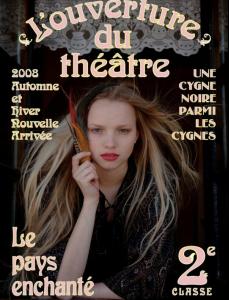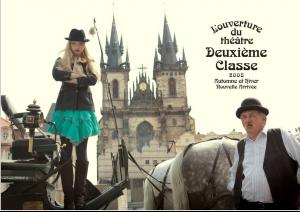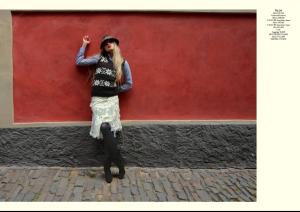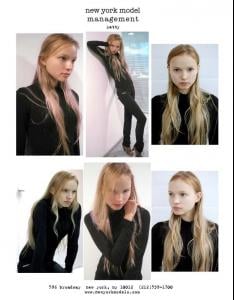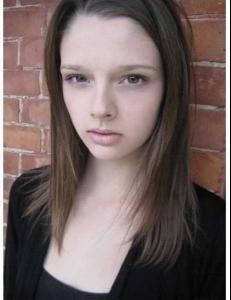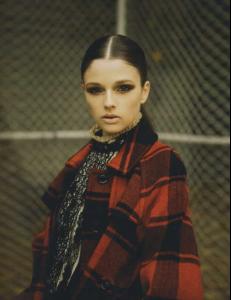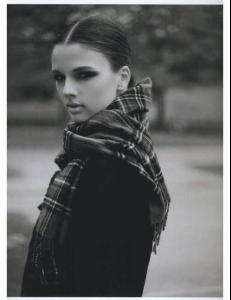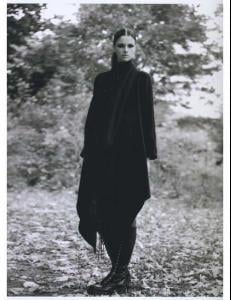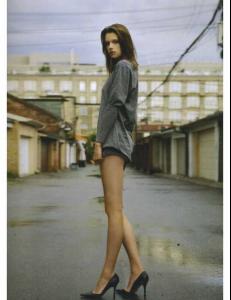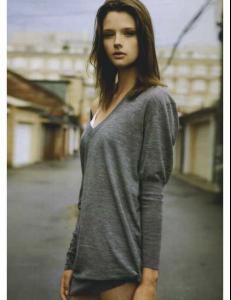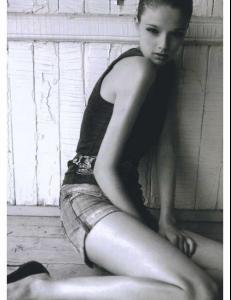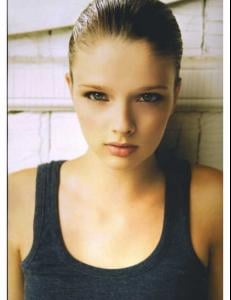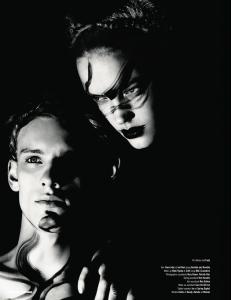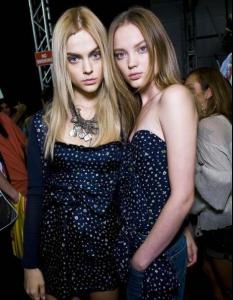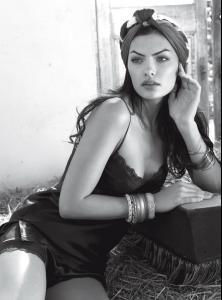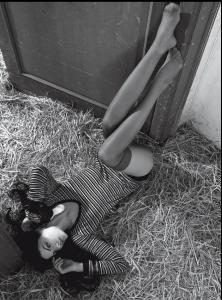Everything posted by sedirea
-
Alyssa Miller
New Polaroid via marilyn models
-
Ruslana Korshunova
Absolutely love and miss her...
-
Natalia Chabanenko
Here are some more pictures, these are a little bit older. But werent really on the internet til recently..
-
Addison Gill
-
Katty Ukhanova
-
Katty Ukhanova
-
Katty Ukhanova
-
Katty Ukhanova
-
Katty Ukhanova
Here is an editorial. Shes doing pretty good seeing as this is very early in her career.. DEUXIEME CLASSE Fall/Winter 2008
-
Katty Ukhanova
-
Addison Gill
- Addison Gill
Supreme Screen Tests: Addison Gill (V A Model Finalists)- Addison Gill
- Addison Gill
- Addison Gill
- Addison Gill
She won the V/Supreme Model Search.. Go Addison! "Be sure to look for Addison in the upcoming pages of V Magazine and on the runways in February! A huge thanks to all of the photographers, staff at V Magazine and of course the other finalists (as the competition was quite intense!) for all of their hard work during the last week." http://www.suprememanagement.com/being/?p=2346 http://www.vmagazine.com/blog.php?n=12353- Addison Gill
Addison Gill is 5'10". A star in the making. She is only 14 years old & from Toronto, Canada. Very young but I expect much of her in the near future. Current agencies: Supreme, Sutherland Models, Chantale Nadeau (mother agent)- Natalia Chabanenko
- Natalia Chabanenko
- Natalia Chabanenko
- Natalia Chabanenko
- Natalia Chabanenko
- Natalia Chabanenko
- Cintia Dicker
Cintia is still a cutie :brows: :brows:- Alyssa Miller
- Addison Gill
Account
Navigation
Search
Configure browser push notifications
Chrome (Android)
- Tap the lock icon next to the address bar.
- Tap Permissions → Notifications.
- Adjust your preference.
Chrome (Desktop)
- Click the padlock icon in the address bar.
- Select Site settings.
- Find Notifications and adjust your preference.
Safari (iOS 16.4+)
- Ensure the site is installed via Add to Home Screen.
- Open Settings App → Notifications.
- Find your app name and adjust your preference.
Safari (macOS)
- Go to Safari → Preferences.
- Click the Websites tab.
- Select Notifications in the sidebar.
- Find this website and adjust your preference.
Edge (Android)
- Tap the lock icon next to the address bar.
- Tap Permissions.
- Find Notifications and adjust your preference.
Edge (Desktop)
- Click the padlock icon in the address bar.
- Click Permissions for this site.
- Find Notifications and adjust your preference.
Firefox (Android)
- Go to Settings → Site permissions.
- Tap Notifications.
- Find this site in the list and adjust your preference.
Firefox (Desktop)
- Open Firefox Settings.
- Search for Notifications.
- Find this site in the list and adjust your preference.