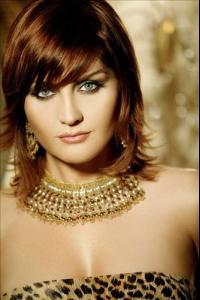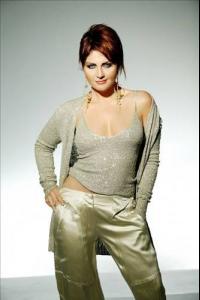-
Women in Stockings!
-
Women in Stockings!
I do. But none of them I took the actual photos myself like a sneaking pervert.
-
Taylor Momsen
I like her, especially you wear stocking or garter, you are looking very sexy, at same time, I am fetishist stocking
-
Women in Stockings!
I think that you have a lot of photo which asian girl with stocking
-
Women in Stockings!
- Women in Stockings!
- Sıbel Can
- Petek Din
I m from turkey, İn my opinion petek is beutiful but, all parts of petek are plastic surgery, so no naturel I dont like her...- Dita Von Teese
warning nude, well, I couldn't add the just link, How can I do but, I want to add by bellozon upload secrenanatolia started following Dita Von Teese- Rina Akiyama
thank you for your share- Han Ga Eun
all of picture are great, there are a few panthose photo, these photos are beter than other photo- Eri Kamei
there is nude photo this girl, ?- Min Hyorin
- Kang Yui
is şhe humen ? no ın my opnion she is a angel, awwwww wonderfull, I like- Kim Ha Yul
İf the girl wear a sexy stocking or garter, I m sure that şhe is be very sexy than before - Women in Stockings!
Account
Search
Configure browser push notifications
Chrome (Android)
- Tap the lock icon next to the address bar.
- Tap Permissions → Notifications.
- Adjust your preference.
Chrome (Desktop)
- Click the padlock icon in the address bar.
- Select Site settings.
- Find Notifications and adjust your preference.
Safari (iOS 16.4+)
- Ensure the site is installed via Add to Home Screen.
- Open Settings App → Notifications.
- Find your app name and adjust your preference.
Safari (macOS)
- Go to Safari → Preferences.
- Click the Websites tab.
- Select Notifications in the sidebar.
- Find this website and adjust your preference.
Edge (Android)
- Tap the lock icon next to the address bar.
- Tap Permissions.
- Find Notifications and adjust your preference.
Edge (Desktop)
- Click the padlock icon in the address bar.
- Click Permissions for this site.
- Find Notifications and adjust your preference.
Firefox (Android)
- Go to Settings → Site permissions.
- Tap Notifications.
- Find this site in the list and adjust your preference.
Firefox (Desktop)
- Open Firefox Settings.
- Search for Notifications.
- Find this site in the list and adjust your preference.