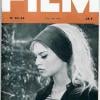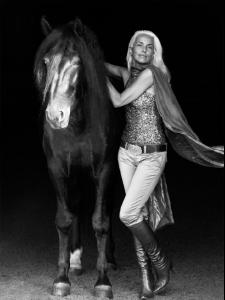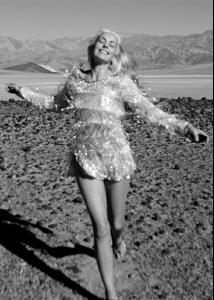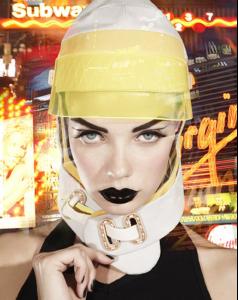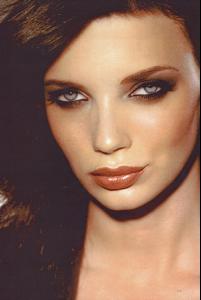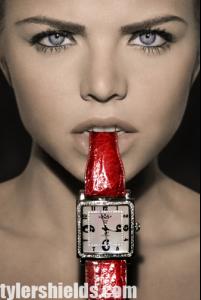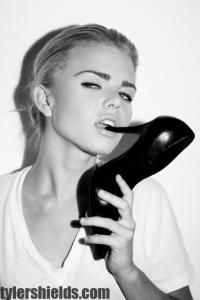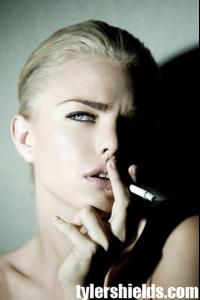-
Yasmina Rossi
-
Coco Rocha
-
Jolette Angelini
- Jolette Angelini
- Jolette Angelini
She is a pleasure to work with and always very professional, so I thought I would start a thread for her!- kiersten hall
- Katy Beal
- Svieta Nemkova
I've always liked her work! Thank you for posting!- kiersten hall
- Madisyn Ritland
Thank you for sharing!- Cassi Lee
- Lips
Thanks for starting this thread! I love to look at stunning lips and wish they were mine!- Natalia Vodianova
- Vika Mostovnikova
- Vick Sirotyuk
- Jolette Angelini
Account
Search
Configure browser push notifications
Chrome (Android)
- Tap the lock icon next to the address bar.
- Tap Permissions → Notifications.
- Adjust your preference.
Chrome (Desktop)
- Click the padlock icon in the address bar.
- Select Site settings.
- Find Notifications and adjust your preference.
Safari (iOS 16.4+)
- Ensure the site is installed via Add to Home Screen.
- Open Settings App → Notifications.
- Find your app name and adjust your preference.
Safari (macOS)
- Go to Safari → Preferences.
- Click the Websites tab.
- Select Notifications in the sidebar.
- Find this website and adjust your preference.
Edge (Android)
- Tap the lock icon next to the address bar.
- Tap Permissions.
- Find Notifications and adjust your preference.
Edge (Desktop)
- Click the padlock icon in the address bar.
- Click Permissions for this site.
- Find Notifications and adjust your preference.
Firefox (Android)
- Go to Settings → Site permissions.
- Tap Notifications.
- Find this site in the list and adjust your preference.
Firefox (Desktop)
- Open Firefox Settings.
- Search for Notifications.
- Find this site in the list and adjust your preference.