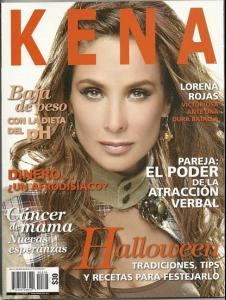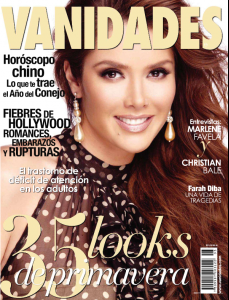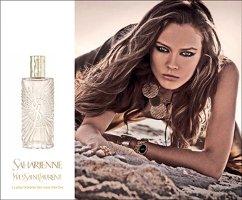Everything posted by siseto500
-
Aylín Mújica
- Aylín Mújica
- Aylín Mújica
- Aylín Mújica
- Aylín Mújica
Aylín Mújica (born 24 November 1974) is a Cuban-born actress, model, and ballet dancer who currently lives in Mexico City, Mexico. She was married to television producer Alejandro Gavira, whom she divorced two years ago. Currently, Aylin Mújica is engaged to actor Gabriel Valenzuela with whom she has a child. Biography Mújica began modeling at age 13. She posed nude in the Spanish magazine Interviu and appeared in a sexy photoshoot at the H para Hombres magazine as well. Mújica also appeared in several Mexican TV shows, including TV Azteca's morning weekend TV Show "Tempranito" and Televisa's "La Dueña". In 2006 she began working for Telemundo when she starred in the telenovela, Marina. She was to appear in the series "Pecados Ajenos" but dropped out of the series before filming began. She was replaced by actress Catherine Siachoque. Aylín Mújica portrayed Lorena in Sin Senos no hay Paraíso.She also took a role Veronica Torre in novela Ninos Ricos pobres padres. She is currently acting in the new novela "Aurora" as antagonist Vanessa Miler.- Lorena Rojas
- Marlene Favela
- Dulce María
- Dulce María
- Dulce María
- Dulce María
- Dulce María
- Dulce María
- Monika Jagaciak
- The most beautiful magazine cover with a model
Helena Christensen, Elle, US, August 1992 Amber Valleta, Vogue June Cindy Crawford, Cosmopolitan, October 1991 Laetitia Casta Marie-Claire -France- July Natalia Vodianova, Vogue May Valentina Zelyaeva Russian Elle - May 2007 Julia Stegner - French Revue 2006 Miranda Kerr- Vogue Italia September 2010- Monika Jagaciak
- Gaby Espino
Account
Navigation
Search
Configure browser push notifications
Chrome (Android)
- Tap the lock icon next to the address bar.
- Tap Permissions → Notifications.
- Adjust your preference.
Chrome (Desktop)
- Click the padlock icon in the address bar.
- Select Site settings.
- Find Notifications and adjust your preference.
Safari (iOS 16.4+)
- Ensure the site is installed via Add to Home Screen.
- Open Settings App → Notifications.
- Find your app name and adjust your preference.
Safari (macOS)
- Go to Safari → Preferences.
- Click the Websites tab.
- Select Notifications in the sidebar.
- Find this website and adjust your preference.
Edge (Android)
- Tap the lock icon next to the address bar.
- Tap Permissions.
- Find Notifications and adjust your preference.
Edge (Desktop)
- Click the padlock icon in the address bar.
- Click Permissions for this site.
- Find Notifications and adjust your preference.
Firefox (Android)
- Go to Settings → Site permissions.
- Tap Notifications.
- Find this site in the list and adjust your preference.
Firefox (Desktop)
- Open Firefox Settings.
- Search for Notifications.
- Find this site in the list and adjust your preference.
- Aylín Mújica