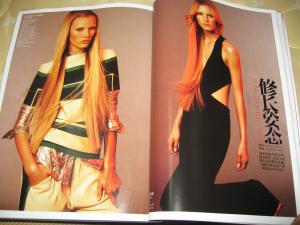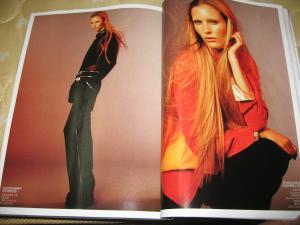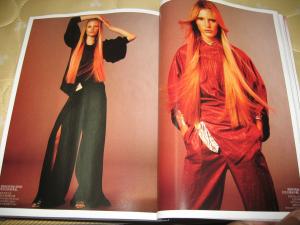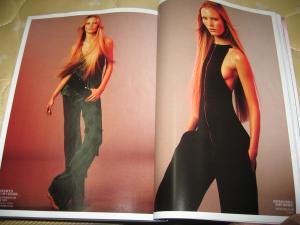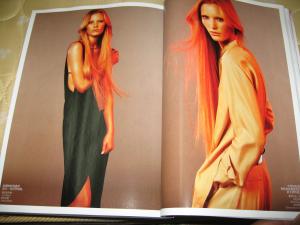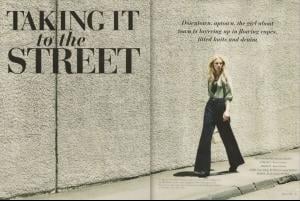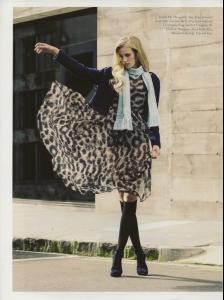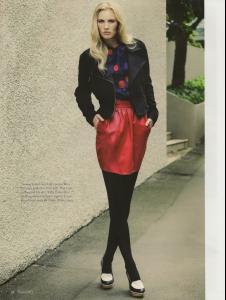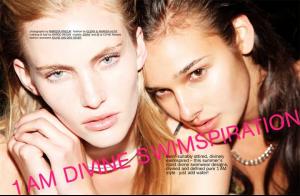Everything posted by siseto500
-
Paris Hilton
Paris Hilton - American Red Cross, Santa Monica Chapter's Annual Red Tie Affair in Santa Monica - April 9-2011
-
Dita Von Teese
Dita Von Teese - InStyle UK - May 2011
-
Julianne Moore
Julianne Moore - InStyle UK - May 2011
-
Isabeli Fontana
thanks
-
Emily Baker
-
Emily Baker
-
Emily Baker
- Emily Baker
- Emily Baker
- Emily Baker
- Emily Baker
- Emily Baker
- Emily Baker
- Emily Baker
- Emily Baker
- Emily Baker
- Stacy Ferguson
Fergie (Stacy Ferguson) and Josh Duhamel at The American Red Cross Annual Red Tie Affair, April 9th 2011, Santa Monica, CA- Alexis Bledel
Alexis Bledel "Dulles International Airport" In Washington, April 9th 201 /monthly_04_2011/post-41759-0-1593830996-96972_thumb.jpg" class="ipsImage ipsImage_thumbnailed" alt="Alexis-Bledel_Fantasy-HQ (4).jpg"> /monthly_04_2011/post-41759-0-1593830997-02565_thumb.jpg" class="ipsImage ipsImage_thumbnailed" alt="Alexis-Bledel_Fantasy-HQ (7).jpg">- Uma Thurman
- Selma Blair
Selma Blair - Marquee Nightclub and Dayclub Grand Opening in Las Vegas - April 9-2011- Jennifer Love Hewitt
Jennifer Love Hewitt Actors and Others for Animals Luncheon 09-04-2011 /monthly_04_2011/post-41759-0-1593847338-08537_thumb.jpg" class="ipsImage ipsImage_thumbnailed" alt="jennifer3.jpg">- Karmen Pedaru
Account
Navigation
Search
Configure browser push notifications
Chrome (Android)
- Tap the lock icon next to the address bar.
- Tap Permissions → Notifications.
- Adjust your preference.
Chrome (Desktop)
- Click the padlock icon in the address bar.
- Select Site settings.
- Find Notifications and adjust your preference.
Safari (iOS 16.4+)
- Ensure the site is installed via Add to Home Screen.
- Open Settings App → Notifications.
- Find your app name and adjust your preference.
Safari (macOS)
- Go to Safari → Preferences.
- Click the Websites tab.
- Select Notifications in the sidebar.
- Find this website and adjust your preference.
Edge (Android)
- Tap the lock icon next to the address bar.
- Tap Permissions.
- Find Notifications and adjust your preference.
Edge (Desktop)
- Click the padlock icon in the address bar.
- Click Permissions for this site.
- Find Notifications and adjust your preference.
Firefox (Android)
- Go to Settings → Site permissions.
- Tap Notifications.
- Find this site in the list and adjust your preference.
Firefox (Desktop)
- Open Firefox Settings.
- Search for Notifications.
- Find this site in the list and adjust your preference.
- Emily Baker