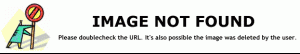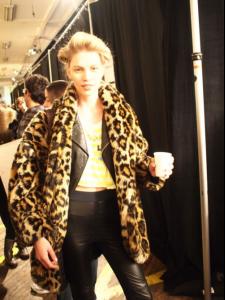Camilla Belle - Chanel & Charles Finch Pre-Oscar Dinner Celebrating Fashion & Film in Los Angeles 26.02.2011
/monthly_02_2011/post-41759-0-1446017252-58511_thumb.jpg" data-fileid="2690312" alt="post-41759-0-1446017252-58511_thumb.jpg" data-ratio="150.28"> /monthly_02_2011/post-41759-0-1446017252-77731_thumb.jpg" data-fileid="2690328" alt="post-41759-0-1446017252-77731_thumb.jpg" data-ratio="150.28"> /monthly_02_2011/post-41759-0-1446017252-81746_thumb.jpg" data-fileid="2690331" alt="post-41759-0-1446017252-81746_thumb.jpg" data-ratio="150.28"> /monthly_02_2011/post-41759-0-1446017252-88041_thumb.jpg" data-fileid="2690334" alt="post-41759-0-1446017252-88041_thumb.jpg" data-ratio="150.28">