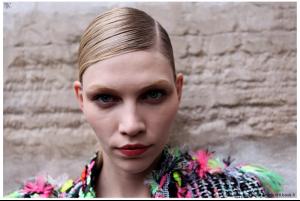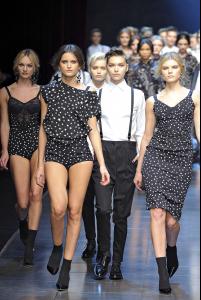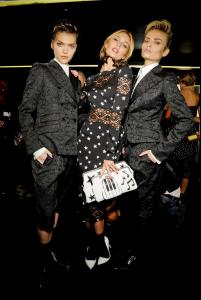Everything posted by siseto500
-
Arielle Kebbel
-
Jessica Lowndes
-
Anna Faris
-
Malin Akerman
-
Kinga Rajzak
-
Audrina Patridge
Audrina Patridge @ Badgley Mischka flagship store opening in Beverly Hills, March 2
-
Aline Weber
-
Aline Weber
- Katlin Aas
- Katlin Aas
- Vlada Roslyakova
- Taylor Swift
thanks for all photos- Arizona Muse
- Arizona Muse
- Arizona Muse
- Arizona Muse
- Arizona Muse
- Arizona Muse
Hakaan- Arizona Muse
- Anabela Belikova
- Anabela Belikova
DSquare2 Fall 2011- Karmen Pedaru
- Karmen Pedaru
- Emily Baker
- Michelle Trachtenberg
Michelle Trachtenberg @ 'Take Me Home Tonight' Premiere in Los Angeles - Mar 2 - Katlin Aas
Account
Navigation
Search
Configure browser push notifications
Chrome (Android)
- Tap the lock icon next to the address bar.
- Tap Permissions → Notifications.
- Adjust your preference.
Chrome (Desktop)
- Click the padlock icon in the address bar.
- Select Site settings.
- Find Notifications and adjust your preference.
Safari (iOS 16.4+)
- Ensure the site is installed via Add to Home Screen.
- Open Settings App → Notifications.
- Find your app name and adjust your preference.
Safari (macOS)
- Go to Safari → Preferences.
- Click the Websites tab.
- Select Notifications in the sidebar.
- Find this website and adjust your preference.
Edge (Android)
- Tap the lock icon next to the address bar.
- Tap Permissions.
- Find Notifications and adjust your preference.
Edge (Desktop)
- Click the padlock icon in the address bar.
- Click Permissions for this site.
- Find Notifications and adjust your preference.
Firefox (Android)
- Go to Settings → Site permissions.
- Tap Notifications.
- Find this site in the list and adjust your preference.
Firefox (Desktop)
- Open Firefox Settings.
- Search for Notifications.
- Find this site in the list and adjust your preference.