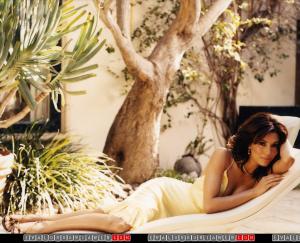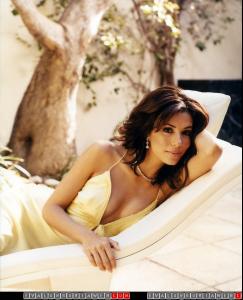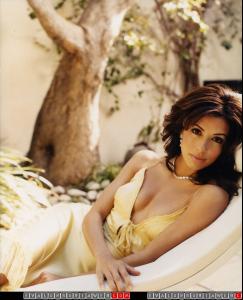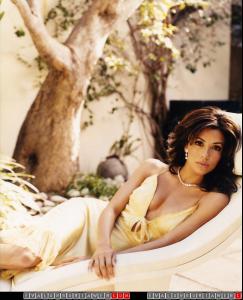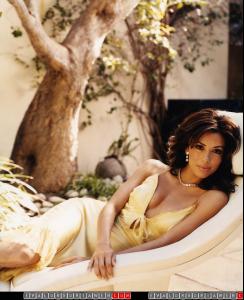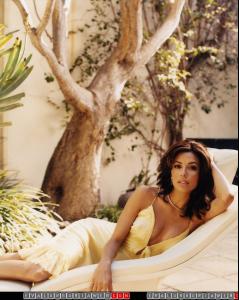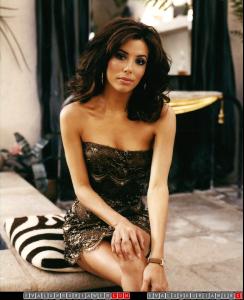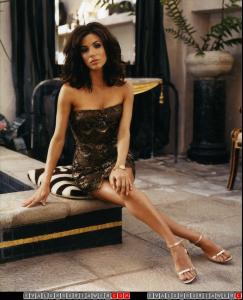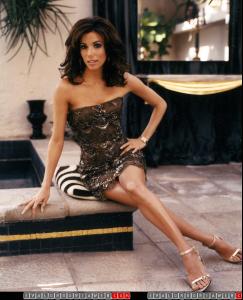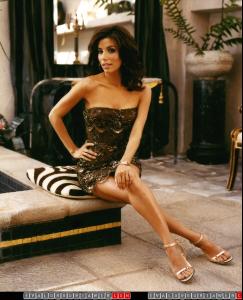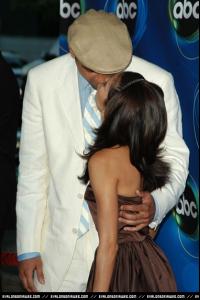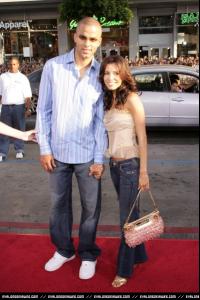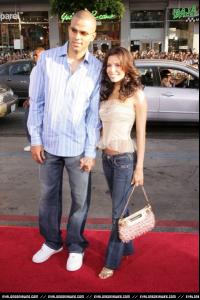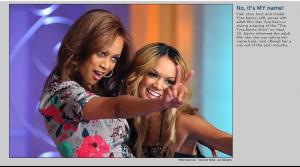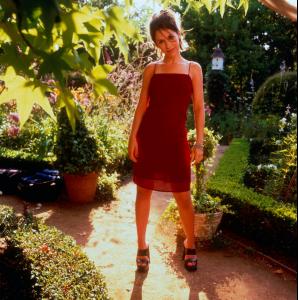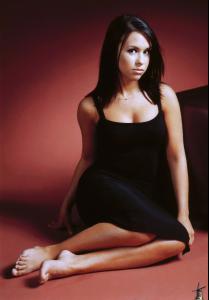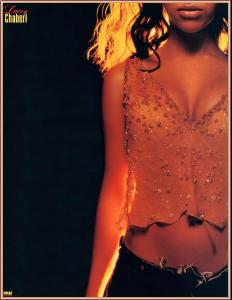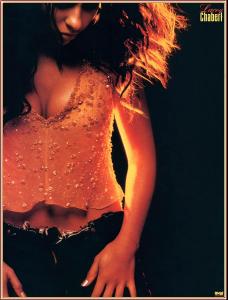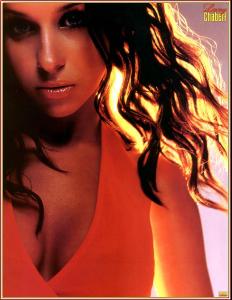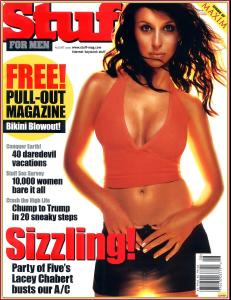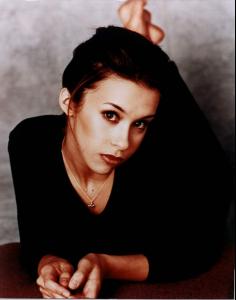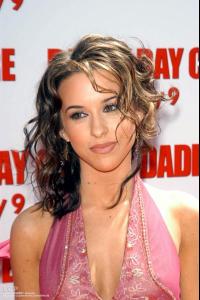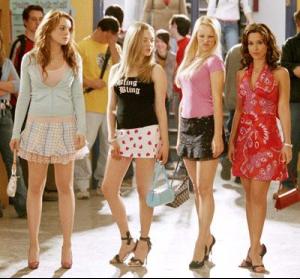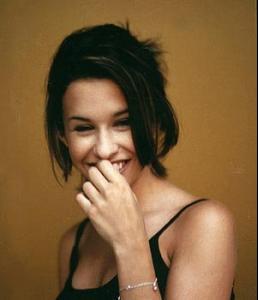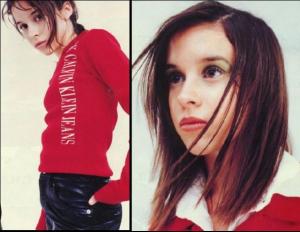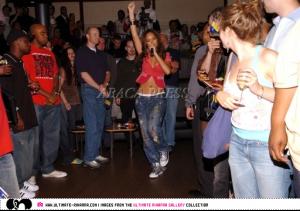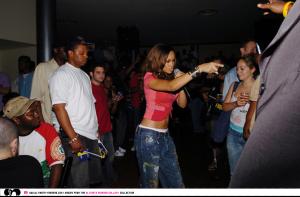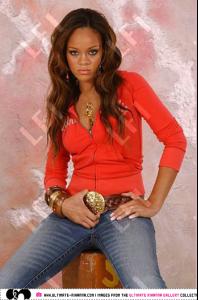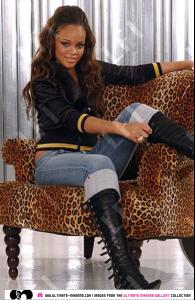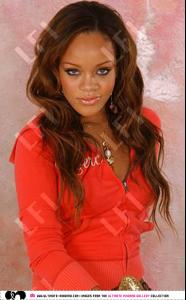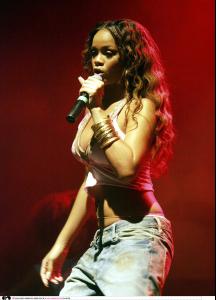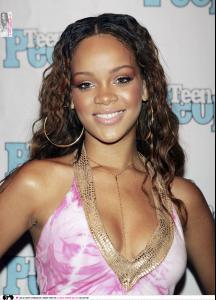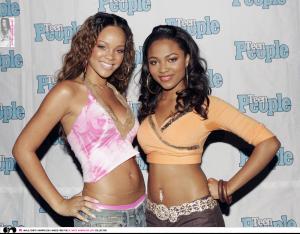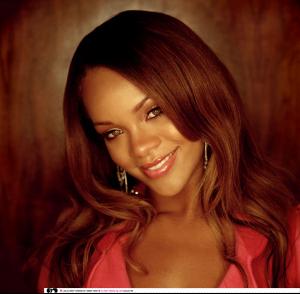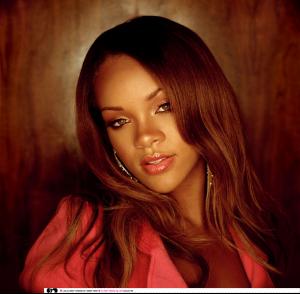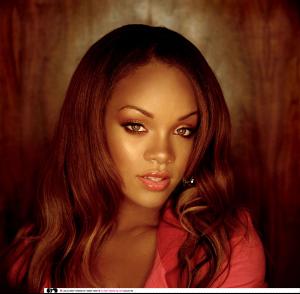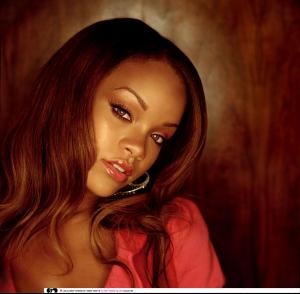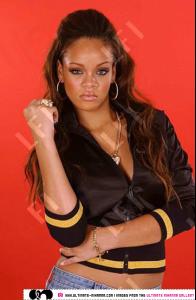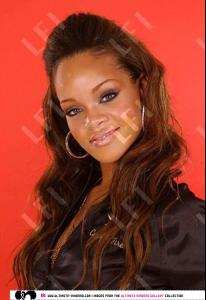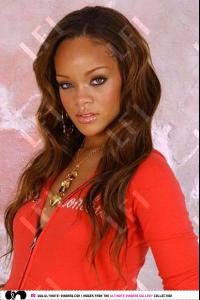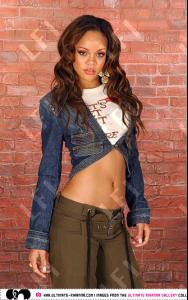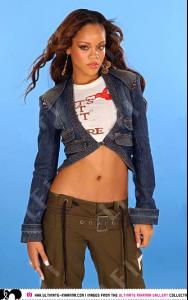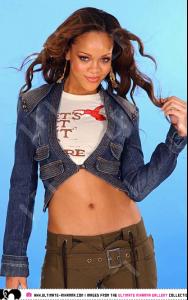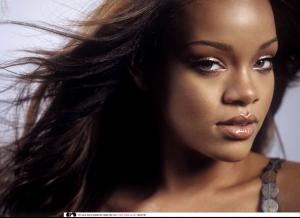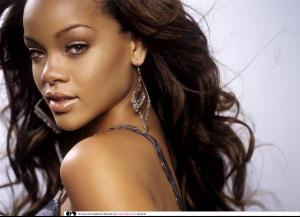Everything posted by SpanishEyes
- Eva Longoria
-
Eva Longoria
- Eva Longoria
- Eva Longoria
- Eva Longoria
- Eva Longoria
- Paris Hilton
how does she "seem like a brat" more in real life than her character? Gabrielle is the ultimate PITA!- Katie Holmes
- Any graphic artists here?!!
I am in dire need of a company logo. Anyone wish to help me w/ this problem?- Tyra Banks
- Jessica Alba
figures she'd date a guy w/ that name. What's his ethnicity?- Britney Spears
Britney Spears is auctioning a bunch of her personal belongings on eBay to benefit Hurricane Katrina victims and among the items are these filthy pairs of flip flops. One of the auctions' selling points is: Your feet will look really cute with this pink flip flop especially coming from Britney Spears Shoe Collections." Yes, your feet will be super cute when they slip into the dirt and bacteria collected from the floors of public bathrooms more than once and the streets of Hollywood. You can also buy her underwear, but they've never been worn because even Britney draws the line somewhere. Please do not hotlink and please textlink or thumbnail images that are greater than 600 pixels in width. Thank you.- Lacey Chabert
- Lacey Chabert
- Lacey Chabert
- Lacey Chabert
- Lacey Chabert
Date of birth (location) 30 September 1982 Purvis, Mississippi, USA Mini biography Regarded as one of the best young actresses of her generation, Lacey Chabert... (show more) Sometimes Credited As: Lacy Chabert Esmeralda Belle Jan- Jessica Alba
who is her boyfriend again? he's a hottie- Eva Longoria
- Karolina Wydra - John Frieda
I should know this since I posted up this ID myself last year so I could get her haircut! lol- Lesser known models
looks like stacy took everyone off her Myspace Friends list...including me..that biatch! anyone find any of those hate boards she talks about?- Rihanna
- Rihanna
- Rihanna
- Eva Longoria
Account
Navigation
Search
Configure browser push notifications
Chrome (Android)
- Tap the lock icon next to the address bar.
- Tap Permissions → Notifications.
- Adjust your preference.
Chrome (Desktop)
- Click the padlock icon in the address bar.
- Select Site settings.
- Find Notifications and adjust your preference.
Safari (iOS 16.4+)
- Ensure the site is installed via Add to Home Screen.
- Open Settings App → Notifications.
- Find your app name and adjust your preference.
Safari (macOS)
- Go to Safari → Preferences.
- Click the Websites tab.
- Select Notifications in the sidebar.
- Find this website and adjust your preference.
Edge (Android)
- Tap the lock icon next to the address bar.
- Tap Permissions.
- Find Notifications and adjust your preference.
Edge (Desktop)
- Click the padlock icon in the address bar.
- Click Permissions for this site.
- Find Notifications and adjust your preference.
Firefox (Android)
- Go to Settings → Site permissions.
- Tap Notifications.
- Find this site in the list and adjust your preference.
Firefox (Desktop)
- Open Firefox Settings.
- Search for Notifications.
- Find this site in the list and adjust your preference.