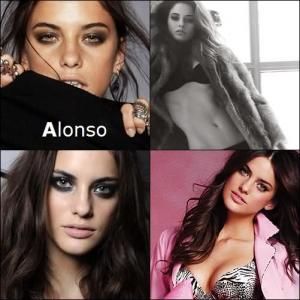-
Celebrity elimination game
Emma Watson [6] Emma Stone [1] Emanuela de Paula [1]
-
Last Person to Post Here Wins!
r u sure?
-
Last Person to Post Here Wins!
^ That reminds me Tom Felton *--*
-
The most elegant woman
1. 9.5 2. 10 3. 7.5 4. 9 5. 7 6. 8 Overall;; 8.5
- Ryan Koning
-
Barbara Palvin
Josh Beech (:
-
Survival of the fittest competition, First actress to 10 wins
Keira Knightley [4] Rachel McAdams [3]
-
Ryan Koning
- I AM the Biggest fan revival
Umbrella Beach's vote Nina Agdal.- Who looks better in...
Christina x3 Luisana x2- Celebrity elimination game
1. Nina Dobrev (7) 3. Emma Watson [8] 4. Alejandra Gonzales Daly [4] 5. Terese Pagh Teglgaard (7) 6. Josephine Skriver (1) 7. Esti Ginzburg (7) 8. Alessandra Ambrosio (6)- Celebrity elimination game
1. Nina Dobrev (8) 2. Ariel - The Little Mermaid (3) 3. Emma Watson [8] 4. Alejandra Gonzales Daly [6] 5. Terese Pagh Teglgaard (8) 6. Josephine Skriver (6) 7. Esti Ginzburg (8) 8. Alessandra Ambrosio (7) 9. Tyra Banks (1)- Survival of the fittest competition
Candice Swanepoel [3] Barbara Palvin [6]- Alejandra vs Alejanda
What about now? I edit them n_n- Alejandra vs Alejanda
- I AM the Biggest fan revival
Account
Navigation
Search
Configure browser push notifications
Chrome (Android)
- Tap the lock icon next to the address bar.
- Tap Permissions → Notifications.
- Adjust your preference.
Chrome (Desktop)
- Click the padlock icon in the address bar.
- Select Site settings.
- Find Notifications and adjust your preference.
Safari (iOS 16.4+)
- Ensure the site is installed via Add to Home Screen.
- Open Settings App → Notifications.
- Find your app name and adjust your preference.
Safari (macOS)
- Go to Safari → Preferences.
- Click the Websites tab.
- Select Notifications in the sidebar.
- Find this website and adjust your preference.
Edge (Android)
- Tap the lock icon next to the address bar.
- Tap Permissions.
- Find Notifications and adjust your preference.
Edge (Desktop)
- Click the padlock icon in the address bar.
- Click Permissions for this site.
- Find Notifications and adjust your preference.
Firefox (Android)
- Go to Settings → Site permissions.
- Tap Notifications.
- Find this site in the list and adjust your preference.
Firefox (Desktop)
- Open Firefox Settings.
- Search for Notifications.
- Find this site in the list and adjust your preference.