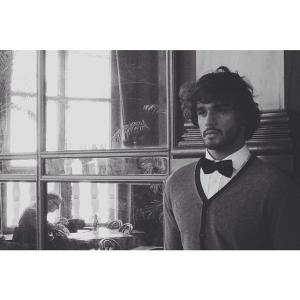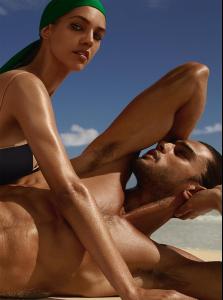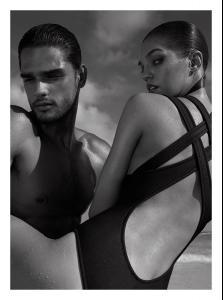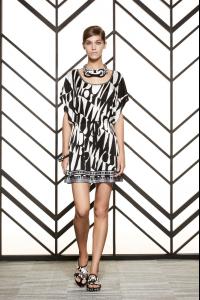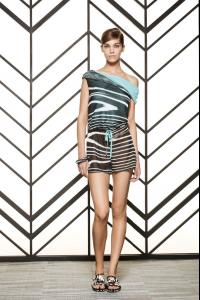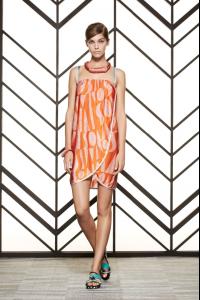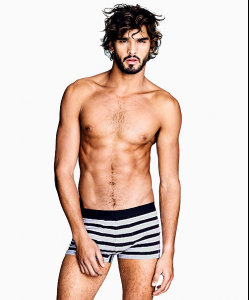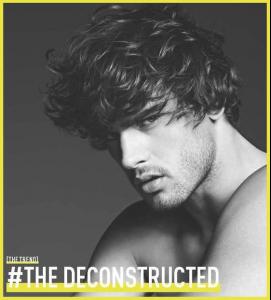Everything posted by sarf
-
Marlon Teixeira
- Marlon Teixeira
212 VIP ROSÉ - BEHIND THE SCENES- Marlon Teixeira
- Marlon Teixeira
- Marlon Teixeira
- Marlon Teixeira
Karl Lagerfeld Watches -Making of SS 2014 campaign- Marlon Teixeira
- Marlon Teixeira
- General Discussion
It's so nice how she's trying to help victims of floos in Serbia.I'm so happy to see some om my favorite models such as her and Marlon and Samantha G are trying to help those people.- Marlon Teixeira
CR Fashion Book - FEROCIOUS by Karl Lagerfeld- Marlon Teixeira
Coca-Cola Jeans F/W 2014-15- Marlon Teixeira
- Marlon Teixeira
- Marlon Teixeira
Harper's Bazaar Germany April 2014 photographer: miguel reveriego stylist: anjte winter hair: tamara mcnaughton make-up: serge hodonou- Marlon Teixeira
- Samantha Gradoville
- Marlon Teixeira
- Marlon Teixeira
Coca-Cola Jeans F/W 2014-15- Samantha Gradoville
- Marlon Teixeira
- Marlon Teixeira
- Samantha Gradoville
- Marlon Teixeira
- Marlon Teixeira
- Marlon Teixeira
Marlon and Samantha http://distilleryimage9.s3.amazonaws.com/92b40b5cad3c11e3816c12045ea5e329_8.jpg instagram.com/newsge - Marlon Teixeira
Account
Navigation
Search
Configure browser push notifications
Chrome (Android)
- Tap the lock icon next to the address bar.
- Tap Permissions → Notifications.
- Adjust your preference.
Chrome (Desktop)
- Click the padlock icon in the address bar.
- Select Site settings.
- Find Notifications and adjust your preference.
Safari (iOS 16.4+)
- Ensure the site is installed via Add to Home Screen.
- Open Settings App → Notifications.
- Find your app name and adjust your preference.
Safari (macOS)
- Go to Safari → Preferences.
- Click the Websites tab.
- Select Notifications in the sidebar.
- Find this website and adjust your preference.
Edge (Android)
- Tap the lock icon next to the address bar.
- Tap Permissions.
- Find Notifications and adjust your preference.
Edge (Desktop)
- Click the padlock icon in the address bar.
- Click Permissions for this site.
- Find Notifications and adjust your preference.
Firefox (Android)
- Go to Settings → Site permissions.
- Tap Notifications.
- Find this site in the list and adjust your preference.
Firefox (Desktop)
- Open Firefox Settings.
- Search for Notifications.
- Find this site in the list and adjust your preference.