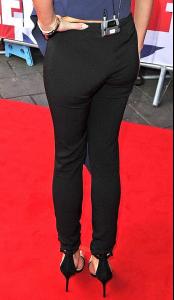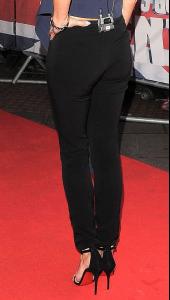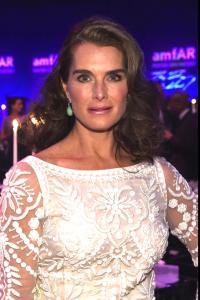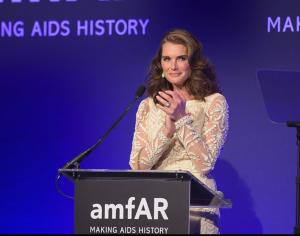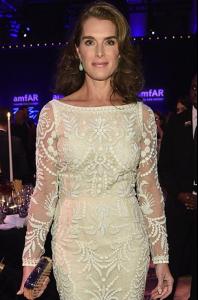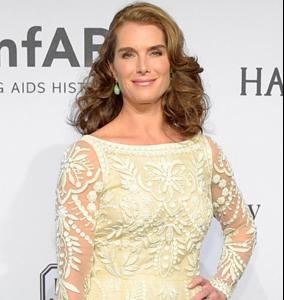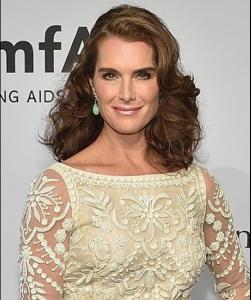Everything posted by Luis Gonzalo
-
Amanda Holden
https://www.youtube.com/watch?v=-kn4mNdIuuU https://www.youtube.com/watch?v=Xa6nvOARi5Q https://www.youtube.com/watch?v=Iy77MUcJ-sw
-
Amanda Holden
- Amanda Holden
- Brooke Shields
- Brooke Shields
the 2015 amfAR New York Gala at Cipriani Wall Street on February 11, 2015 in New York City. MQ Additions- Uma Thurman
- Jodie Foster
- Jodie Foster
- Brianne Howey
- Brianne Howey
- Charlize Theron
https://www.youtube.com/watch?v=fR1qrTmMf2E- Grace Phipps
- Grace Phipps
- Grace Phipps
Grace Victoria Phipps (born in Austin,Texas on May 4, 1992) is an American actress and singer. She played Amy in The Nine Lives of Chloe King until its cancellation after ten episodes. She was also cast as April Young in The Vampire Diaries. She appeared in ten episodes in season four, one of which was a voice performance. In 2013, she starred in the Disney Channel Original Movie Teen Beach Movie along with Ross Lynch and Maia Mitchell.- Margot Robbie
- Danielle Panabaker
- Danielle Panabaker
- Danielle Panabaker
- Danielle Panabaker
2015 InStyle And Warner Bros. 72nd Annual Golden Globe Awards Post-Party at The Beverly Hilton Hotel on January 11, 2015- Danielle Panabaker
- Danielle Panabaker
Entertainment Weekly's celebration honoring the 2015 SAG awards nominees at Chateau Marmont on January 24, 2015 in Los Angeles- Danielle Panabaker
- Amanda Holden
Account
Navigation
Search
Configure browser push notifications
Chrome (Android)
- Tap the lock icon next to the address bar.
- Tap Permissions → Notifications.
- Adjust your preference.
Chrome (Desktop)
- Click the padlock icon in the address bar.
- Select Site settings.
- Find Notifications and adjust your preference.
Safari (iOS 16.4+)
- Ensure the site is installed via Add to Home Screen.
- Open Settings App → Notifications.
- Find your app name and adjust your preference.
Safari (macOS)
- Go to Safari → Preferences.
- Click the Websites tab.
- Select Notifications in the sidebar.
- Find this website and adjust your preference.
Edge (Android)
- Tap the lock icon next to the address bar.
- Tap Permissions.
- Find Notifications and adjust your preference.
Edge (Desktop)
- Click the padlock icon in the address bar.
- Click Permissions for this site.
- Find Notifications and adjust your preference.
Firefox (Android)
- Go to Settings → Site permissions.
- Tap Notifications.
- Find this site in the list and adjust your preference.
Firefox (Desktop)
- Open Firefox Settings.
- Search for Notifications.
- Find this site in the list and adjust your preference.