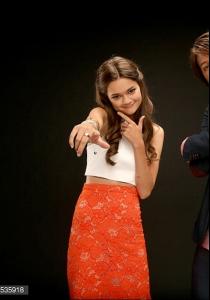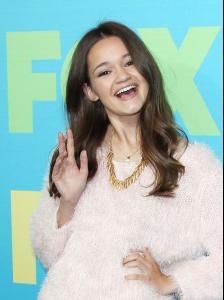Everything posted by Luis Gonzalo
-
Kelli Berglund
-
Kelli Berglund
-
Kelli Berglund
-
Ciara Bravo
- Ciara Bravo
- Ciara Bravo
- Ciara Bravo
BITMAP Magazine Issue 13 – January 2015- Ciara Bravo
- Ciara Bravo
- Ciara Bravo
- Ciara Bravo
- Ciara Bravo
- Ciara Bravo
- Olivia Holt
- Abigail Breslin
- Jennifer Lawrence
- Crystal Reed
- Julianne Hough
2015 Elton John AIDS Foundation’s Oscar Viewing Party in Hollywood. Wearing a gorgeous pink and red floral frock with a green belted waist Best dressed, with the most beautiful dress.- Emma Stone
https://www.youtube.com/watch?v=HB0k1k3aSlw- Rosamund Pike
Oscars 2015 Rosamund looks red hot in stunning thigh-split gown https://www.youtube.com/watch?v=Htdp02Md1fI- Nicole Kidman
https://www.youtube.com/watch?v=hRSoXrqS8xk- Jennifer Aniston
https://www.youtube.com/watch?v=FRklM7FsnyI- Reese Witherspoon
https://www.youtube.com/watch?v=svscK7qv2SQ- Naomi Watts
https://www.youtube.com/watch?v=l1w0cjSEsfE https://www.youtube.com/watch?v=rB9rGGjgHTM- Jessica Chastain
https://www.youtube.com/watch?v=ORjPuPEekB4 - Ciara Bravo
Account
Navigation
Search
Configure browser push notifications
Chrome (Android)
- Tap the lock icon next to the address bar.
- Tap Permissions → Notifications.
- Adjust your preference.
Chrome (Desktop)
- Click the padlock icon in the address bar.
- Select Site settings.
- Find Notifications and adjust your preference.
Safari (iOS 16.4+)
- Ensure the site is installed via Add to Home Screen.
- Open Settings App → Notifications.
- Find your app name and adjust your preference.
Safari (macOS)
- Go to Safari → Preferences.
- Click the Websites tab.
- Select Notifications in the sidebar.
- Find this website and adjust your preference.
Edge (Android)
- Tap the lock icon next to the address bar.
- Tap Permissions.
- Find Notifications and adjust your preference.
Edge (Desktop)
- Click the padlock icon in the address bar.
- Click Permissions for this site.
- Find Notifications and adjust your preference.
Firefox (Android)
- Go to Settings → Site permissions.
- Tap Notifications.
- Find this site in the list and adjust your preference.
Firefox (Desktop)
- Open Firefox Settings.
- Search for Notifications.
- Find this site in the list and adjust your preference.