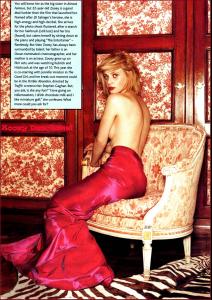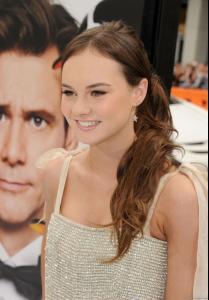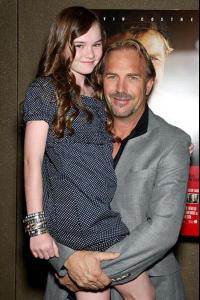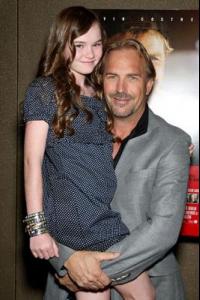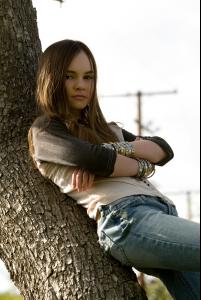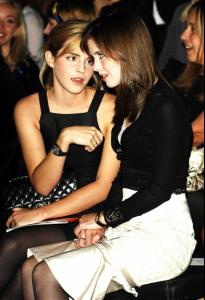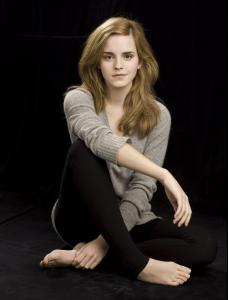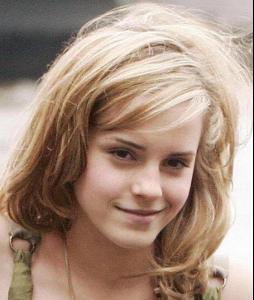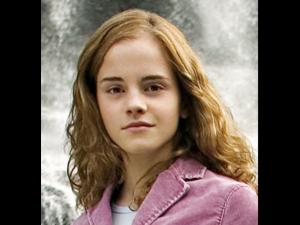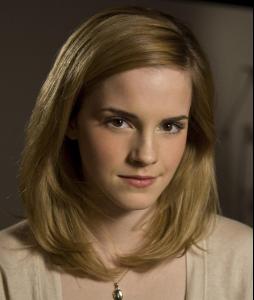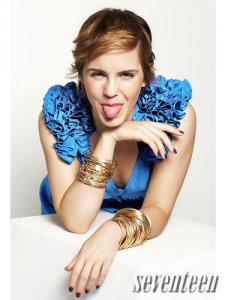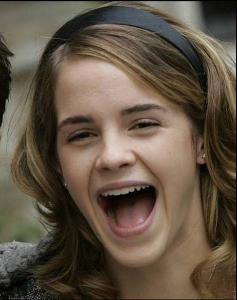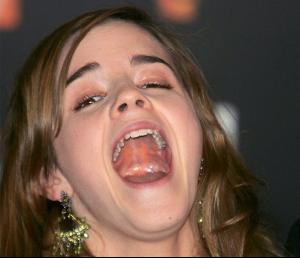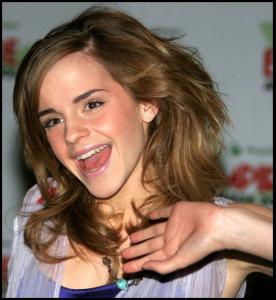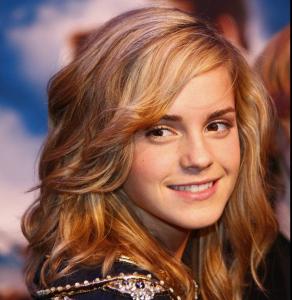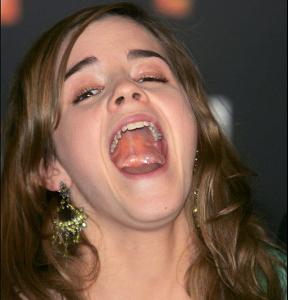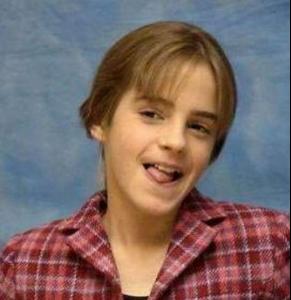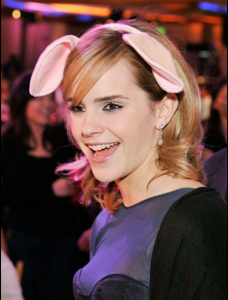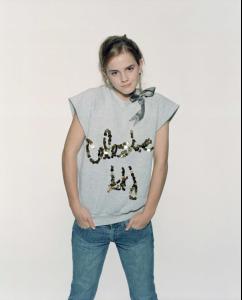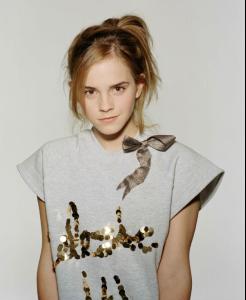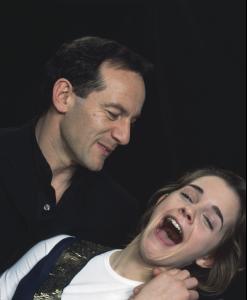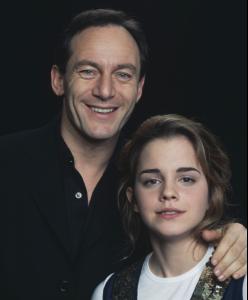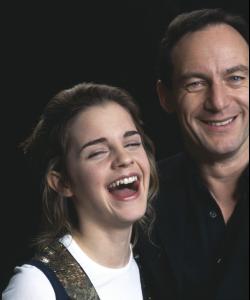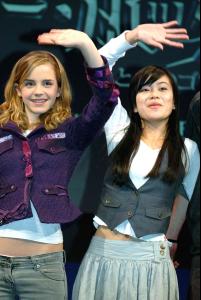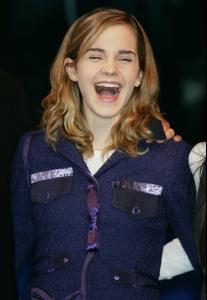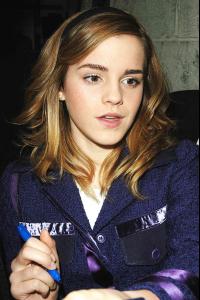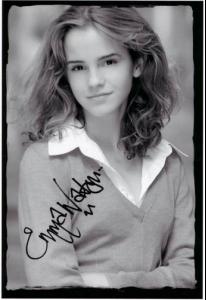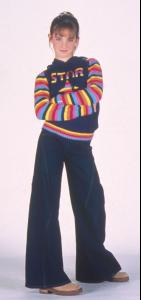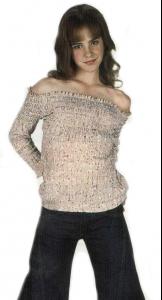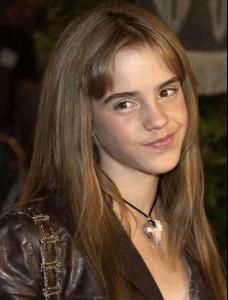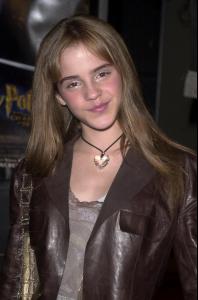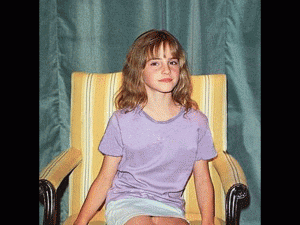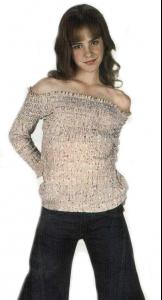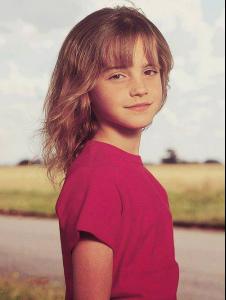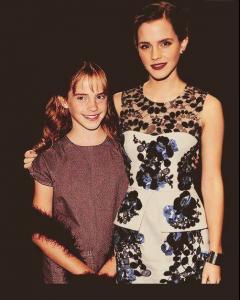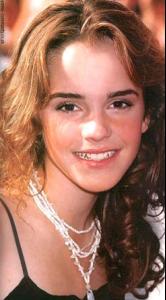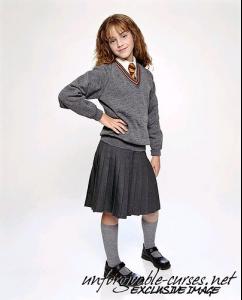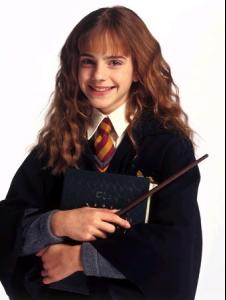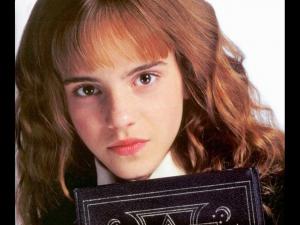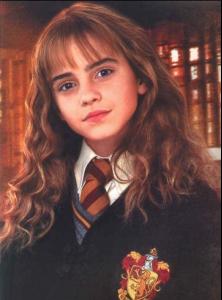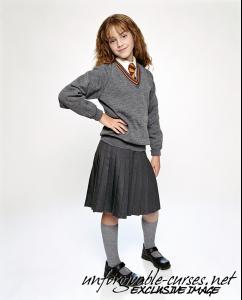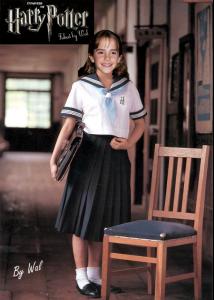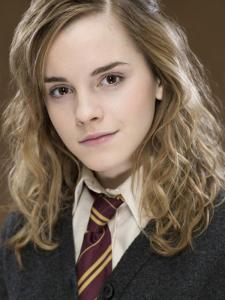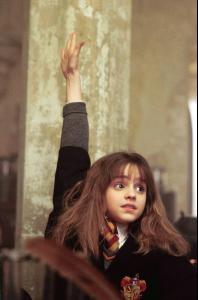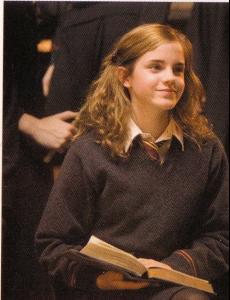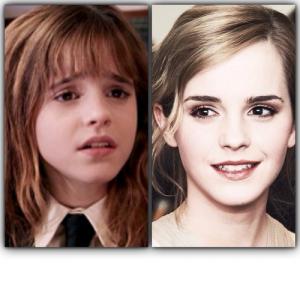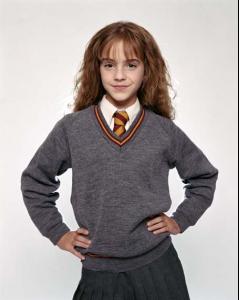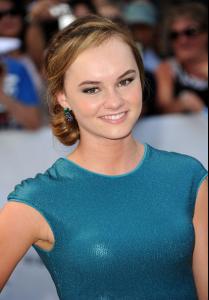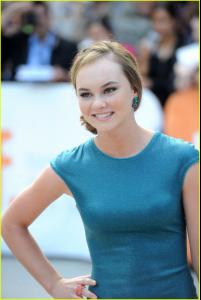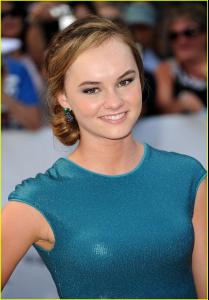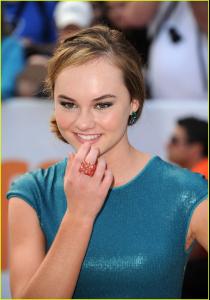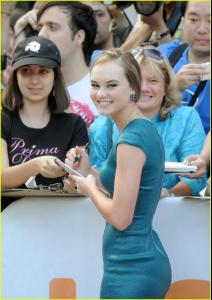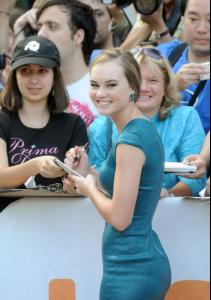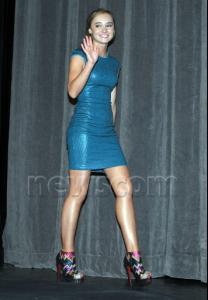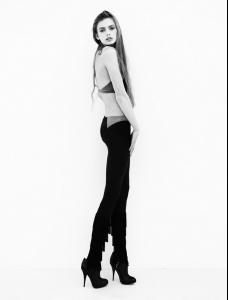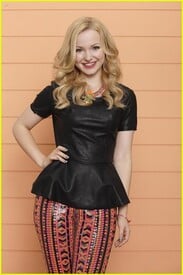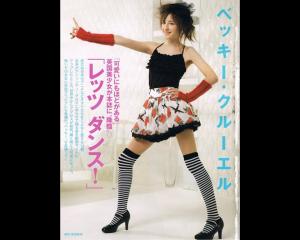Olivia Cameron (born January 15, 1996) is an American actress and singer. She is known for her role in the Disney Channel original series Liv and Maddie. She also starred in the Disney Channel original movie Cloud 9 as Kayla Morgan.
Since 2013, Dove has starred in the dual lead role of Liv and Maddie in the Disney Channel original series Liv and Maddie. The preview of the series began showing on July 19, 2013. The show premiered on September 15, 2013 The pilot episode gained 5.8, which was the most-watched in Total Viewers in two and a half years – since November 7, 2010 (Shake It Up!). In the episode Twin-A-Rooney, Liv shows Maddie a clip from the Sing It Loud! finale in which Liv's character sings a cover of "On Top of the World" by Imagine Dragons. A full version of the song was recorded by Cameron and was released by Disney as a single on August 27, 2013. She also starred in Cloud 9 with Luke Benward, which premiered on January 17, 2014.