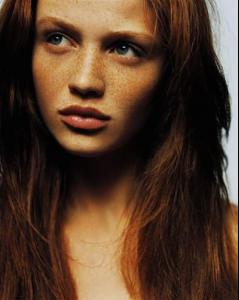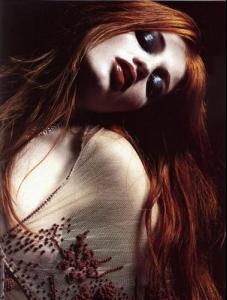Everything posted by Pauline
- Now Playing
-
Song Dedications
now, you make me laugh btw try this http://www.googlefight.com/index.php?lang=...ina&word2=Rhett
-
Funny Links
try this http://www.googlefight.com/
-
That Time Of The Month
walking might be a problem, because I cannot walk then
-
I did it!
I guess you can't be left alone for even a while, Rhett.
-
Cintia Dicker
oh you readheads are so fine, Miwa
-
Laetitia Casta
yeah, I guess it's been posted, but thank you Miwa
-
I Am...
no, no, no. He will want me to join
-
I Am...
hahahahaha UK you say? interesting...
-
Cintia Dicker
yay! does anybody have this video with Cintia, from H&M fall/winter 2005?
-
Lips
you are not surprising us with your comments, Rhett.
-
Simply your most beautiful fashion picture
Polinka
- I Am...
-
Brunettes Only
did not mean Kayah in this case, just in general that's the thing I noticed about you (fast, huh)
-
Simply your most beautiful fashion picture
-
Most Beautiful eyes/eye color
-
Brunettes Only
Qball, do you like only girls as big as/ bigger than 34DD?
-
Cintia Dicker
only some pics of Cintia
-
Polina Kouklina
Polinka :hell yea!:
-
Cintia Dicker
and nothing more? expected more from you
-
Cintia Dicker
hey ppl! post something! when I look at her I want to have red hair....
-
Cute, Pretty, or Sexy?
that's why I've chosen this one. Pretty and cute are easier to define.
- Lips
- Cintia Dicker